Wix Studio App: Sending Messages from an Inbox
4 min
In this article
- Sending messages from your business site's inbox
- Sending messages from a site's inbox
- FAQs
View and reply to conversations in one place using the Wix Studio mobile app. Whether you have your own business site or you're a collaborator on a site managing communication, you can send a chat, email, or SMS.
Sending messages from your business site's inbox
Access your business site's inbox from the Home screen of your workspace so you never miss a message. You can choose to respond to your customers' needs using your preferred channel.
Before you begin:
Make sure you set your business site to the relevant workspace.
To send a message from your business site's inbox:
- Go to your relevant workspace in the Studio app.
- Tap Home
 at the bottom.
at the bottom. - Tap Inbox
 at the top.
at the top. - Tap on the relevant contact you want to message.
- Tap the channel drop-down and select how you want to send your message:
- Chat: Send a chat message to customers. To use this option, you must have the Wix Chat app on your site.
- Email: Send an email to customers whose email addresses are saved in your contact list.
- SMS: The SMS channel is available when you purchase a Business Phone Number and the member's number is saved in your contact list.
Note: You can't send SMS without saving a contact.
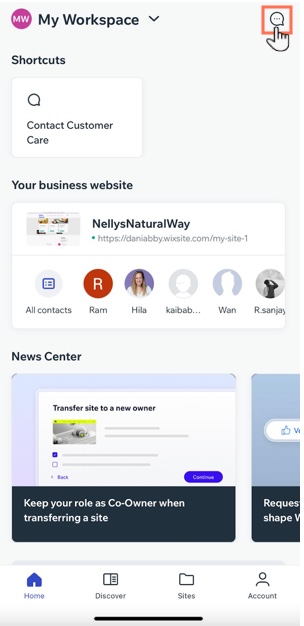
Sending messages from a site's inbox
You can access a site's inbox if you're the site owner or have the relevant role and permissions. For example, as 'Customer Relations Manager' for a site in an agency's workspace, you can use the inbox to communicate with their clients.
To send messages from a site's inbox:
- Go to your relevant workspace in the Studio app.
- Tap Sites
 at the bottom.
at the bottom. - Tap the relevant site.
- Tap Inbox
 .
. - Tap on the relevant contact you want to message.
- Tap the channel drop-down and select how you want to send your message:
- Chat: Send a chat message to customers. To use this option, you must have the Wix Chat app on your site.
- Email: Send an email to customers whose email addresses are saved in your contact list.
- SMS: The SMS channel is available when you purchase a Business Phone Number and the member's number is saved in your contact list.
Note: You can't send SMS without saving a contact.
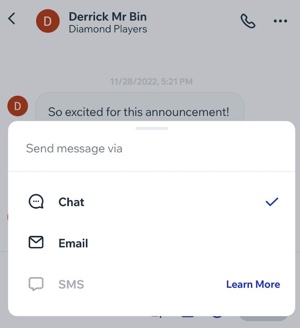
FAQs
Click a question to learn more about sending messages from an inbox.
What other features can I use with the inbox?
Can I give someone access to communicate using the inbox of a site?


