Wix Forms: Choosing Who Gets Notified About Form Submissions
3 min
In this article
- Types of notifications
- Choosing who gets notified about form submissions
- FAQs
Control who gets notified after a visitor fills out a form. Site collaborators can receive and respond to form submissions directly from Wix Inbox, the mobile apps, and from their personal emails. You can also notify external emails not connected with your site.
Note:
Site collaborators must be assigned Wix Inbox permissions. Go to Roles & Permissions in your dashboard to add or remove Wix Inbox permissions.
Types of notifications
By default, when someone submits a form, an email is automatically sent to the site owner notifying them about the submission. This email notification is built using Wix Automations.
Additionally, you can set up Wix Automations to send a notification to your Wix Inbox when a submission comes through.
Click below to learn about the 2 options.
Email notifications
Wix Inbox notifications
Choosing who gets notified about form submissions
Select recipients for form submission notifications. Choose if you want to send the notifications to yourself or your collaborators.
Before you begin, set up an automation sending an automated email after each form submission.
To choose who gets notified:
- Go to Automations in your site's dashboard.
- Click App automations.
- Locate the automation related to your form.
Tip: The form name is included in the automation name to help you identify it. - Click Edit next to the relevant automation.
- Select the Send an email action.
- Scroll to Set recipients on the left panel.
- Click + Add recipients.
- Choose a recipient group (for example, collaborator roles).
Note: To send emails to people who are not collaborators, you must first add them as contacts on your site. - Click Apply.
Want to reply to form submissions from your email inbox?
In Sender details, enable the Dynamic reply-to email toggle, then click the field that appears and select Contact email. This sets the reply-to address to the one provided in the form. So when you or your team reply to the notification email, the response goes directly to the person who submitted the form, allowing you to continue the conversation without logging in to Wix.
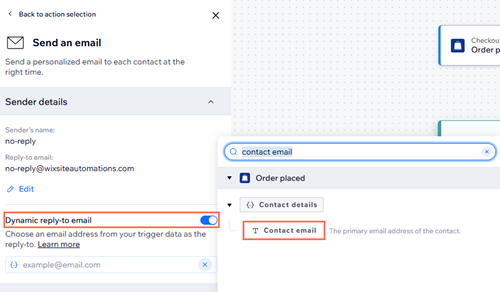
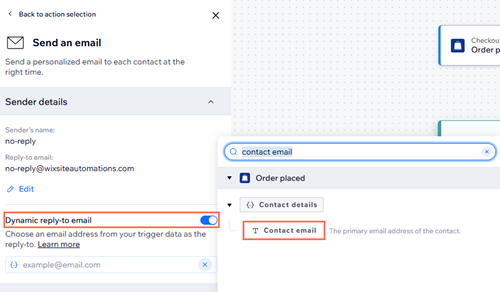
FAQs
Click a question below to learn more about choosing who gets notified about form submissions.
Can I attach a PDF of the form submission using Automations?
Why am I not receiving full message content in my notification emails from forms or chat?
Is there a workaround to receive form or chat message content in my notification emails?





