Roles & Permissions: Information for Site Collaborators
3 min
In this article
- Accepting an invitation to collaborate
- Viewing your roles and permissions
- Actions that can’t be performed by collaborators
- Removing yourself as a collaborator
As a site collaborator, you can edit or manage a site owned by another Wix user. The actions you can perform on the site are determined by your role. Site owners can update your role as your responsibilities change over time. If you no longer wish to be a collaborator, you can remove yourself from the site.
Important:
Make sure you don't make changes in Wix Editor at the same time as someone else. Doing so can cause unexpected behavior in the site or the owner's account. Concurrent editing is only available in the Studio Editor.
Accepting an invitation to collaborate
When a Wix user invites you to collaborate on their site, an invitation is sent to your email address. You can accept the invitation by clicking on the link in the email.
Your invitation link expires 30 days after it's sent. If you can’t find your email invite, check your junk or spam folder. If your invite has expired, ask the site owner to resend your invite.
To accept an invitation:
- Open the invitation email in your email account.
- Click Accept Invite.
- Accept the invitation:
If you have a Wix account
If you have multiple Wix accounts and want to use a particular one
If you don't have a Wix account, or want to create a new Wix account
Viewing your roles and permissions
There are many different roles and permissions for collaborators, and site owners can create custom roles to give collaborators tailored access. If you need additional permissions, contact the site owner and ask them to change your role.
To view your role and permissions:
- Go to Roles and Permissions in the site’s dashboard.
- Locate your name in the list.
- Hover over your role, then click the Information icon ⓘ to view your permissions.
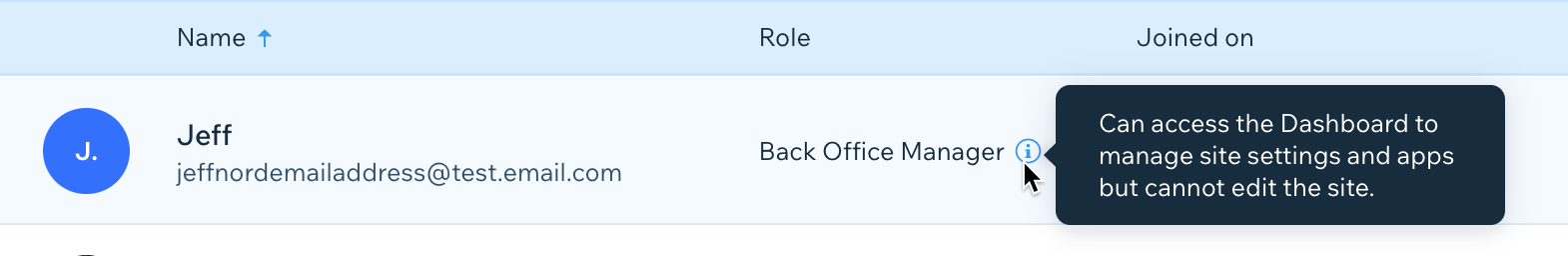
Actions that can’t be performed by collaborators
Collaborators cannot perform any of the following actions, regardless of their role.
Category | Action |
|---|---|
Site actions |
|
Premium features |
|
Roles & Permissions |
|
Other |
|
Removing yourself as a collaborator
You can remove yourself as a collaborator whenever you need to, revoking your site access.
Note:
You cannot remove yourself if your role is Blog Writer or Blog Editor.
To remove your collaborator access:
- Go to Roles and Permissions in the site’s dashboard.
- Locate your name in the list, and click Leave site.
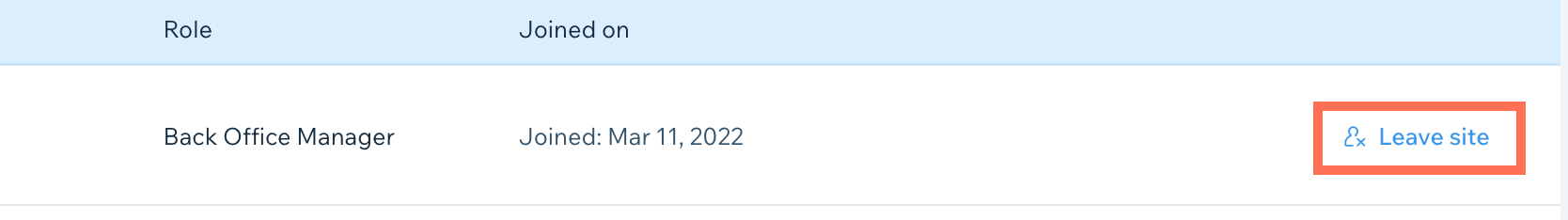
- Click Leave site.


