Wix Bookings: Syncing Your Microsoft Calendar
4 min
In this article
- Syncing Wix Bookings with your Microsoft calendar
- FAQs
- Troubleshooting issues with Microsoft calendar syncing
Keep track of your schedule, avoid double bookings and arrange for cover when needed by syncing Wix Bookings with your Microsoft calendar (Outlook or Office365). You can also view your personal and business appointments in one place.
Notes:
- You can only sync your Microsoft calendar (Outlook or Office365) with one site at a time.
- Currently, you cannot sync your Microsoft Exchange calendar with Wix Bookings.
Syncing Wix Bookings with your Microsoft calendar
You can sync your Outlook or Office365 calendar with Wix Bookings to make it easier to balance your personal and business appointments. After syncing, your personal appointments from your Microsoft calendar block off time in your Bookings calendar.
Before you begin:
- Make sure to upgrade your site to sync your personal calendar with Wix Bookings.
- You can only sync your Microsoft calendar (Outlook or Office365) with one site at a time. Syncing your staff to a Microsoft calendar on more than one Wix site can result in the calendar sync being disabled.
To sync your Microsoft calendar with Wix Bookings:
- Go to Booking Calendar in your site's dashboard.
- Click Manage at the top.
- Click Sync personal calendar.
- Click Sync next to Outlook or Office365.
- Login with your Microsoft account details
- Click Yes to grant Wix access to your personal calendar.
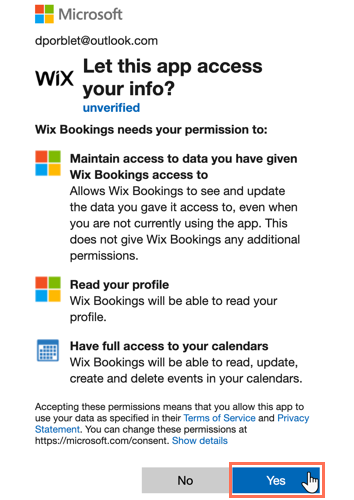
- Enable the Import Microsoft Calendar events toggle.
- Select the checkboxes next to each Microsoft calendar your want to import to your Booking Calendar.
- (Optional) Enable the Export Booking Calendar events toggle to display your bookings sessions on your microsoft Calendar.
- Click Sync.

Events from your Microsoft calendar are now visible on your Wix Bookings calendar. Your Wix Bookings sessions also appear in your Microsoft calendar if you enable Booking calendar events exports.
FAQs
How do my staff sync Wix Bookings with their Microsoft calendars?
Can I sync my Microsoft calendar (Outlook or Office 365) with more than one Wix site?
I received an error message saying "sync failed" what should I do?
I deleted my Microsoft account. How do I connect a different personal calendar with Wix Bookings?
How do I make Booking calendar events appear in my Microsoft calendar?
Troubleshooting issues with Microsoft calendar syncing
Try the steps below if you are unable to successfully sync your Microsoft calendar or if you notice that some events do not appear in your Booking Calendar.
Step 1 | Confirm the Microsoft account
Step 2 | Check that the selected calendars are correct
Step 3 | Check any third party apps you use
Step 4 | Make sure the event isn't an all-day event
Step 5 | Make sure to enable the Export Booking calendar events toggle






