Site Members: Customizing Your Members Area
3 min
In this article
- Customizing the pages of your Members Area
- Customize the Login Bar and Menu
- Set up the Login Bar
- Customize the layout and design
- Create your own member pages
After adding a Members Area to your site, there are many ways to make it your own. You can change the way it looks, customize the Login Bar and Menu, and add content you want your members to see.
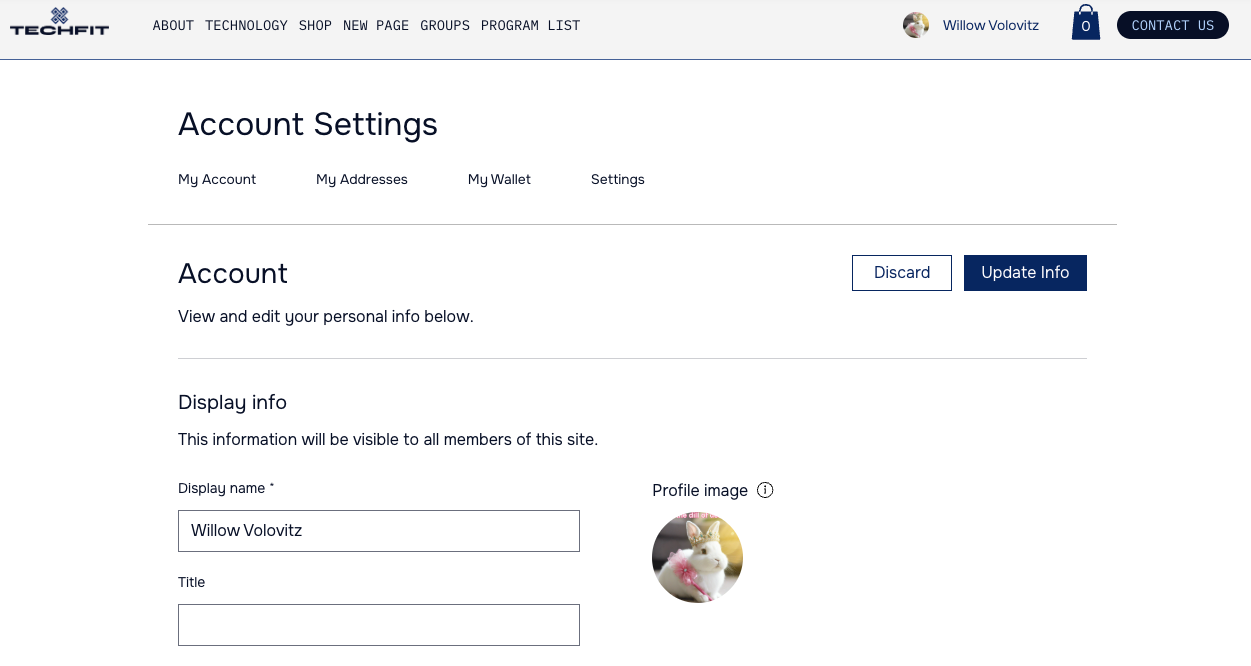
Change the language of your Members Area:
You can change your site's language from the dashboard. This automatically changes the language of any Members Area elements and pages.
Customizing the pages of your Members Area
Customize every page of your Members Area to look exactly how you want. You can customize each page’s design and text so they match your site and content.
Firstly, personalize the Account Settings page where members manage their details. Member pages also include any pages added automatically by the Wix apps you use. For example, you may see pages like My Orders or My Bookings in your Members Area if you're using Wix Stores or Wix Bookings.
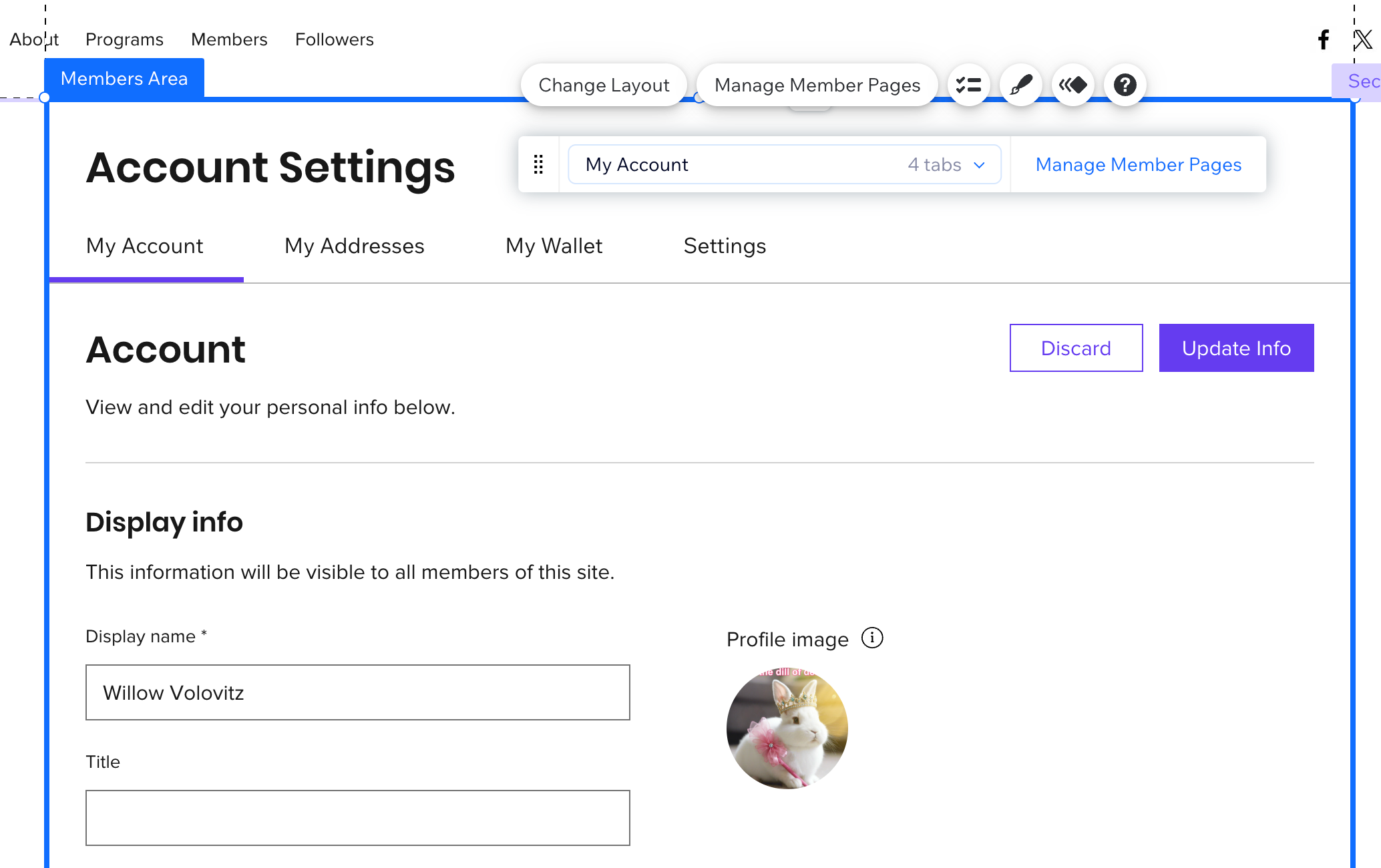
Customize the Login Bar and Menu
Members use the Login Bar to sign in to your Members Area. After they sign in, they can click the Login Bar to access a menu with your member pages.
Set up the Login Bar
Choose what information the Login Bar displays; You can show the member's profile pic and name, or just one of these on the Login Bar. You can also personalize the text that members see before and after logging in to your site.
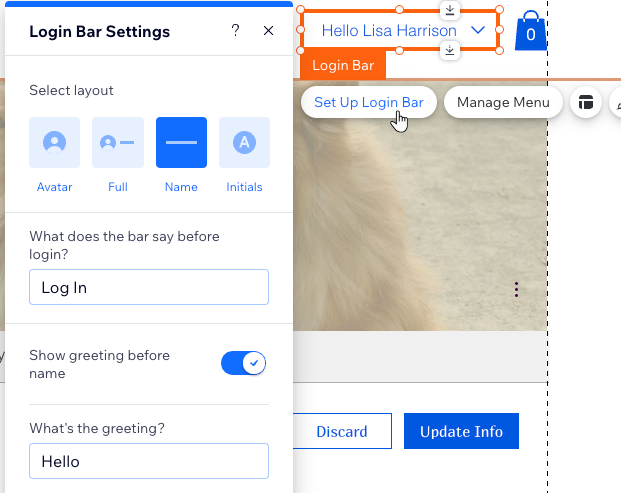
Customize the layout and design
Customize the layout and design of the Login Bar to match your style. You can change settings like fill color, borders, alignment and icon sizes. These changes affect both the Login Bar and its menu.
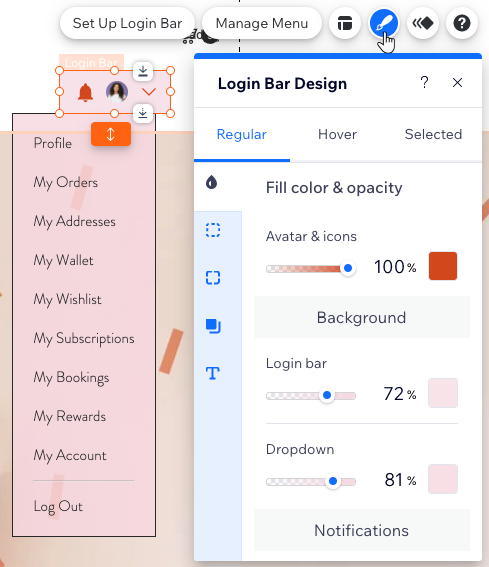
Create your own member pages
The Login Bar menu displays all the pages in a member's account. It allows members to access private pages that store their personal info, and public pages where they can interact and see information about other members. You can always add new pages with exclusive content and hide pages you don't need on the menu.
What's next?
- Display member pages in your site menu to increase the visibility of your Members Area and encourage visitors to sign up.
- You can limit pages to specific members based on their role. For example, if you have a teaching website, you can create pages that are only visible to your teachers.
- You can also create a custom signup form for your Members Area.


