About Templates
7 min
In this article
- What are templates?
- Choosing a template
- Pre-designed templates versus blank templates
- Inspiration for your site
- FAQs
Wix offers 2000+ website templates to help you get started on your website creation journey. Each of these templates have been carefully researched and curated by our own designers, to make sure they best fit current trends and industry needs.
We have templates catering for all kinds of creative, community and business intents. You have access to a huge range of template designs - spanning from a recipe blog to a wedding event site, a non-profit initiative to an educational hub, a travel and tourism site to a financial consultancy - the possibilities are endless.
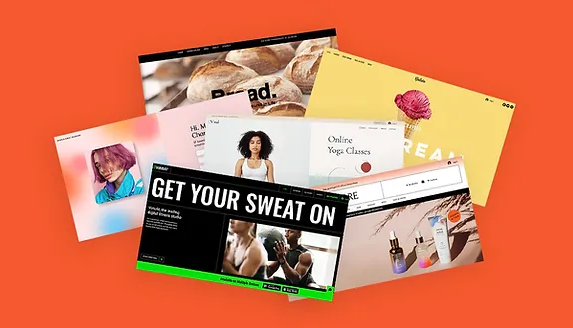
What are templates?
At the beginning of your website journey, it may be hard to know where to start. That's where website templates come in handy.
Templates serve as guides to help you structure your ideas and turn them into an accessible, engaging site. Each template is built by designers at Wix and include everything you need to get started - like sample content, color themes, galleries, inner pages and built-in business features.
All of our templates are fully customizable and free to use, meaning you can change them up as much as you want. Play with the design and layout, update and remove content, and add apps until you transform the template into a site that fits your style and business needs.

Choosing a template
Choosing the right template is like finding the perfect canvas for your online masterpiece. It's the first step in creating a website that truly represents you or your business.
Our templates are organized into categories for easy browsing: Business & Services, Store, Creative, Community and Blog website templates. Hover over each one to discover subcategories. You’ll find that templates in each category are already set up with popular design trends, layouts, features and tools that are in line with the common goals in your industry.
Since every template is fully customizable, it’s okay if the content isn’t an exact match for your website topic. Think about the look and feel you want for your website (e.g. bold, simple, elegant, playful) and then browse multiple categories to find one that fits the style you had in mind.
If you already have something specific in mind or don’t see a category that matches your needs, you can always type what you’re looking for into the "Search all templates" search bar at the top.
View our Wix Editor templates
View our Studio Editor templates
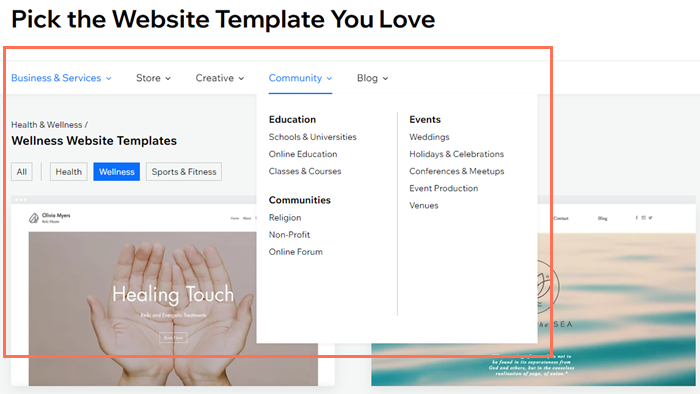
Pre-designed templates versus blank templates
When designing your site, you have the option of choosing a pre-designed template or a blank template. But what's the difference?
Pre-designed templates are those that already include sample content, color themes, galleries, inner pages and built-in business features. This helps to provide you with design foundations, guidance and useful features from the start - so that you can get your site online as fast as possible.
Blank templates allow you to start completely from scratch and take charge of your site design from the get go. You can choose from an entirely blank template, or select one of the blank templates with a guiding layout already in place.
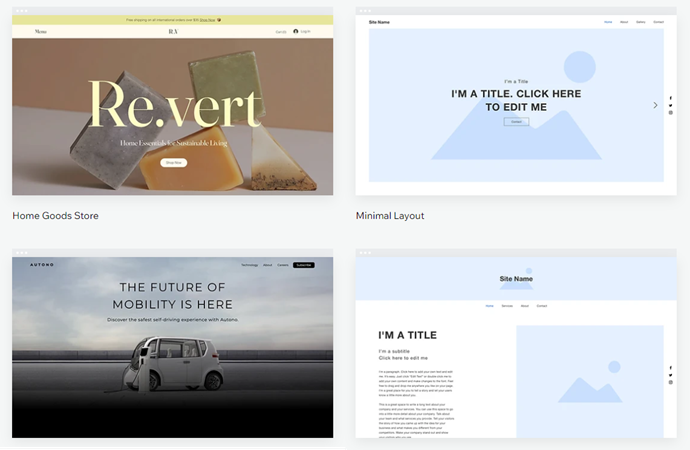
Inspiration for your site
A great way to get inspiration for your site is to check out some real website examples, designed by real Wix users. It’s good practice to check out competitor web designs and see how they incorporate design and functionality to build engaging sites.
Visit the Wix Blog for more inspiration on best website designs. There you'll find tons of information on the latest trends, and curated lists of the best templates based on specific website intents.

FAQs
Click a question below to learn more about templates:
Does the template I choose look the same on mobile as it does on desktop?
Can I download or export a template?
Can I purchase a template for my sole use?
I've chosen my template, but can't open it. What can I do?
Can I start from a blank template?
Where can I find inspiration for my site?
Can I edit a template I like on the Wix Explore page?
Can I use AI to build a website on Wix?
Can I change the template of my existing website?
What should I do if I can’t find a template that fits my business needs?
Can I use templates from outside Wix?
Can I create a website in Wix and transfer it to another platform?
Can I create multiple websites under one Wix account?



