Requiring Customers to Sign Up Before Making Purchases
4 min
In this article
- Restricting purchases to signed in customers
- FAQs
Important:
This article is relevant for Wix Stores, Wix Bookings, and Wix Restaurants Orders (New).
You can limit guest checkout on your site so that visitors can browse what you offer, but need to become site members before they can access the Cart Page to begin the checkout process.
By requiring customers to sign up, you save their information. This makes it possible for customers to track their orders on your site and make future purchases without re-entering information.
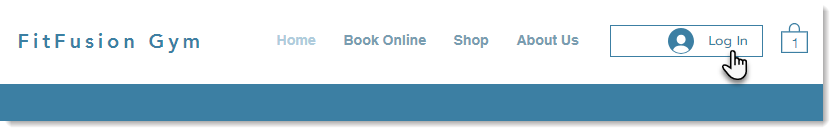
Note:
There are certain ways to complete an order without going through the Cart page (see the FAQs section for more details). In these cases, restricting access to the Cart page won't stop customers from completing orders without signing in.
Restricting purchases to signed in customers
Edit the permission settings for the Cart page so that only signed in members can access it. You can also choose to limit access to a member role you created or to clients who have purchased a pricing plan.
Before you begin:
If you don't already have it, add the Wix Members Area to your site.
Wix Editor
Studio Editor
- Go to your editor.
- Click Pages & Menu
 on the left side of the editor.
on the left side of the editor. - Select an option:
- My site has only Wix Stores:
- Click Store Pages.
- Click Cart Page.
- My site has only Wix Bookings:
- Click Bookings Pages.
- Click Cart Page.
- My site has Wix Restaurants Orders (New) or 2 business solutions:
- Click Cart & Thank You.
- Click Cart Page.
- My site has only Wix Stores:
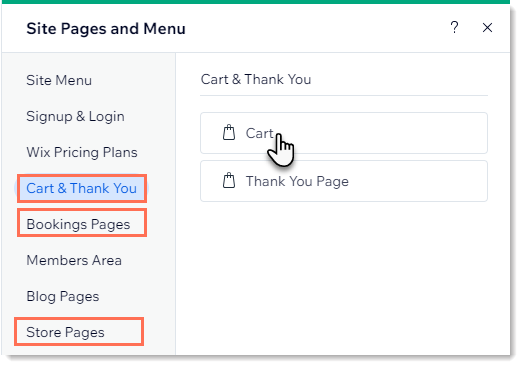
- Click the Settings icon
 next to Cart Page.
next to Cart Page. - Select the Permissions tab.
- Click Members Only.
- Decide Which members can access this page:
- All members.
- Only selected members or paying customers: Limit access to a member role you created or to clients who have purchased a pricing plan.
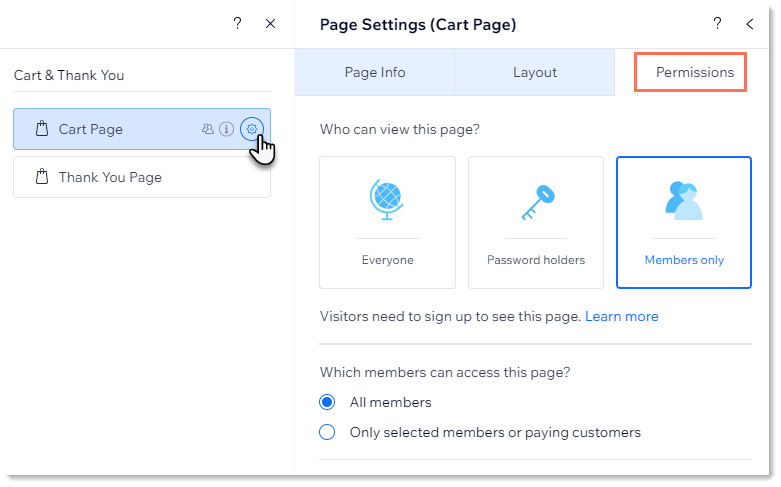
FAQs
Click a question below to learn more.
How can my Wix Stores customers go straight to checkout, bypassing the Cart Icon and Cart Page altogether?
Can Wix Bookings customers also go straight to checkout?



