Email Marketing: Moving from Another Platform to Wix Email Marketing
2 min
In this article
- Importing your mailing list
- Growing your mailing list
- Setting up automatic responses with Wix Automations
Easily move from another email marketing platform to Wix Email Marketing and get to know all the great features it has to offer.
Importing your mailing list
The first step is to import your mailing list to your Wix account. To do so you should export your mailing list in a CSV format from the platform you're using. You can find instructions for some common platforms below:
Next, import your mailing list to your Wix account so that you can send email campaigns to your subscribers. Make sure to select the Mark as email subscribers checkbox when importing.
Important:
Only set contacts as Subscribers if they've given you permission to do so. Learn more about Wix Email Marketing best practices.
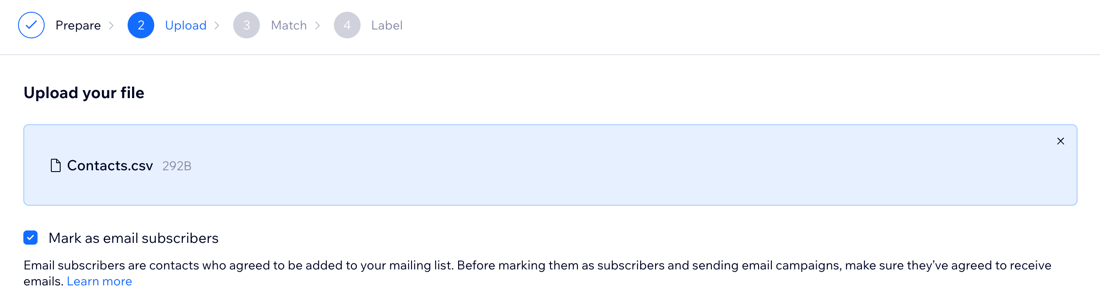
Growing your mailing list
Grow your mailing list and gain new subscribers by adding a Get Subscribers form to your site. You can customize the design of the form to match your brand and style.
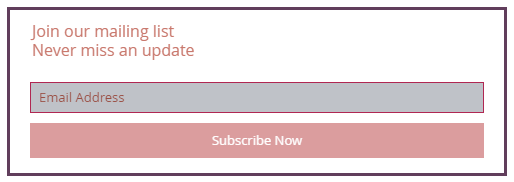
Anyone who signs up using the form is automatically added as a Subscriber. To access your list of Subscribers, you can filter your contacts.
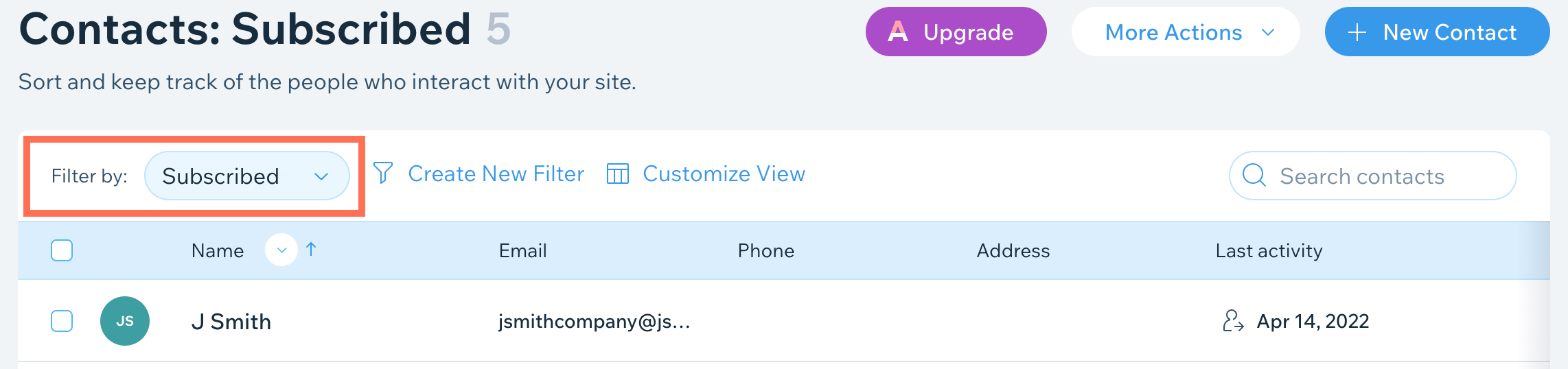
Tip:
Learn more about changing the subscription status of your contacts.
Setting up automatic responses with Wix Automations
If you set up automatic responses with your previous platform - you can do the same using Wix Automations.
For example, you can set up an automation which automatically sends visitors a Thank You email after they submit a contact form, subscribe to your newsletter, or purchase from your store.
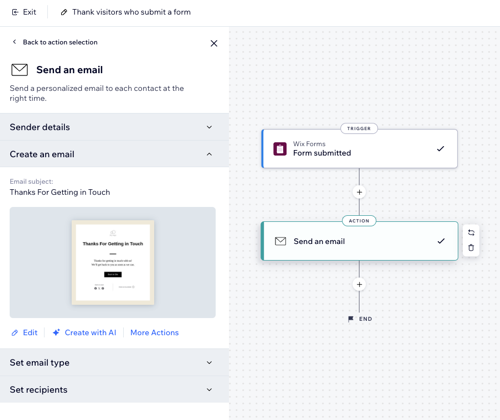
Ready to get started?
Learn more about creating email marketing campaigns.


