Domain Life Cycle
4 min
In this article
- Registration Period
- Grace Period
- Redemption Period
- Pending Delete
- Available to All
Every domain goes through different periods, from the time it's registered until the time it becomes available for purchase again. In this article, learn more about each period and what it means for your domain.
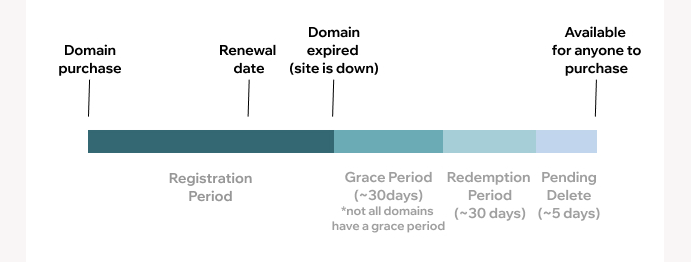
Tip:
We recommend resolving payment issues as quickly as possible. Not doing so could result in you losing your domain.
Registration Period
When you purchase a domain subscription (from Wix or anywhere else), you register the domain for a certain number of years.
At Wix, your domain is set to renew automatically at the end of the subscription period. Should you choose to turn the auto renew off, your domain will expire at the end of the Registration Period and move on to the Grace Period.
Grace Period
Your domain may expire either because the auto renew was turned off, or because your payment failed. In both cases, your domain enters the Grace Period which lasts approximately 30 days.
During this time, your domain is no longer connected to your site, but it remains in your Wix account and you can extend your subscription without any additional fees. No other person can register the domain during this time.
However, it is important to note that Wix resells domains from a 3rd party registrar which has the right to privately auction the domain within the last 10 days of the grace period.
There are some domain endings that don’t have a grace period. These domains will enter redemption period right on the domain expiration date. Learn more about domain endings which have no Grace Period.
Which domain-endings don't have a Grace Period?
Notes:
- .it domains have a 10 day grace period.
- .me domains do not have a grace period, or a redemption period.
To extend your domain registration when it is in the Grace Period:
- Go to Domains in your Wix account.
- Click Extend Registration in the banner under the relevant domain.

- Select a registration period and click Continue.
- Select a privacy option and click Continue.
Tip: Learn more about domain privacy and protection. - Enter your payment information and click Submit Purchase.
Redemption Period
After the Grace Period, the domain name enters the Redemption Period for approximately 30 days. The Redemption Period gives you one last chance to retrieve your domain before it becomes publicly available.
The cost of retrieving a domain during this period can vary depending on a number of factors. You'll see the required amount displayed within your redemption notification on your Domains page. Redemption fees may also be subject to local taxes which, if applicable, are added to the total on checkout.
It is important to note that the release of a domain from the Redemption Period is not guaranteed, as Wix resells domains from a 3rd party registrar that has the right to privately auction the domain.
If your domain is registered at Wix and has entered the redemption period, you can retrieve it from the Domains page in your Wix account.
If your domain is registered outside of Wix, you'll need to contact your domain registrar directly to retrieve a domain in redemption.
To retrieve a Wix domain in redemption:
- Go to Domains in your Wix account.
- Click Keep Domain in the banner under the relevant domain after reviewing the information.

- Enter your payment information and click Submit Purchase.
Note: Retrieving your domain can take up to 7 days to complete after paying the redemption fee. We'll notify you of any progress via the email associated with your Wix account.
Pending Delete
Once a domain enters the Pending Delete period, you can no longer retrieve it by extending your subscription. You will need to wait until the domain becomes publicly available again, which happens 5 -10 days after entering the Pending Delete period.
Available to All
The domain becomes available for anyone to purchase. You can go ahead and try to purchase it, but you do not hold any claims over it and it's possible for someone else to purchase it first.
Tip


