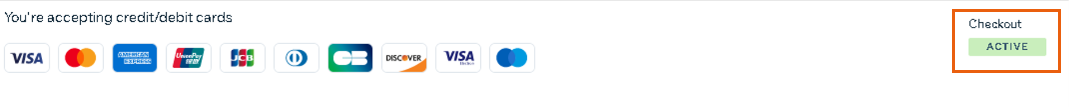Connecting a Payment Provider
2 min
In this article
- Connecting a payment provider
- FAQs
Along with Wix Payments, we've got 100+ payment providers available to connect in Wix, offering a range of payment methods including credit card payments, wallet payments, BNPL, cryptocurrency payments, and more. Select your country to see the payment providers available in your location.
Connecting a payment provider
- Go to Accept Payments in your site's dashboard.
Tip: Check your business location at the top right. If incorrect, click the drop-down menu to change it. - See more options, or connect an option:
- See more options:
- Click See More Payment Options at the bottom to view more available providers in your location.
- If available, click See Options next to Third-Party Credit/Debit Card Providers to view additional providers.
- Connect: Click Connect next to the payment provider you want to use.
- See more options:
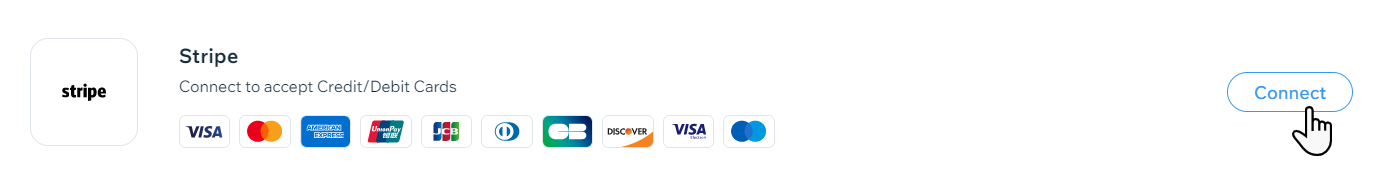
- Connect an existing account with the payment provider or create a new one:
- Connect existing account: Enter your account credentials and click Connect.
- Create account: Click Create [Provider] account and follow the steps to create an account. Once created you can connect the account using the steps above.
FAQs
Click a question below to learn more about accepting payments.
Why can’t I connect my desired payment provider?
How do I change my payment provider for accepting credit card payments?
How can I tell if a payment method is active?
How do I get my payouts?
My customers' payments are being declined. What can I do?
I'm using Wix Hotels. How do I set up my payments?