Adding an Announcement to Your Site
3 min
In this article
- Creating an announcement in a popup
- Creating an announcement on a landing page
- Creating a banner for the top of your site
- Creating an email marketing campaign
- Creating a badge for your site
- Additional ways to communicate announcements
Add an announcement to your site to communicate important information to visitors. Announcements are a great way to keep customers informed about disruptions in service, changes to business hours, or other important details. They can also be used to draw attention to new products or services, or to promote special offers or discounts.
There are several ways to add an announcement to your site, so choose the one that suits your needs best.
Creating an announcement in a popup
Add a popup to your site so that when your visitors enter your site (or any page that you choose) they are notified with your announcement. You can also make your popup appear when your visitors click an element such as a button that you have linked to your popup.
Your popup can be centered in the middle of your page, placed on the side of your page, or be a full-width strip at the top or bottom of your page.
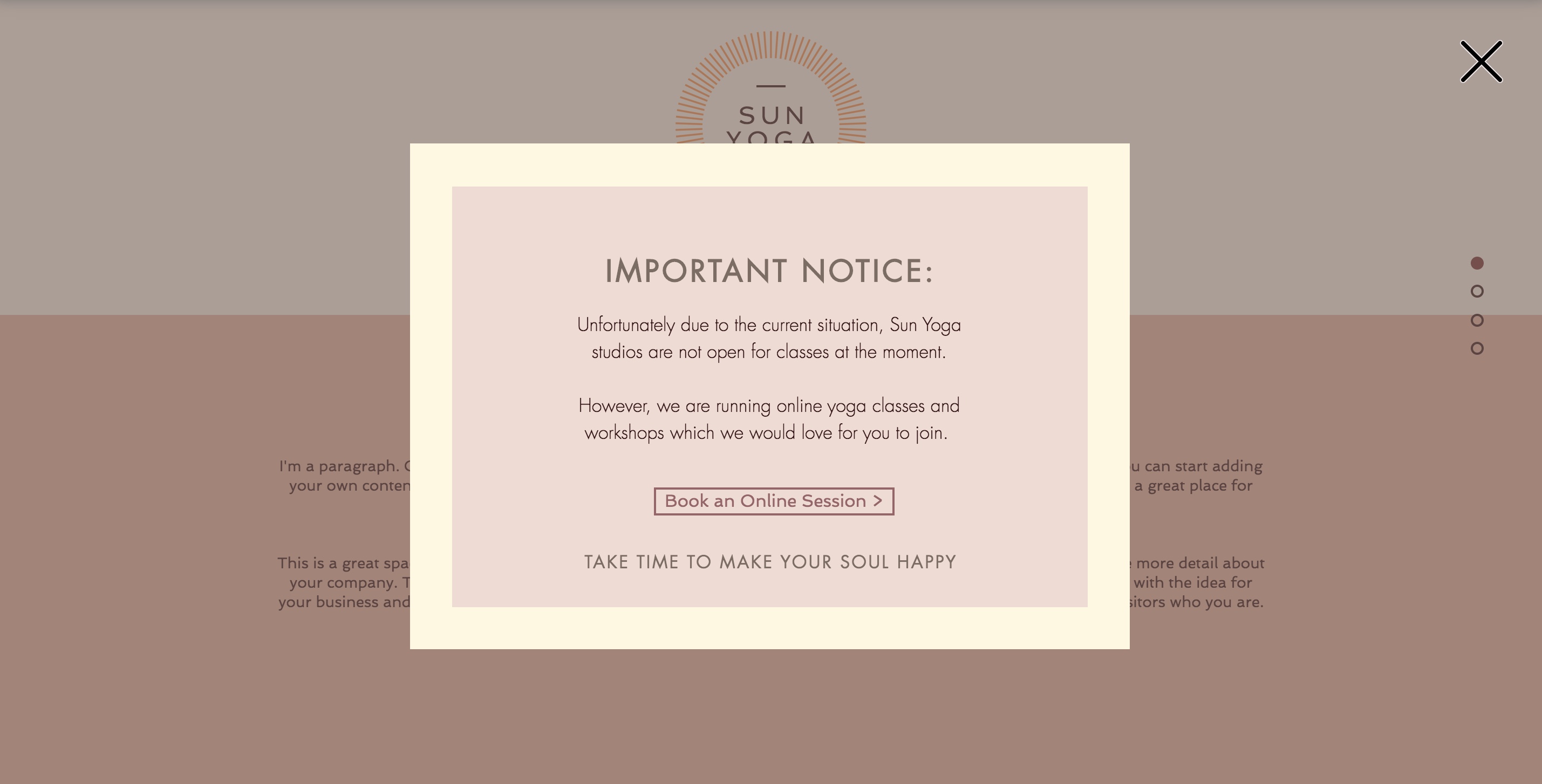
Learn how to add a popup.
Creating an announcement on a landing page
A landing page is a focused page that your visitors land on when they first arrive at your site. They capture your visitors attention and, in most cases, get them to perform a certain action. This could be clicking a button to enter your site, or asking them to fill in their contact details to subscribe to your site for updates.
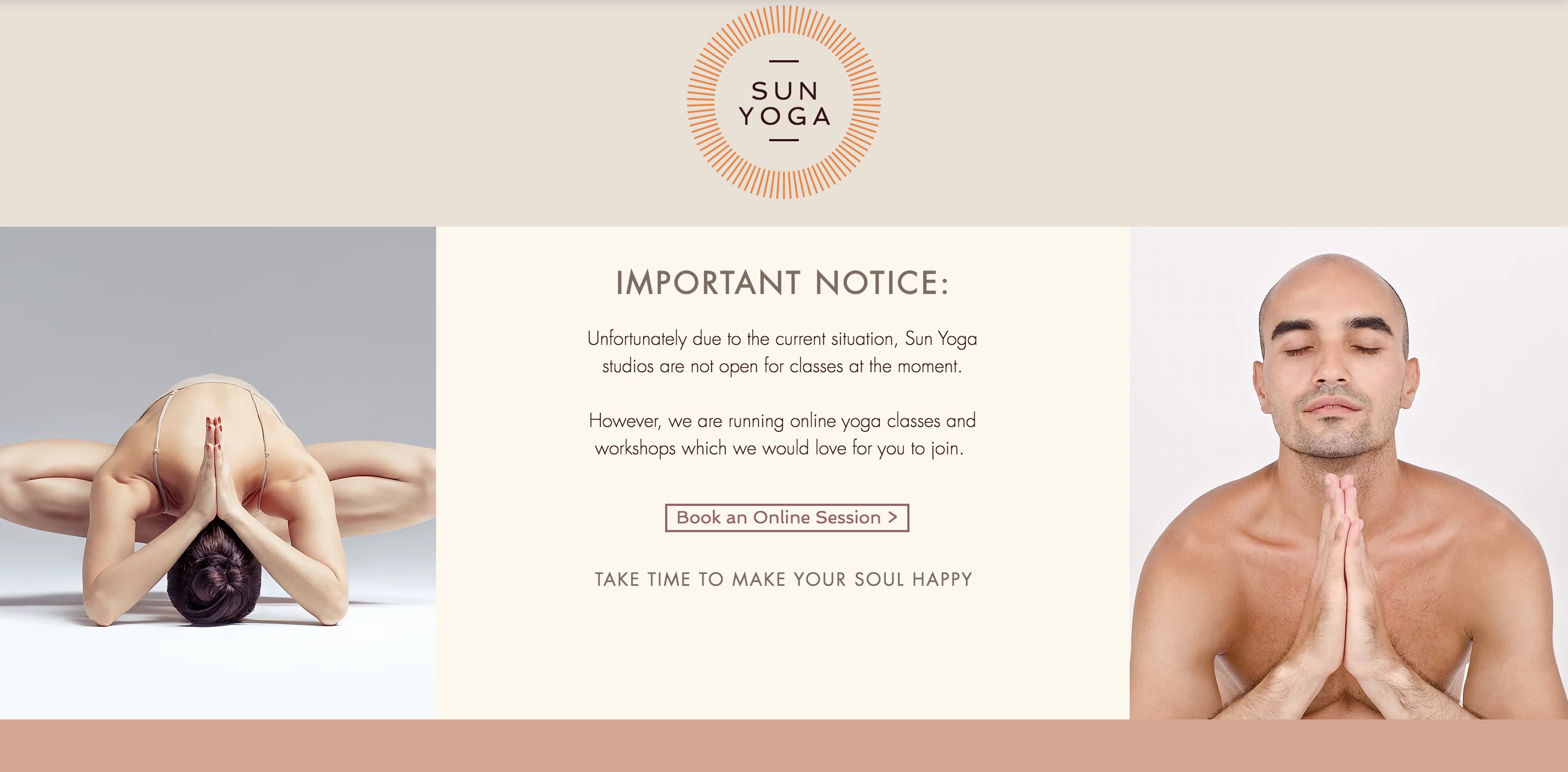
Learn how to create a landing page.
Tip:
You can also create a striking, informative landing page site with our free landing page builder.
Creating a banner for the top of your site
Add a banner to the header of your site so that your visitors see your announcement no matter what page of your site they are on.
Design your banner using a strip element, customize it with your message, and then attach the strip to your header so that it is displayed on all pages of your site.
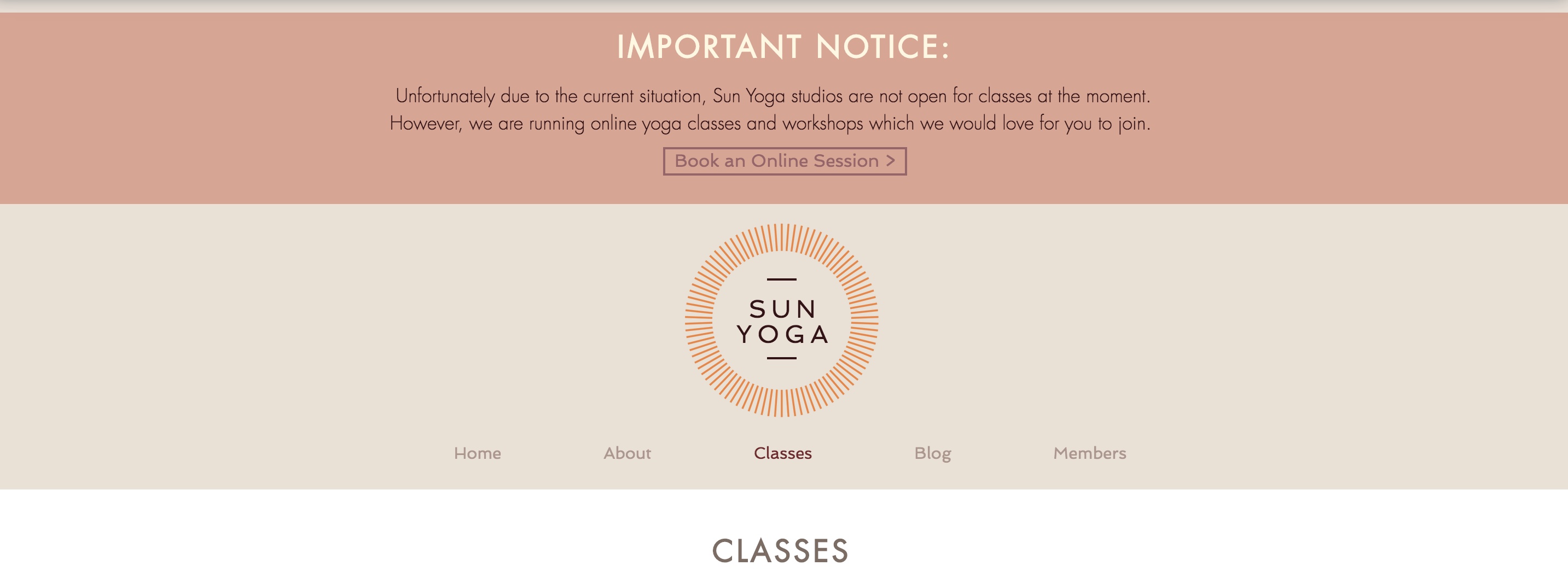
To create a banner for the top of your site:
- Add a strip to your site.
- Customize your strip with your message.
- Drag your strip into the header until the Attach to Header notification appears.
Note: Your strip must be narrower than the header to fit inside it.
Creating an email marketing campaign
Use Wix Email Marketing to create and send your announcement to your contacts. Start by picking a stunning template, then add your message and customize the design to match your brand.
Wix Email Marketing also makes it easy to keep track of your statistics and performance so that you can see how many people got your message.
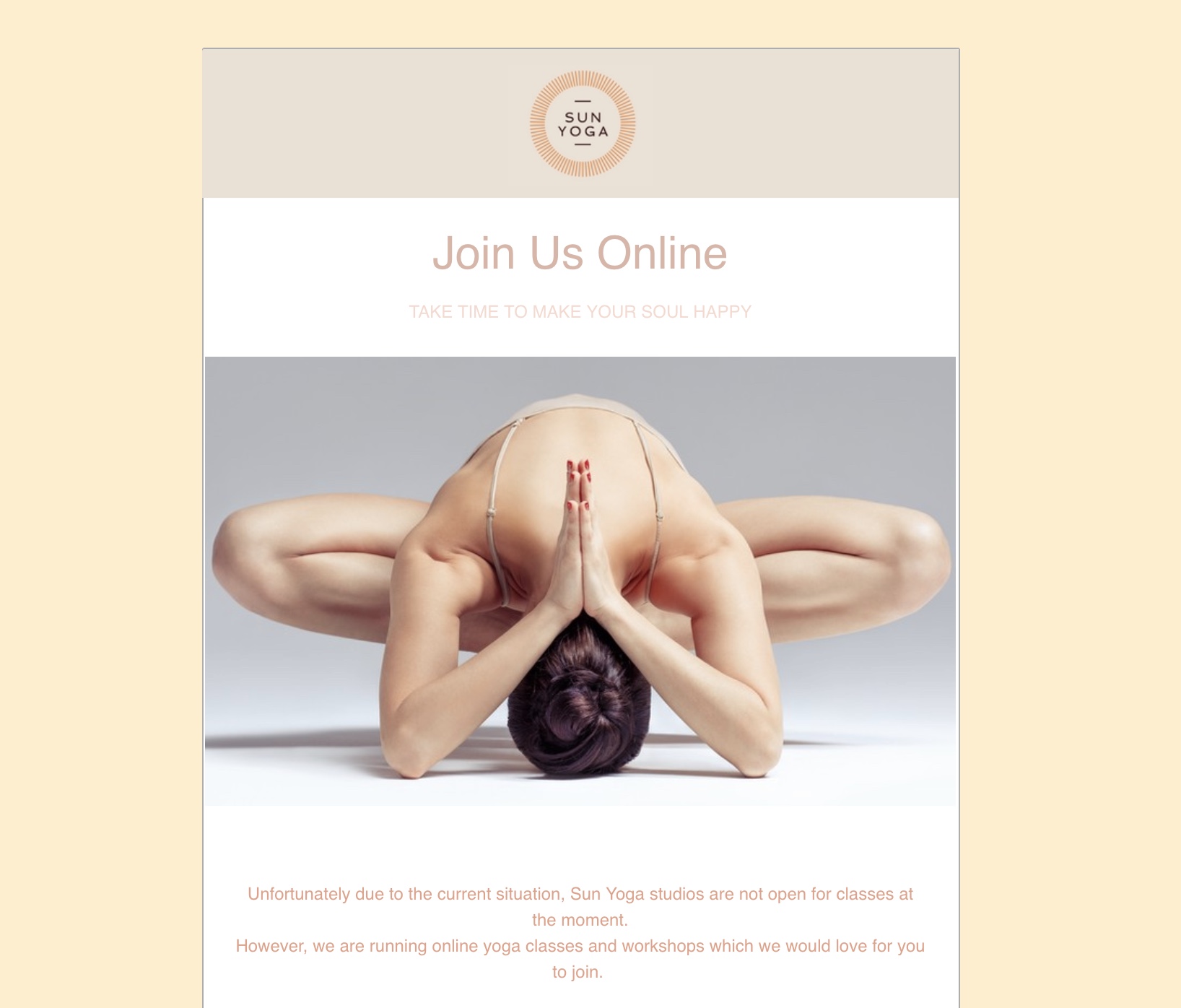
Learn how to get started with Wix Email Marketing.
Creating a badge for your site
Adding a badge to your site, is a great way to make a fun and enticing announcement on your site. Badges work really well for short communications, such as letting your customers know that you're business as usual online, you're running a sale that shouldn't be missed, or you've changed your operating hours.

The best part about badges is that you can fully customize them to suit your business! Click here to learn how to add and set up your badge.
Additional ways to communicate announcements
There are a couple of other ways that you can communicate important announcements with your site visitors:
- Add Wix Chat and create a saved reply, so that when visitors open your site, the chat automatically pops up with your message.
- Use Wix Automations to send automatic announcements to visitors who sign up or contact you on your site.


