Wix Editor: Aligning Your Site to Display Correctly on Different Browsers
3 min
In this article
- Use Columns
- Use the repeater element for lists
- Use container boxes
Wix sites are optimized to display correctly on the most common browsers and devices used today.
If you notice that your elements are not aligned properly on different browsers, it is because different browsers and devices use different rendering engines, which can cause minor variations.
For example, if you have an image and text aligned at the same height, they may look misaligned on different browsers.
This image shows horizontal alignment issues:
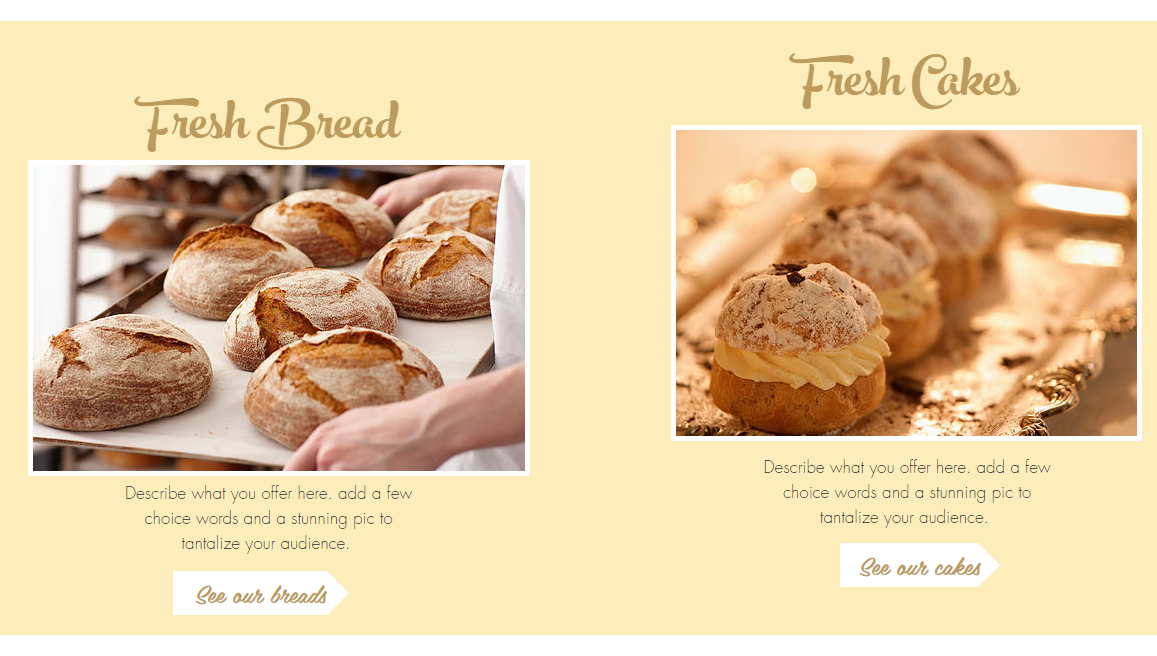
This image shows vertical alignment issues:
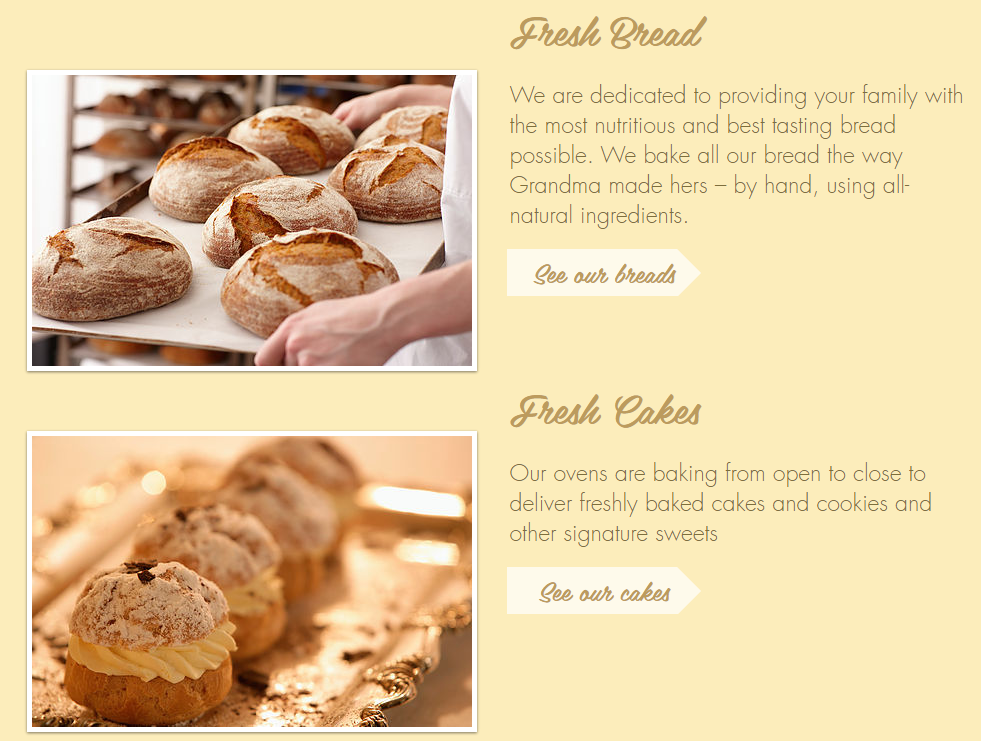
Use Columns
Add strips to your site and split them into columns. You can define how big you want each column and arrange your content accordingly. This method organizes your content horizontally and produces a stunning effect!
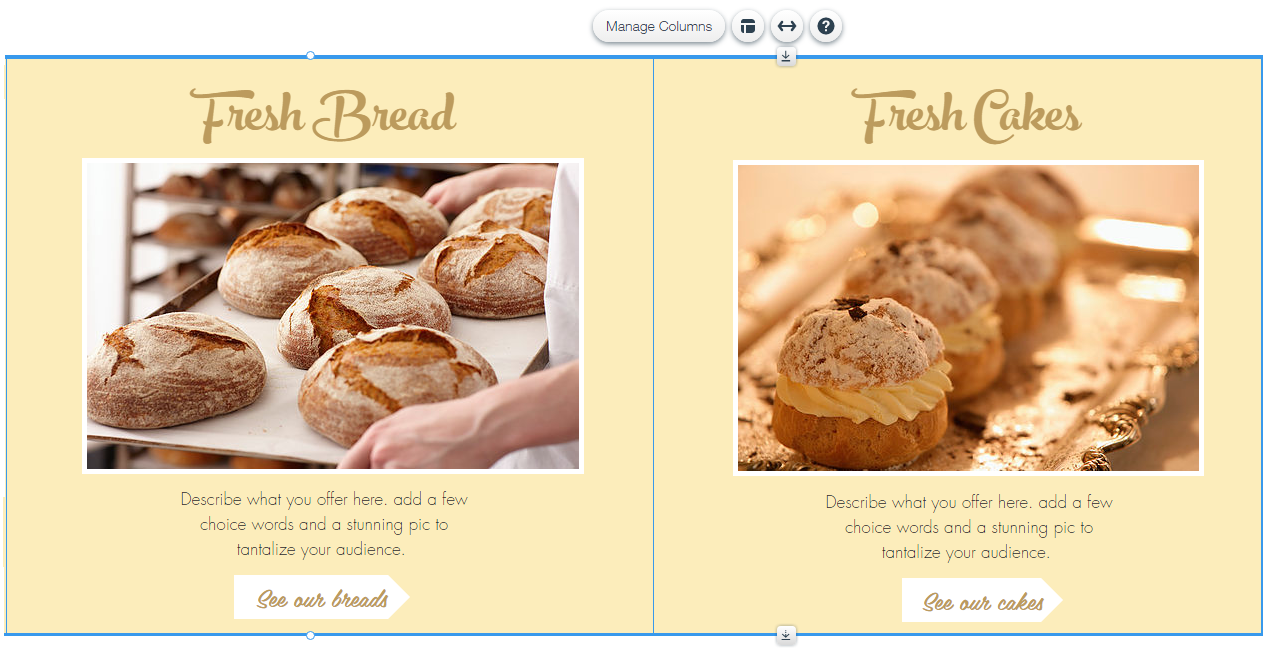
Make sure to remove any container boxes and instead use the column gridlines to align your elements.
Tip:
This is the best option for alignment issues as the columns element is responsive and looks great on all screen sizes.
Use the repeater element for lists
Use the repeater element, a list of items that organizes your content into beautiful templates that have the same design and layout, but different content. You can customize the content of each item separately, including, the background, images and text.
Use container boxes
If you want your content aligned vertically, add container boxes and attach your elements to them. You may need to move your box behind your elements first. We also recommend that you leave extra room for your text inside the box to avoid font issues. Once you have done this, you can then make the boxes transparent or add a border if you wish:
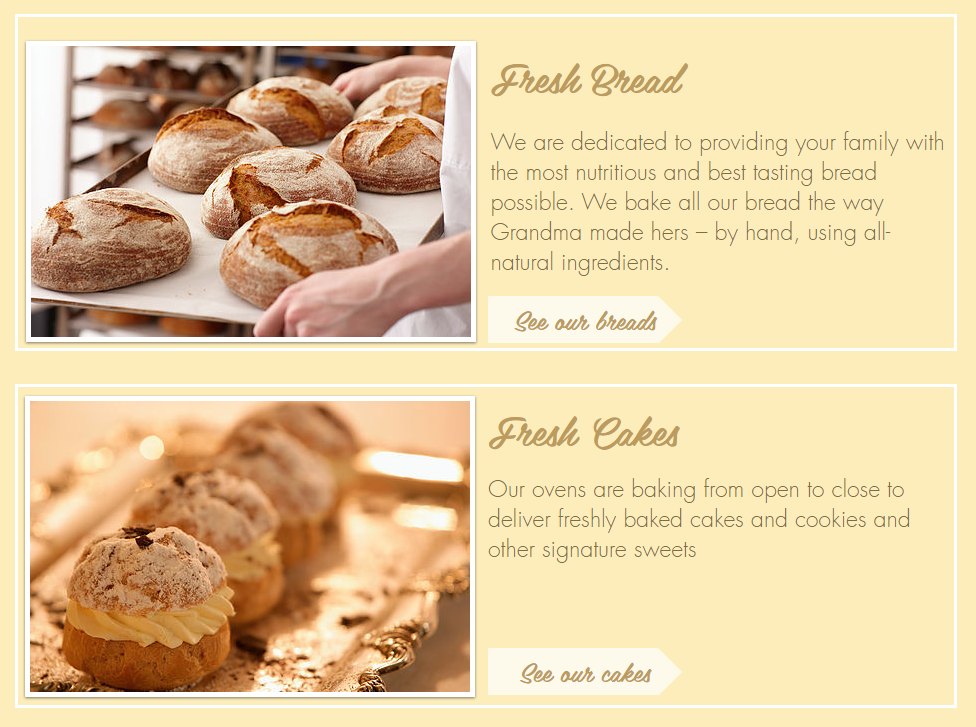
The tips above should solve the alignment issues that you are experiencing and should make updating the site in the future a lot easier.
We are doing our best to minimize the effects caused by the these factors, while continuing to provide you with the flexibility to create a feature rich site.
Check out Wix Studio:
Wix Studio is the ultimate platform for freelancers and agencies. This flexible, end-to-end solution includes smart design capabilities and flexible dev tools that let you deliver exceptional results for clients in any industry.
Learn more about Wix Studio:
- Check our guided tour introducing the new Studio Editor.
- Take the Wix Studio Essentials course and watch loads of videos and webinars on demand in the Wix Studio Academy.
- Join our community forum to ask and discuss anything related to Studio.
- Browse through the Wix Studio help center for all the instructions and explanations you need.


