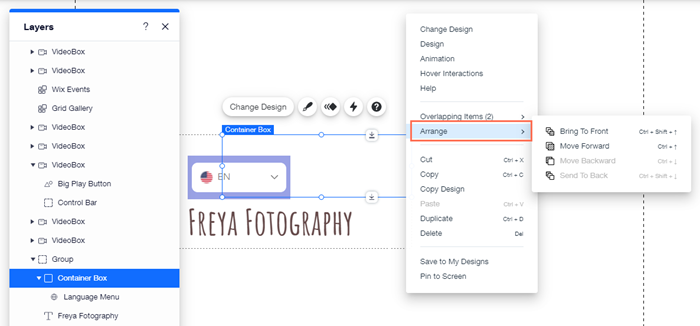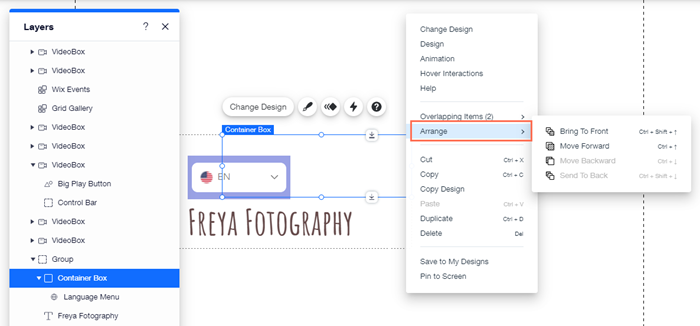Wix Editor: Arranging Elements Using Right-Click
1 min
Sometimes, elements can be placed in front of or behind other elements, which can make them difficult to select and work with in the editor. You can change the element's placement by right-clicking it and moving it forward, backward, bringing it to the front or sending it to the back.
To move an element:
- Right-click an element.
- Click Arrange.
- Select an option:
- Bring to Front: Move the element in front of all other elements.
- Send to Back: Move the element behind all other elements.
- Move Forward: Move the element one layer forward.
- Move Backward: Move the element one layer back.
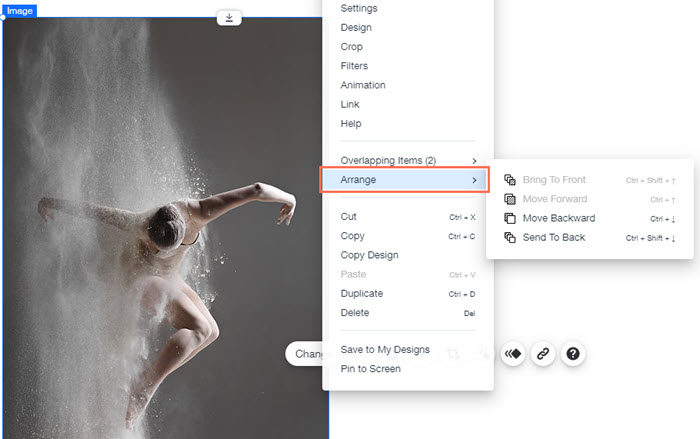
Tip:
If an element is tucked behind another, use the Layers Panel to select it. Then right-click it and follow steps 2 and 3 above. You can learn more about overlapping elements here.