Email Marketing: About Your Email Marketing Dashboard
3 min
In this article
- Use pre-built email templates or start from scratch
- Customize your sender details for a professional look
- Import and keep track of your subscribers
- Get insights into how your campaigns are performing
- Compare the performance of your email campaigns
- Manage all of your campaigns in one place
- Keep track of your monthly send balance
Your Email Marketing dashboard is your one-stop-shop for growing and engaging your audience. This is where you go to create, edit and keep track of your email campaigns.
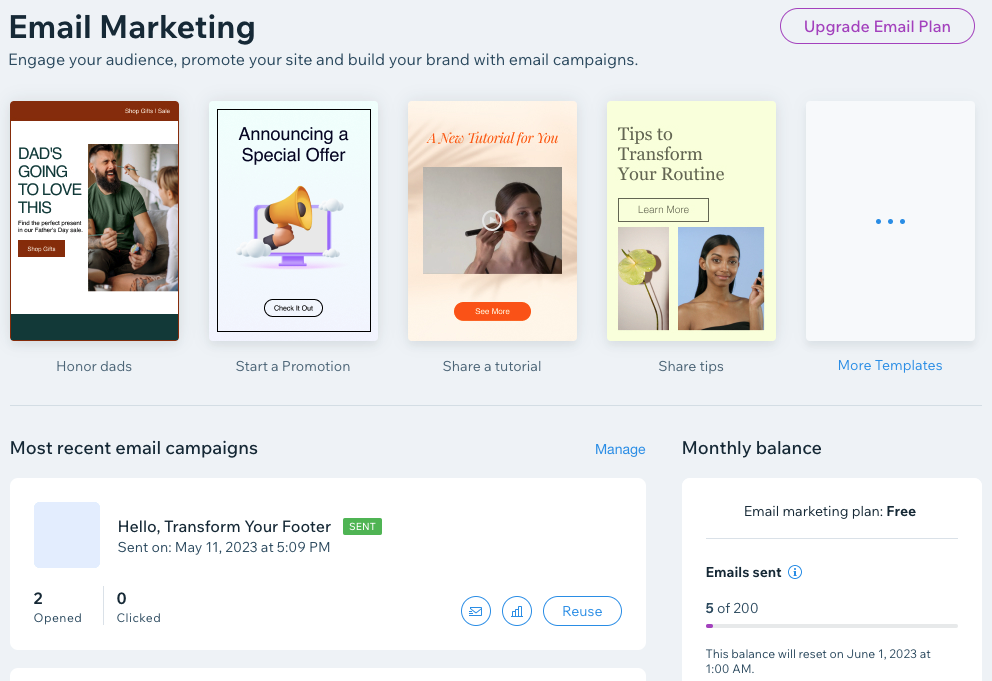
Ready to get started?
Go to Email Marketing in your site's dashboard.
Use pre-built email templates or start from scratch
Create a new campaign from a selection of pre-built, designer-made email templates to get you set up sending your campaigns straight away. Or, start totally from scratch using the email drag and drop editor. Learn more about creating and sending email marketing campaigns from start to finish.
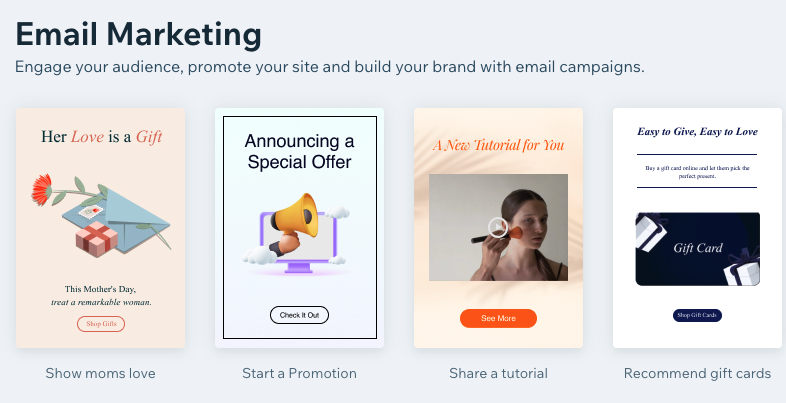
Customize your sender details for a professional look
You have total control over the sender details that appear when your campaigns hit your audience's inboxes. Set sender details (name and reply-to address) that will be familiar to your audience – this can increase the trust in your campaigns which can lead to better sender reputation.
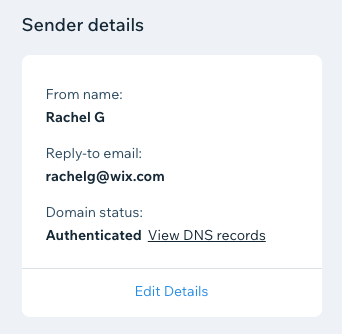
Import and keep track of your subscribers
Subscribers are contacts who have given permission for you to send them marketing emails. Once you have added subscribers, the dashboard shows your total number, as well as new subscribers from the current week.
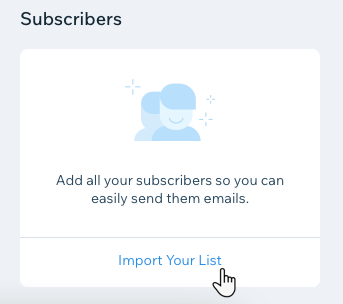
Get insights into how your campaigns are performing
Make changes to your campaigns based on the data you're seeing in the Email Marketing dashboard. You can view campaign insights for every email you sent, including all of the standard deliverability statistics such as open rate, bounce rate, spam rate and more.
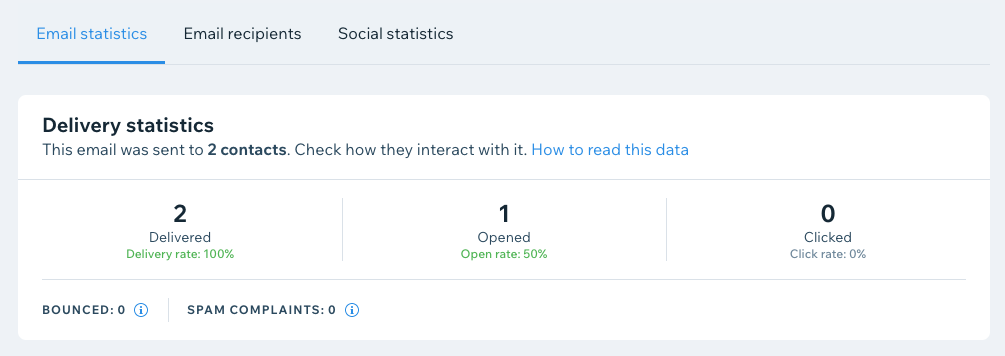
Compare the performance of your email campaigns
Make changes to your campaigns based on how it compares to the performance of other campaigns. You can view compare campaigns directly from the dashboard, including both emails and views.
- Emails: Lets you compare the open and click rate for different campaigns sent via email.
- Views: Compare the Email and Web views for all published email campaigns.
This information only appears once you've sent at least 3 email campaigns to a minimum of 10 contacts.
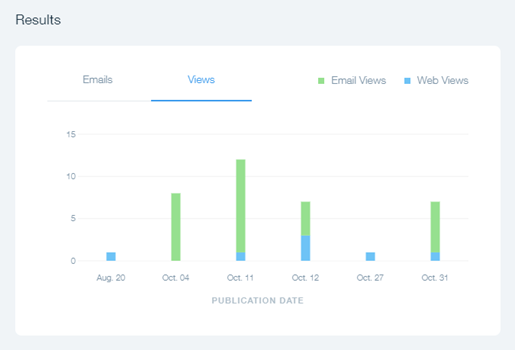
Manage all of your campaigns in one place
Make changes to your campaigns at any point, directly from the Email Marketing dashboard. Edit the content of your emails, the design and even your sender lists. You can reuse campaigns that have been shown to perform well with your audience, or remove those that are no longer relevant.
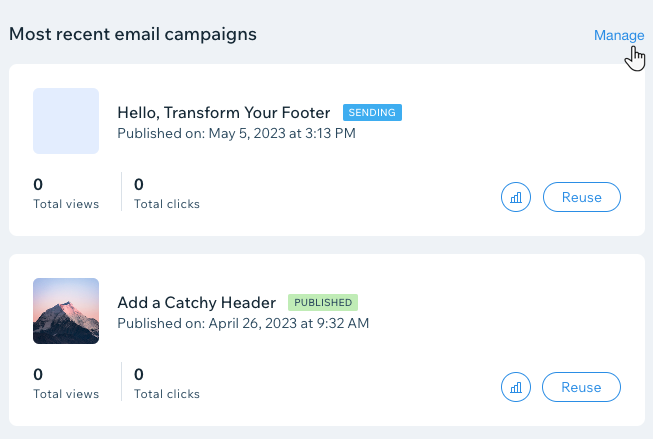
Keep track of your monthly send balance
Use the monthly send balance, displayed in your Email Marketing dashboard, to make sure you're within the sending limit for your current plan. One "send" equals one email sent to one recipient. Each plan gives you a certain monthly allowance of emails to send to recipients per month.
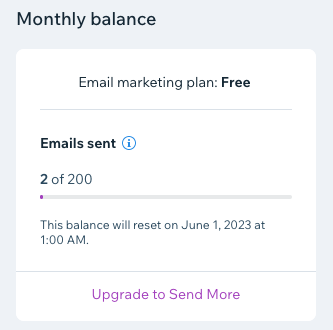
Tip:
Check out the Wix Email Marketing guide to learn more about creating engaging emails.


