Wix Bookings: Making Services Unbookable
2 min
In this article
- Creating a view-only service
- Requiring approval for appointments in Wix Bookings
- Hiding a service from your site
- Deleting a service
You may want to prevent clients from booking services. To do so, you have a number of options:
Creating a view-only service
A view-only service shows site visitors all the relevant information about your service, but displays a "More Info" button instead of a "Book It" button. The service cannot be booked through your site.
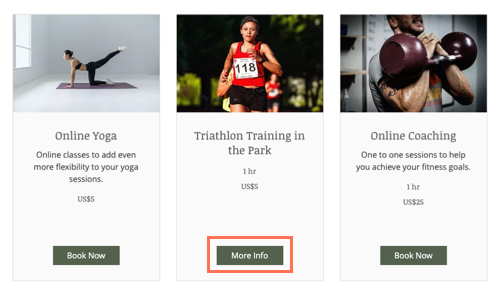
Requiring approval for appointments in Wix Bookings
You can let clients put in a booking request, and then approve or decline it. This give you complete control over which bookings you want to accept.
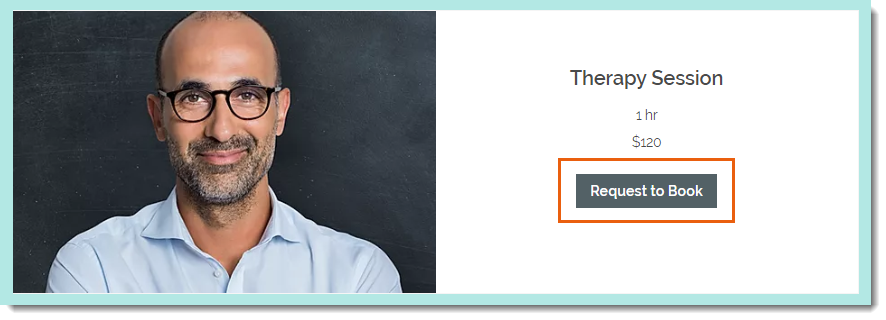
Hiding a service from your site
If you don't want clients to view a service, you can hide it from your site. When you're ready, you can unhide the service to allow clients to book.
To hide a service from your site:
- Go to Booking Services in your site's dashboard.
- Hover over the relevant service.
- Click the More Actions icon
 and select Hide from site.
and select Hide from site.

Note:
Hiding a service does not cancel existing bookings. Learn how to cancel sessions and refund your clients.
Deleting a service
If you no longer want to offer a particular service, you can delete it. If the service is connected to a pricing plan (a membership plan or package), deleting the service disconnects it.
Learn how to delete a service from your site.

Note:
Deleting a service does not cancel existing bookings. Learn how to cancel sessions and refund your clients.


