Accessibility: Site Navigation
5 min
In this article
- Adding a site menu
- Adding Site Search
- Consistent site navigation
Site navigation is the way visitors move through the site's pages and content. A site should have multiple, consistent navigation methods, as this can make it accessible to a wider audience. For example, some visitors may find it easier to click, and others may find it easier to type.
There are 2 methods currently available to add to a Wix site: site menus, and Site Search.
Where does Wix get its information?
- We make recommendations as per the Web Content Accessibility Guidelines (WCAG) document, which has been developed by the World Wide Web Consortium (W3C).
- This article is based on success criterion 2.4.5 (Multiple Ways) and success criterion 3.2.3 (Consistent Navigation).
Adding a site menu
Site menus are a popular method of navigation, and are usually placed in the header or footer of a site. Use them to display pages, sections, and links so visitors can find and access site content.
Most site templates already contain menus. However, you can also add a menu from the Add Elements panel in your site editor.
Wix Editor
Studio Editor
Wix Harmony Editor
- Go to your editor.
- Click Add Elements
 on the left side of the editor.
on the left side of the editor. - Click Menu & Anchor.
- Select the menu type you want (Horizontal, Vertical, etc.).
- Click and drag the menu to add it to your site.
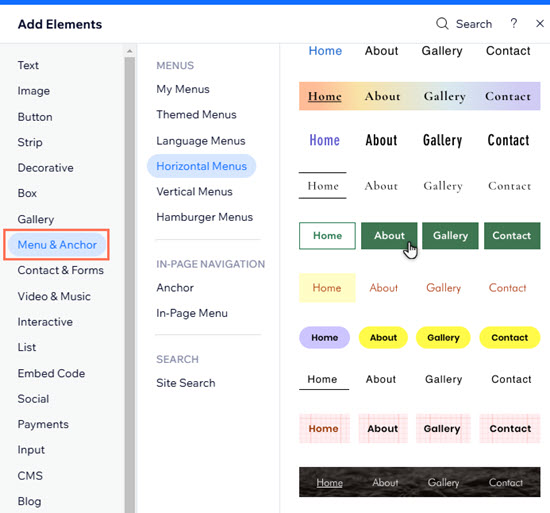
Adding Site Search
Site Search allows visitors to find specific content or information via a search bar, and displays the results in a list. This can improve accessibility, as visitors don't need to click / scroll through content to find what they want.
Install Site Search from the Add Elements panel in your editor. If you've previously installed it, you can add a new Search bar.
Wix Editor
Studio Editor
Wix Harmony Editor
- Go to your editor.
- Click Add Elements
 on the left side of the editor.
on the left side of the editor. - Click Menu & Anchor.
- Select Site Search.
- Add it to the site:
- (If installing for the first time) Click Add to Site
.
- Click and drag your chosen search bar to add it to the site.
- (If installing for the first time) Click Add to Site
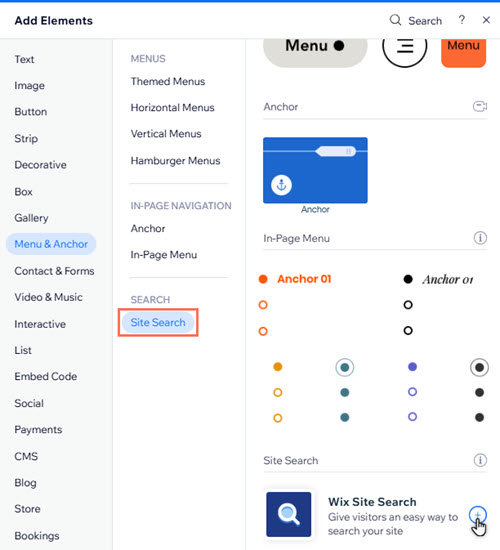
You should know:
What's next?
Set up Site Search to look and behave how you want.
Consistent site navigation
Once you have added site navigation methods, you should make sure that they are visible in the same position on all pages of the site.
If you're building a site with the Studio Editor, you can attach the navigation elements to the header, footer, or a global section.
With the Wix Editor, you can attach navigation elements to the site's header or footer. If you'd prefer to display them in the page body, you can set them to show on all pages.


