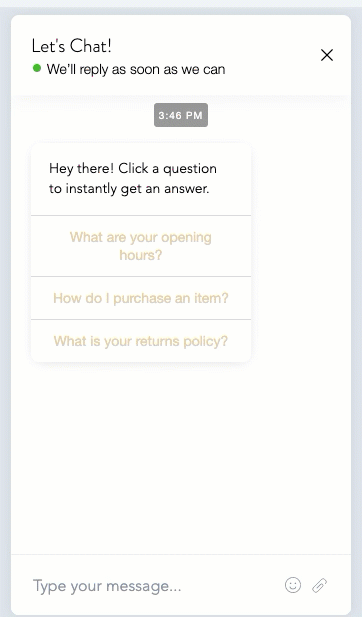The Wix FAQ App: An Overview
3 min
In this article
- Easily create and manage your FAQs
- Design your FAQs to match your brand
- Share your FAQs to drive traffic
With the Wix FAQ app, you can create beautiful and helpful FAQs for your visitors. FAQs are a great addition to any site, as they provide quick answers to common questions about your products or services. This can reduce your customer support requests, saving you time and manual work.
The FAQ app also works on mobile devices, so your site visitors can get the answers they need, wherever they are.

Easily create and manage your FAQs
After you've added the app, you can start writing your questions and answers directly from the editor or from your site's dashboard.
Add different types of media to your FAQs to create a richer experience for your site visitors, including your own images and videos, GIFs, maps, emojis, or posts from your social media accounts such as X (Twitter), Instagram and TikTok.
Once you've created your FAQs, organize them into categories to make it easier for your visitors to find an answer to a question on a particular subject. For example, you might want to split up your FAQs into categories like Delivery, Returns, and Refunds. What's more, you can choose which categories you want to display on your site.
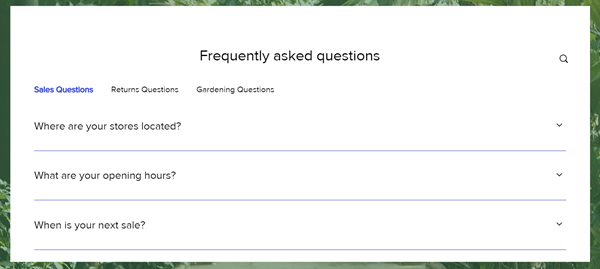
Managing your FAQs is also easy; you can update and make changes to them at any time from your Editor or from your site's dashboard.
Got a multilingual site?
If you use Wix Multilingual, you can also translate your FAQs so that they are available in each of the language versions of your site.
Design your FAQs to match your brand
Customize the design of your FAQs to match your brand and site. Choose from a variety of layouts and style options, customize all the text fonts and colors, change the background of your questions, set the color of your links, and more.
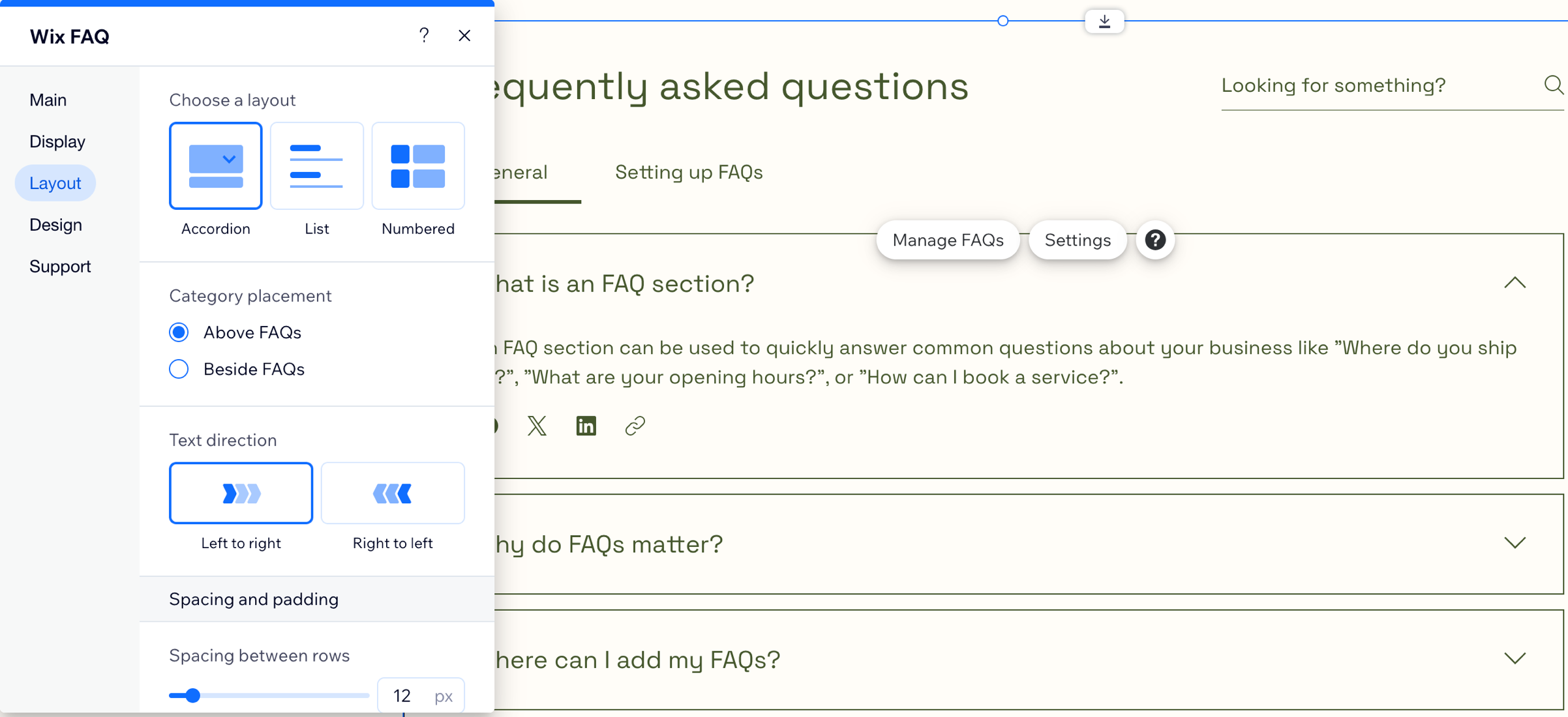
Share your FAQs to drive traffic
Add social media share buttons, like Facebook, X (Twitter), or LinkedIn, so that you or your visitors can share your FAQs and drive traffic to your site. You can also copy a direct link to a specific question and share it anywhere you want.
Additionally, you can display your FAQs in your chatbox to help customers instantly find answers to their questions even if you're not available to chat.