Adding Media to an Answer in the Wix FAQ App
1 min
Add some extra creativity to your FAQ's using the rich content options available in the toolbar.
You can choose to add an image, video, GIF, or emoji, to your question and provide links to your products, bookings and events.
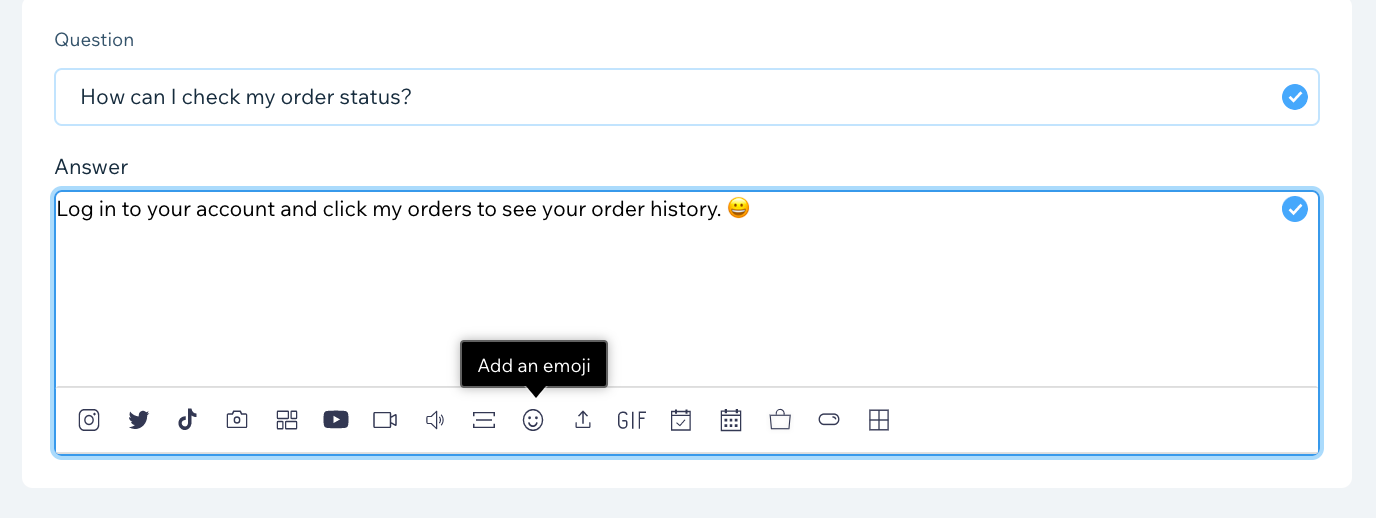
To add media:
- Click the FAQ app in your editor.
- Click Manage FAQs.
- Hover over the question you want to add media to.
- Click the Edit icon
 .
.
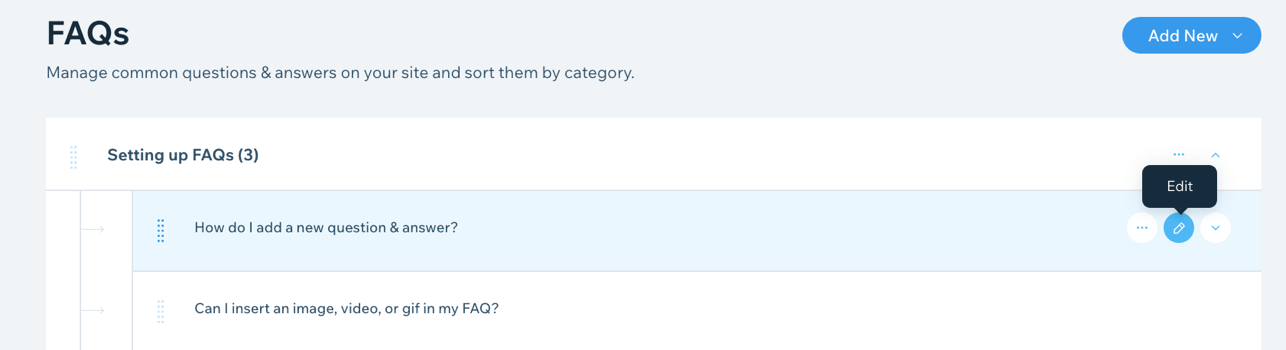
- Choose the relevant media from the toolbar and add it to your answer.
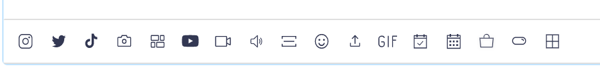
Tip:
You can also add media when you add a new question.


