About Google Business Profile
2 min
In this article
- Managing your Google Business Profile
- Attracting local traffic to your site
- Managing your customer reviews
- Getting business insights
With Google Business Profile, you can manage how your business appears in Google results and Google Maps. Attract local traffic, gain insights into how your customers find you on the web, and manage customer reviews.
Important:
To create a Google Business Profile, you need a connected domain and a physical location where you serve customers.
Managing your Google Business Profile
You can manage your Google Business Profile details in your Wix account as they change over time. Update your photos to showcase new goods and services, or update your opening hours and contacts details. When you edit your profile information on Wix, the changes are also saved in your Google Business Profile.
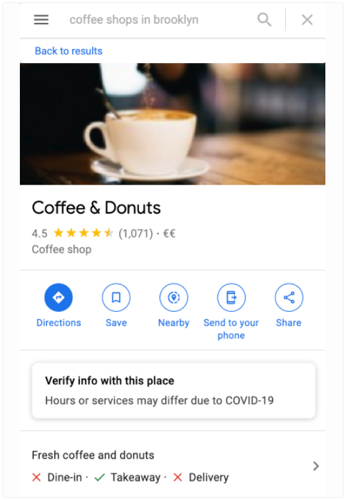
Inviting site collaborators to manage your listings
Currently, you can only invite site collaborators to Google Business Profile through Google. Learn more about adding and removing listing owners and managers.
Attracting local traffic to your site
Use Google Business Profile to attract traffic from people searching in your area for items or services you provide.
For example, a coffee shop profile on Google can show opening hours, link to a menu, and show photos of the shop, coffee, and freshly baked goods. Google Maps shows customers where you are, and provide directions.

Managing your customer reviews
Customer reviews on your Google Business Profile helps you to expand your reach and build trust with potential new customers. Honest reviews from your existing customers help you to understand how your business is perceived online.
You can interact with your customers to build trust by responding to reviews.

Getting business insights
Your Google Business Profile Insights show how people find you on Google Search and Maps, your popularity, and how they interact with your business. You can find out if people are getting directions on Maps, looking at your photos, using the call button to phone you, and visiting your website. Learn More
What's next?


