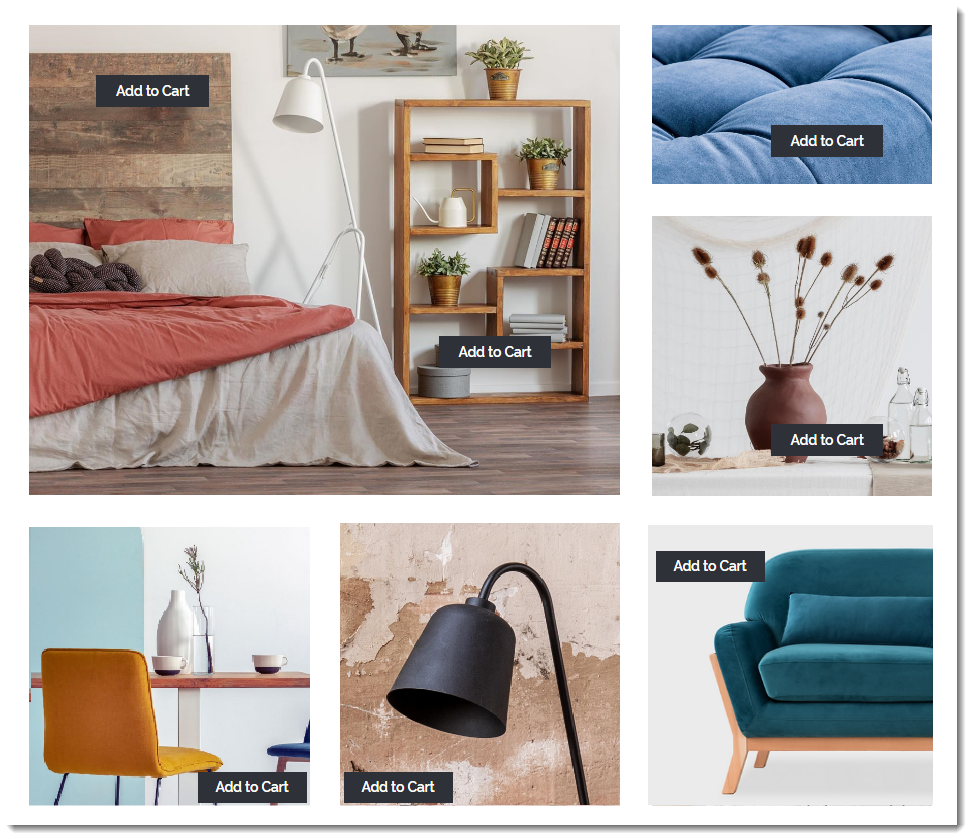Wix Stores: Featuring a Single Product
2 min
In this article
- Create a landing page for a product
- Add a product widget
- Create blog posts with product links
- Add an Add to Cart button to a site page
Shine a spotlight on a new product or showcase an existing one that you want to promote. Wix Stores gives you the freedom to feature products in different ways. Choose the one that works best for your store.
Create a landing page for a product
Landing pages are the perfect way for customers to get detailed information about your product and boost that product's SEO. If you use Google Ads, it's a great place to direct your clicks.
Use all of the powerful design capabilities in your Wix editor to build the perfect page and then add one or more Add to Cart Buttons, so customers can easily purchase the product.
Add a product widget
You can use a product widget to showcase a product on any of your site pages. Customize the button so it directs to the Product Page or adds the product straight to the cart.
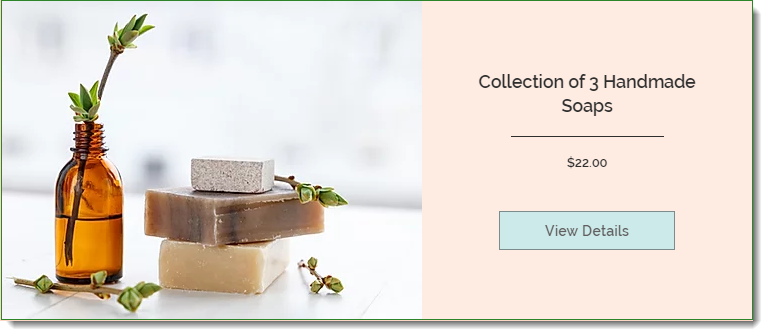
Create blog posts with product links
A blog is a great way to keep site visitors engaged. While writing blog posts, you can add a link to a relevant product.
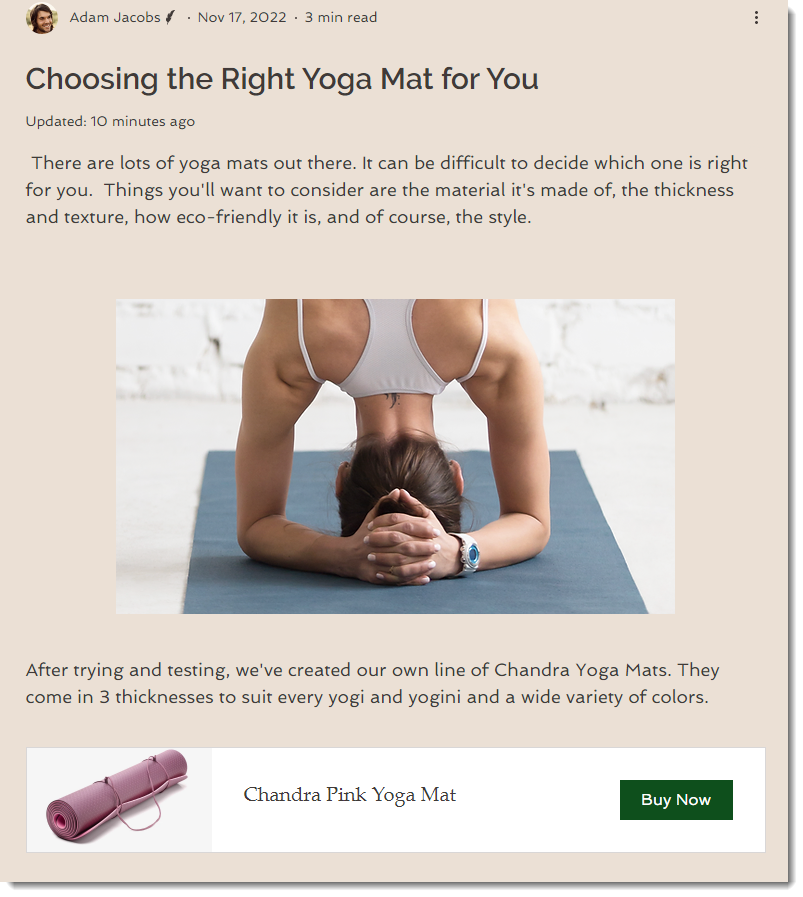
To add a product link while writing a blog post, click Add on the left menu and then scroll down and select Product.
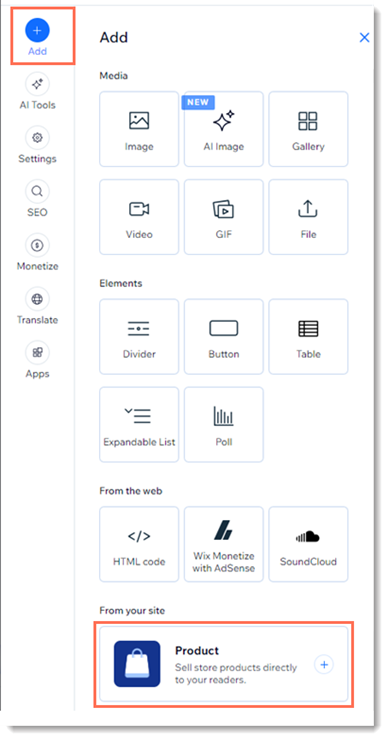
Add an Add to Cart button to a site page
Use your creativity to create just the content you need. Then, add one or more Add to Cart buttons to your design to make it easy for customers to purchase the products related to your content.
Tips:
- Make sure to set up the Add to Cart button correctly so that it adds the relevant product to the cart.
- You can use the Wix Pro Gallery, repeaters, hover boxes, and more to create effective content.