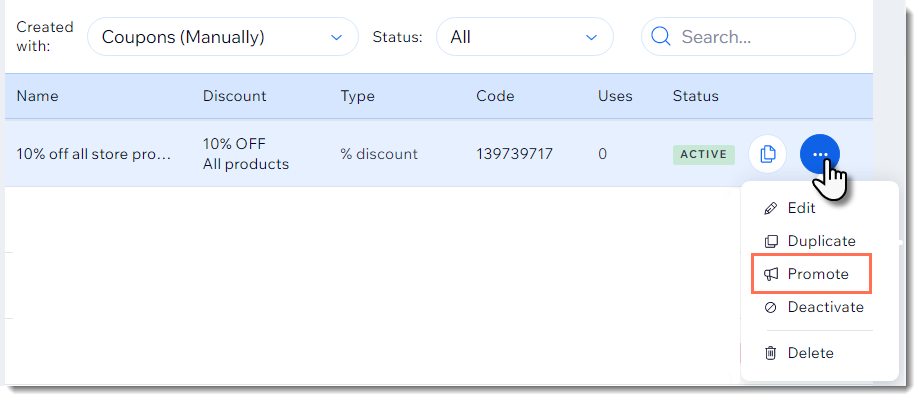Wix Restaurants: Creating a Coupon
4 min
In this article
- Creating a coupon
- FAQs
Important:
This article is about the new Wix Restaurants Orders app.
Attract customers and promote brand loyalty by offering a price discount coupon, e.g. $5 off. You control exactly what the coupon can be applied to – all menu items or only a specific section or menu.

Creating a coupon
You can create a new coupon directly from your site's dashboard. Choose the discount amount, set dates when the coupon is valid, and decide which menu item it applies to.

To create a coupon:
- Go to Coupons in your site's dashboard.
- Click + New Coupon.
- Select a Discount type:
- Price - Reduce a fixed amount from items.
- Percent - Reduce percent from items price.
- Buy X get Y free - Create a sale like "Buy 3 drinks, get the 4th for free".
- Enter the Coupon code customers need to enter.
- Enter the Coupon name.
To create a price discount coupon
To create a percent coupon
To create a buy X get Y free coupon

FAQs
Click a question below to learn more about coupons.
What happens if the discount is more than the item price?
How can I disable a coupon?
Are coupon codes case sensitive?
Does the number of available coupons update in offline manual payments?
How can I promote or share my coupon?
Can I create a coupon with unique coupon codes for each use?
Can I create coupons for other things?


 next to the relevant coupon.
next to the relevant coupon.