Wix Referral Program: Managing Your Referral Program
11 min
In this article
- Updating your reward trigger
- Updating your rewards
- Managing email notifications
- Viewing your program data
- FAQs
Once you've launched your referral program, you can manage it from your site's dashboard. Change the rewards you're offering, the emails you're sending, and more. View a list of those participating in your program and use data on how your program is performing to guide you.
Updating your reward trigger
View and update your referral program's reward trigger. This is the action that the referred friend takes that triggers a reward for the referring customer.
Note:
If your site has only one of the apps (Wix Stores, Wix Bookings, Wix Events, Wix Pricing Plans, Wix Online Programs, or the new Wix Restaurants online ordering app) that a referral program is based on, your reward trigger will be pre-selected and can't be changed.
To change your reward trigger:
Dashboard
Wix app
- Go to Referral Program in your site's dashboard.
- Click Manage Program.
- Click the Friend's action drop-down and choose the action that will trigger a reward for the referring customer:
- Store order placed: When the referred friend places a store order, the referring customer will be rewarded.
- Ticket ordered: When the referred friend purchases an event ticket, the referring customer will be rewarded.
- Session booked: When the referred friend books a session, the referring customer will be rewarded.
- Plan ordered: When the referred friend orders a pricing plan, the referring customer will be rewarded.
- Restaurant order placed: When the referred friend places a restaurant order, the referring customer will be rewarded.
- Online program joined: When the referred friend joins an online program, the referring customer will be rewarded.
- Click Save.

Updating your rewards
Update the rewards your program offers at any time. You have the option to reward both the customer doing the referring and the friend being referred.
A referring customer is rewarded when a referred friend signs up as a member and takes the action on your site that is set as your reward trigger (e.g. places an order, books a session). A referred friend is rewarded when they click the referral URL they receive and sign up to your site.
Note:
Any changes you make to your rewards will not apply to rewards that have already been redeemed by your customers.
To update your rewards:
Dashboard
Wix app
- Go to Referral Program in your site's dashboard.
- Click Manage Program.
- Choose what you want to do:
Update the referring customer reward
Update the referred friend reward
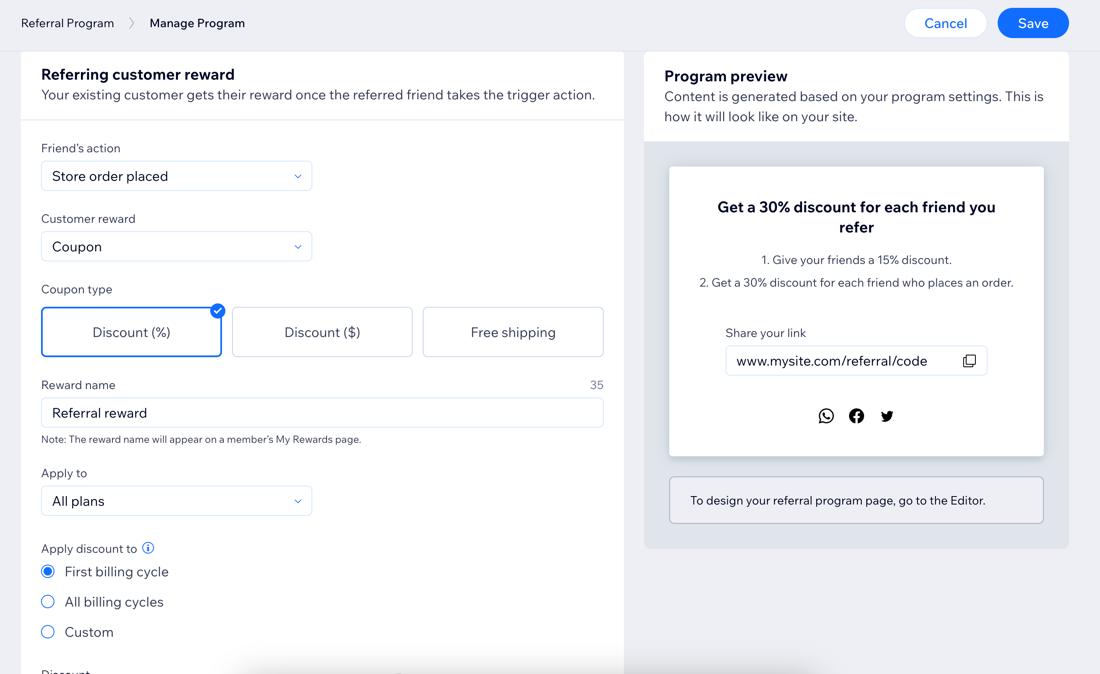
Managing email notifications
You can enable or disable two types of automated emails:
- Emails that share details about your referral program. They get sent to any customer making a purchase or placing an order on your site.
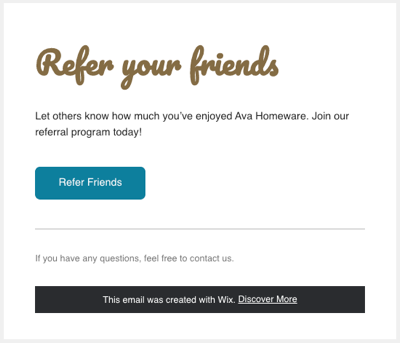
- Emails that notify customers of new referral rewards they've received.
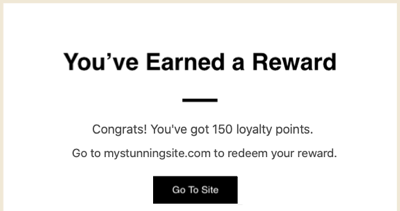
To manage email notifications:
Dashboard
Wix app
- Go to Referral Program in your site's dashboard.
- Click Manage Program.
- Scroll down to the Emails section. If you chose to offer rewards to referring customers or referred friends, you'll see automated emails for each reward type.
- Click the toggle next to the email notifications you want to enable or disable:
- Enabled: Customers will automatically receive an email.
- Disabled: Customers will not receive an email.
Note:
If you selected No reward for Referring customer reward, you will not be able to enable the Notify customers about their referral reward automation.

Tip:
Click Edit next to any automation to review and edit the way it's set up within Wix Automations.
Note:
The automated emails that you see listed here will differ depending on the apps you've installed (e.g. Wix Stores, Wix Bookings).
Viewing your program data
You can check on your program's performance at any time by monitoring its data:
- Referral traffic: The number of people who have clicked on a referral link and reached your site.
- Referral conversion rate: The percentage of referred friends who placed an order.
- Total sales from referrals: The total value of all sales (across Wix Stores, Wix Bookings, Wix Events, Wix Pricing Plans, Wix Online Programs, and the new Wix Restaurants ordering app) that have been made by referred friends. This covers these customers' initial purchases and all subsequent purchases.
This section shows the performance since the launch of your program. Use it to guide the decisions you make. For example, if you feel traffic is too low, offering more attractive rewards could encourage more click-throughs and sales.
To view your program data:
Dashboard
Wix app
- Go to Referral Program in your site's dashboard.
- Scroll down to the Data section.

Tip:
Below the Data section, you'll see two tabs listing all referring customers and referred friends, and how they've participated in your program.
FAQs
Click a question below to learn more about managing your referral program.
What happens to rewards that have already been redeemed if I make changes to the referral program?
Where can my customers view their earned points and redeem reward coupons?
Can I deactivate my referral program?
How do my customers use referral links?
Will there be any reward for referring an existing site member to a site?
Can I keep track of whether the rewards I'm giving have been used?
Can I change the appearance of my referral program pages on my site?
How do I change the currency of my referral program?
Why didn’t my referred friend receive their reward from the referral program?
Why haven’t I received my reward for referring a friend?
Can I see who referred a site member in my dashboard?


