Wix Media: About the Wix Photo Studio
2 min
In this article
- Accessing the Wix Photo Studio
- Tools available
- Editable images
- FAQs
Stylize and enhance your images with the Wix Photo Studio. With an abundance of filters, enhancement tools and decorative options, you can totally transform your image in just a few minutes.
The Wix Photo Studio is embedded in your editor, meaning you can easily navigate to it without disrupting the building of your site. Images you edit are saved as new files to your Media Manager.
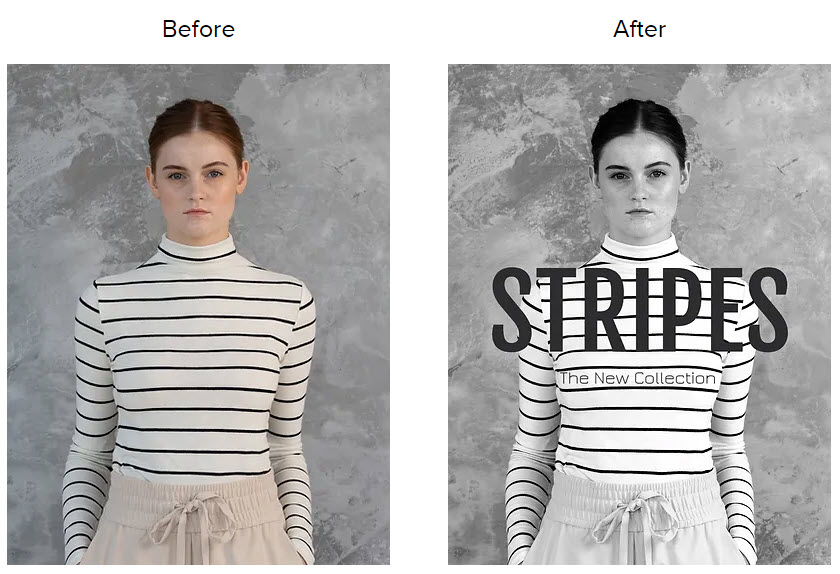
Accessing the Wix Photo Studio
Accessing the Wix Photo Studio varies depending on the platform you are building your site on, e.g., Wix Editor or Studio Editor. Your creative process won't be interrupted on either platform, as the Photo Studio is included in the Media Manager of each editor.
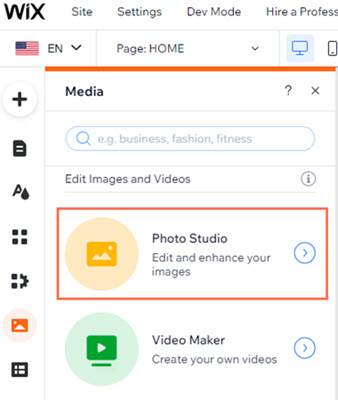
Tools available
Completely transform your images with the vast range of editing tools available in the Wix Photo Studio. Play with the tools and enhance your images by adding text, playful stickers, and atmospheric overlays.
You can cut out a section of any image that contains a dominant face and replace the background with one of your choice. To achieve the perfect finish, adjust the image's brightness, color saturation, temperature, exposure, and more.
Our AI editing tools are also at your disposal to help you elevate your images and match the rest of your site. For example, remove unwanted objects with the Object Eraser or extend the image to fit perfectly on your site with the AI Extend feature.

Editable images
You can only edit images that you have uploaded, created using the AI Image Creator, or images from Unsplash. Shutterstock images can be edited, but not downloaded after editing. It's against the Wix Terms of Use to edit Free Wix Images.
It's against the Wix Terms of Use to edit Free Wix Images.
FAQs
Click a question below to learn more about the Wix Photo Studio:
Which file types can I edit with the Wix Photo Studio?
Can I upload media in bulk to the Wix Photo Studio?


