Wix Inbox: Managing Your Inbox
4 min
In this article
- Managing your messages
- Filtering your inbox by assignee
Save new contacts, mark messages as unread, star conversations, and more. Filter your inbox by assignee for an instant view of the messages your team members are managing.
Managing your messages
Keep your inbox organized by managing your messages individually or performing bulk actions (for example, archiving ten messages at once).
To manage your messages:
- Go to Inbox in your site's dashboard.
- Hover over the relevant message and click the More Actions icon
 .
.
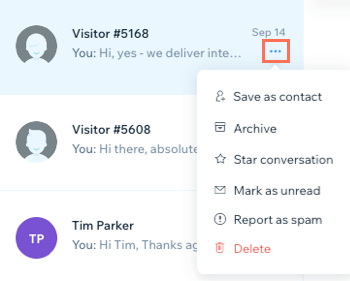
- Choose what you want to do:
Save as contact
Archive a message
Star a conversation
Mark a message as unread
Report as spam
Delete a message
Want to perform the same action on multiple messages?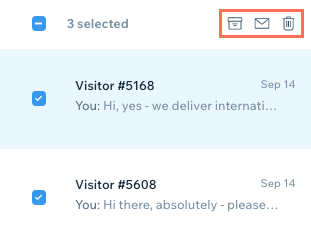
Hover over the messages you want to select and click the checkboxes to the left of each messages. Click the Archive icon  , Mark as Unread icon
, Mark as Unread icon  or Delete icon
or Delete icon  .
.
 , Mark as Unread icon
, Mark as Unread icon  or Delete icon
or Delete icon  .
.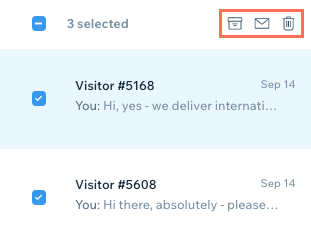
Filtering your inbox by assignee
Important:
This feature is not yet available to all users.
Assign contacts to your site collaborators. Messages from these contacts are automatically assigned to the collaborator you've selected, so they can personally manage the relationship. Filter your messages by assignee to see each collaborator's messages.
To filter your inbox by assignee:
- Go to Inbox in your site's dashboard.
- Click All conversations at the top left.
- Filter your messages by selecting an option from the drop-down menu:
- Unassigned: Conversations with visitors or contacts who aren't assigned to anyone.
- Assigned: Conversations with contacts assigned to you or a collaborator.
- Assigned to me: Conversations with contacts who are assigned to you.
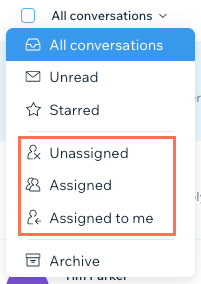
Tip:
You can filter your inbox by assignee in the Wix app as well.
Tips to manage your inbox effectively:
- Click the Search icon
 above the message list to search Wix Inbox for specific content within a message as well as searching by contact name.
above the message list to search Wix Inbox for specific content within a message as well as searching by contact name. - Click Hide menu above your conversation list to minimize your left dashboard panel and maximize your inbox view.
- Learn how to send messages and attach items.


 next to the relevant conversation and then tap Star Conversation.
next to the relevant conversation and then tap Star Conversation.

