Wix Editor: Managing Your Site Pages
5 min
In this article
- Managing your site pages
- FAQs
Manage your pages to keep your site sleek, fun and sophisticated. After adding a page, you can rename it, turn it into your homepage, hide it from your site menu and more.
Tip:
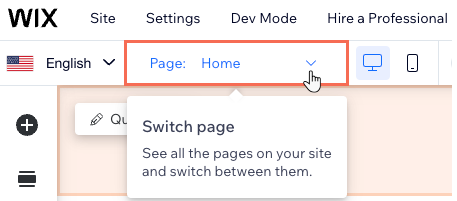
Easily navigate to different pages by clicking the Switch Pages panel on the top bar of the editor.
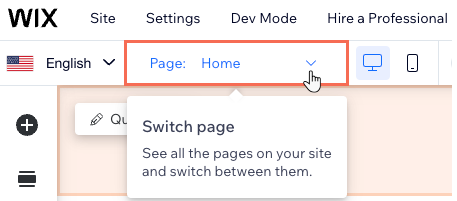
Managing your site pages
Manage your site pages at any point from the Pages & Menu panel in the editor. You can rename a page, duplicate a page to create a similar one, and delete those you don't need. This ensures your site remains user-friendly and up to date.
To manage your site pages:
- Go to your editor.
- Click Pages & Menu
 on the left side of the editor.
on the left side of the editor. - Hover over the relevant page and click the More Actions icon
 .
. - Choose what you want to do:
Rename the page
Duplicate the page
Copy and paste the page to another Wix Editor site
Set the page as the site homepage
Hide the page from the menu
Set the page as a subpage
Delete the page
Want to reorder your pages?
Click the Reorder  icon next to the page name and drag the page to the desired location in the list.
icon next to the page name and drag the page to the desired location in the list.
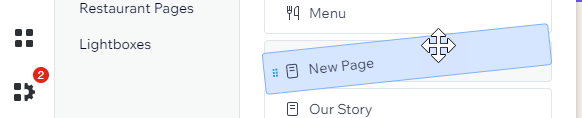
 icon next to the page name and drag the page to the desired location in the list.
icon next to the page name and drag the page to the desired location in the list.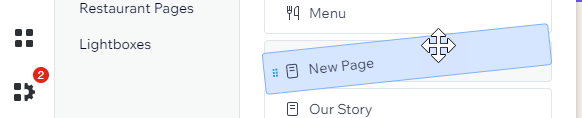
FAQs
Click a question below to learn more.
Can I change the settings of an individual page?
Can I edit the width of my page?
How can I delete an app page from my site?
Can I hide a page without deleting it?
Can I add more than 100 pages to my site?
Why does my hidden page still appear when I Google search my site?
Can I download a page from my site?


 to hide a page to keep it accessible for future use without displaying it in the site's navigation.
to hide a page to keep it accessible for future use without displaying it in the site's navigation. .
. .
.