Wix AI Site Chat: An Overview
4 min
In this article
- Offer engaging customer service
- Enhance with your own business knowledge
- Test performance before going live
- Customize the design and branding
- Set offline hours and gather contact information
Discover how Wix AI Site Chat can transform your site and elevate your customers' experiences to new heights. Seamlessly integrating with any Wix site, the AI Site Chat revolutionizes communication between your business and site visitors.
With a straightforward installation process, the AI learns the ins and outs of your business. Getting to know your products, services, and content, it provides a customized on-site chat interface that aligns with your branding. Your customers can engage in natural conversations, receive personalized assistance, make purchases, and access support with ease.

Important:
This app is based on an AI system and as such, it will scan and use public data on your site, including personal information that’s presented there. It may generate and present inaccurate or misleading information to your site visitors and members. Wix assumes no liability for these generated results.
Offer engaging customer service
Inform customers about your products and services with an inviting on-site chat interface. Visitors can engage in natural conversations that guide them through a personalized shopping experience, saving you time to work on other areas of your business.
Adding Wix AI Site Chat to your site is a straightforward process, and you can customize settings to suit your needs.
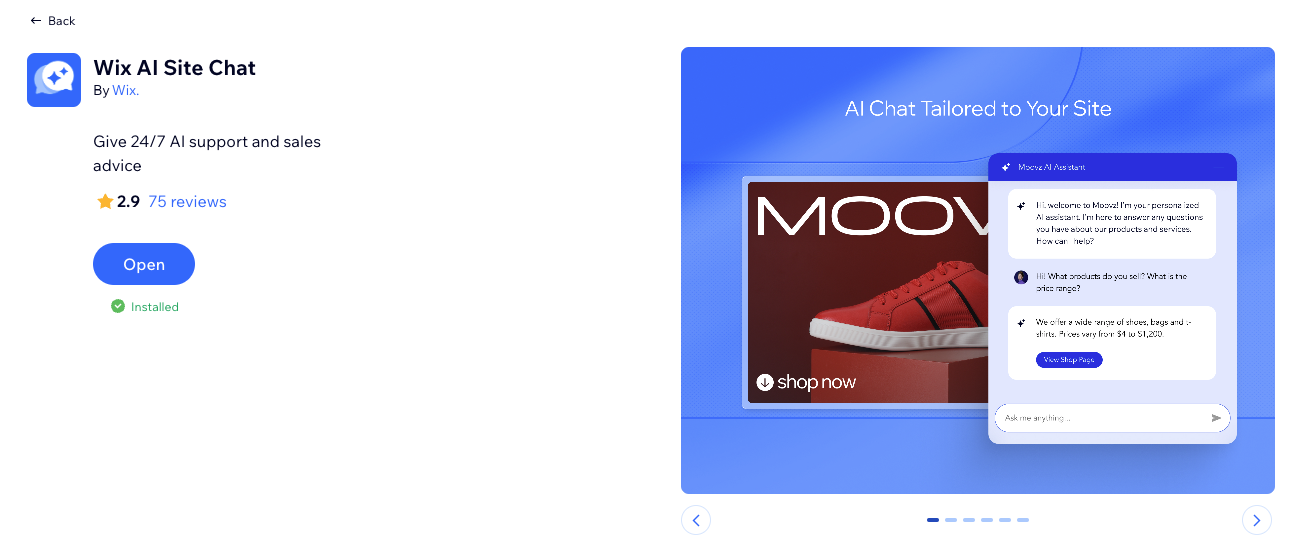
Enhance with your own business knowledge
Inject your own business knowledge into the AI Site Chat to enhance its performance. The more knowledge rules you add in the dashboard, the more accurate its responses will be. For example, if you own a clothing business and do not have a physical store, you can provide information about how customers can try on items and return them if needed.
You can also add restriction rules to prevent it from responding to certain topics, giving you more control over the way it communicates.

Test performance before going live
Before setting the AI Site Chat live on your site, ensure it is performing well by testing it in your dashboard. If you were a visitor on your site, what types of questions would you have? Chatting with the AI Site Chat in the same way your customers will is the best way to test its knowledge of your products and services.
You can also provide feedback for every answer it gives you, enabling Wix to make further improvements to this tool.

Customize the design and branding
Designing and customizing the chat in your editor allows you to reflect your brand's voice and style.
Customize colors, fonts, layouts and more, making it easy to find and use. An inviting chat interface encourages customers to get in touch, providing them with better service and increasing your site's engagement.
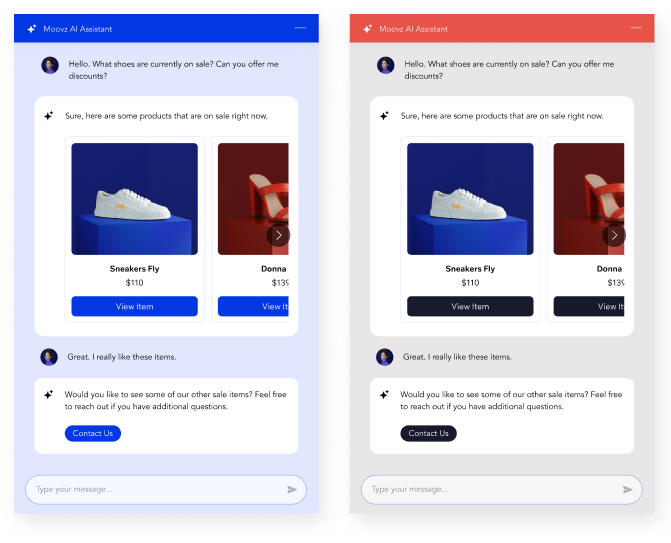
Set offline hours and gather contact information
Wix AI Site Chat works according to the hours you choose. Keep it online 24/7, allowing it to guide customers through their shopping experience at any time of day, or set offline hours according to your schedule. Setting custom hours gives you more control over your business' communications, and helps set expectations with customers.
While offline, you can enable the AI Site Chat to send visitors a contact form, where they can enter a query that will be sent straight to your inbox for you to respond at a later time.



