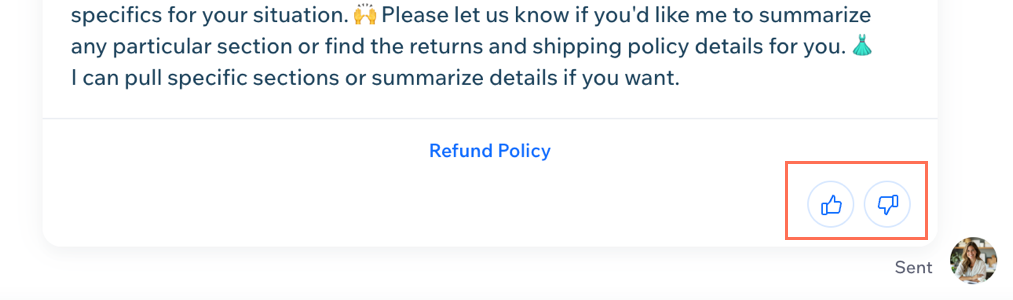Wix AI Site Chat: Testing Your AI Site Chat
5 min
In this article
- Choosing the right questions to ask
- Tips for effective testing
- Giving feedback to your AI Site Chat
Providing your site visitors with the best possible service is the AI Site Chat's goal. The best way to ensure it performs well is by testing it before you activate it on your site.
After adding the chat to your site, test it in your dashboard by asking it questions about your products, services, content - anything a real visitor might ask. Then give the AI feedback so it can understand how it should talk to your visitors.

Choosing the right questions to ask
Test the AI's knowledge of your products and services in your site's dashboard.
Note:
After installing the AI Site Chat, it takes a few minutes for it to scan your site and learn the information. If you ask it a question before it finishes learning your site, you will receive the answer "I'm still learning your website."
Think like a site visitor
If you were a visitor on your site, what types of questions would you have? For example, if you own a hair salon, you would likely want to know more about your products/services, booking availability and pricing.
The AI learns the information and content on your site and provides it to your visitors. Asking the right questions can help you identify areas of your site's content you can improve, and give your visitors a better experience.
Be specific with your questions
The more specific your questions are, the better you will be able to test your AI Site Chat. Ask about the finer details of your services, such as prices, descriptions or related products.
Evaluate the AI's responses carefully. Are the answers clear and helpful? Do they accurately reflect your business offerings and site content? If the AI seems confused or gives incorrect information, you can add knowledge rules to improve the answers it gives.

Tips for effective testing
Making small changes to the questions you ask the AI can make a big difference when improving its capabilities.
Here are some tips for effectively testing the AI:
- Vary your questions: Try short questions and longer phrases. Ask about different products, pricing, contact information, etc.
- Be concise: Use words your site visitors would use. Avoid technical terms.
- Try different formats: Use a variety of full statements, yes/no questions and open-ended questions.
- Know your site: Look for areas of your site's content that need improvement. Ask questions about these areas to test whether the AI can also spot them.
Giving feedback to your AI Site Chat
Submit your feedback to enhance the AI's ability to provide accurate answers based on your specific site's content. The more specific and clear your feedback is, the better the AI can improve its responses to your visitors' questions.
Tip:
When you think the responses are not good enough, it's highly recommended to provide negative feedback by indicating when the answers are incorrect. This helps train the AI to improve its responses.
To give feedback to your AI Site Chat:
- Go to AI Site Chat in your site's dashboard.
- Send a question in the Test chat tab.
- After receiving an answer, choose what you want to do:
Give positive feedback
Give negative feedback
Tip: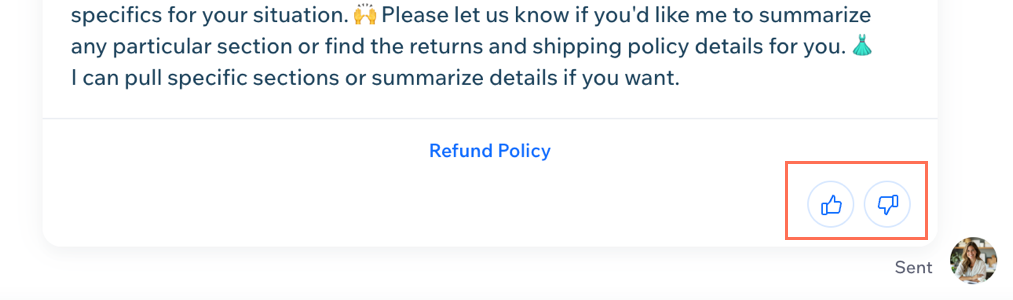
You can also give feedback on AI responses to real conversations with users from your Inbox. Open a conversation with an AI reply, then click the Good response icon  or Needs improvement icon
or Needs improvement icon  under the message to rate it and help the AI improve future answers.
under the message to rate it and help the AI improve future answers.
 or Needs improvement icon
or Needs improvement icon  under the message to rate it and help the AI improve future answers.
under the message to rate it and help the AI improve future answers.