Facebook Ads: Viewing Which Store Orders are Attributed to Your Campaign
3 min
In this article
- Viewing which store orders are attributed to your campaign
- Understanding differences between the orders list and Facebook Ads data
Important:
This article is only relevant for campaigns with the 'get more store orders' goal.
Your store orders list is customizable so you can pick the data that's most important to you. For stores running a Facebook Ads campaign, including a 'source' column will show which orders were made as a result of your ads. However, as order list data and Facebook Ads dashboard data are calculated differently, you may see gaps.
Viewing which store orders are attributed to your campaign
Add a source column to your orders list to see how many orders were as a result of your Facebook Ads campaign.
To view which store orders are attributed to your campaign:
- Go to Orders in your site's dashboard.
- Click the Customize columns icon
 at the top right.
at the top right.

- Select the Source checkbox under Choose which columns to show.
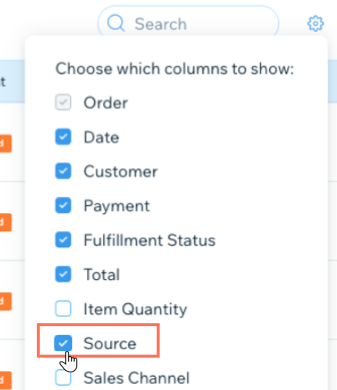
A new 'source' column is added to your orders list. Any order with a Facebook icon  in the source column is attributed to your Facebook Ads campaign.
in the source column is attributed to your Facebook Ads campaign.
 in the source column is attributed to your Facebook Ads campaign.
in the source column is attributed to your Facebook Ads campaign.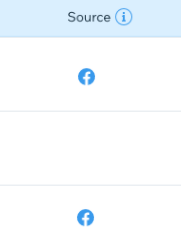
Understanding differences between the orders list and Facebook Ads data
When someone makes a purchase, the data in your Facebook Ads dashboard is pulled directly from Facebook and reported in real-time. However, the data in the source column (that attributes the order to your campaign) is based on an estimation model. The model is built with a combination of Facebook's data and Wix's data, and uses smart algorithms to match them. Learn more
Because of the estimation model, there may still be gaps in the data. These gaps could exist for the following reasons:
- The data based on the estimation model is delayed for at least 24 hours.
- Any orders made where the payments didn't go through will not be counted in the estimation model, but will still be counted in the Facebook Ads dashboard.
- Any orders made and then canceled will not be counted in the estimation model, but will still be counted in the Facebook Ads dashboard.
Learn more about Facebook Ads and your store campaign data.


