Wix Blog: Allowing Readers to Subscribe to Your Blog
6 min
In this article
- Allowing readers to subscribe using a subscribe form
- Allowing readers to become members of your blog
- Allowing readers to unsubscribe from your blog
- FAQs
Keep your readers coming back for more by allowing them to subscribe to your blog. They'll receive email notifications every time you publish a new post with a link leading them back to your site.
There are 2 ways readers can subscribe: Through a subscribe form on your site and by becoming members of your blog.
Allowing readers to subscribe using a subscribe form
Build your mailing list by adding a subscribe form to your site. Anyone visiting your site can sign up and become a subscriber. After you've added your form, you can set your blog to send email notifications to subscribers whenever you publish a post.
To add a subscribe form:
Wix Editor
Studio Editor
Wix Harmony Editor
- Go to your editor.
- Click Add Elements
 on the left side of the editor.
on the left side of the editor. - Click Contact and Forms.
- Scroll down to the Subscribe section and select a form.
- Click the form in your editor.
- Click Edit Form and customize your form settings.
- Click Save.
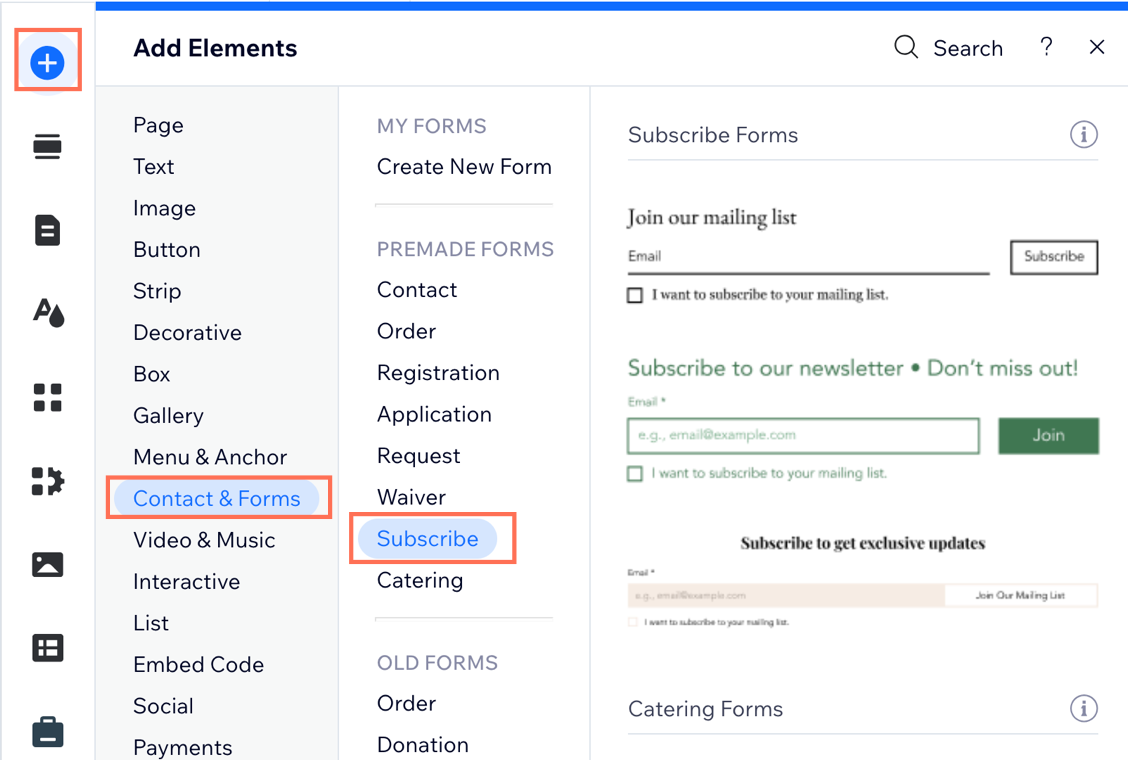
Want to customize your subscribers form?
Read our article about setting up your subscribe form.
Allowing readers to become members of your blog
Site visitors can sign up as members, and you can decide whether to approve their requests manually or have them automatically approved. Once a member has signed up, they automatically receive email notifications every time you post.
Some blogs come with the Wix Members Area already installed. If you do not already have the Members Area, you can add it to your site directly from the Wix App Market.
To add the Wix Members Area:
Wix Editor
Studio Editor
Wix Harmony Editor
- Go to your editor.
- Click Add Apps
 on the left side of the editor.
on the left side of the editor. - Search for the Wix Members Area app in the search bar.
- Click Add to Site.
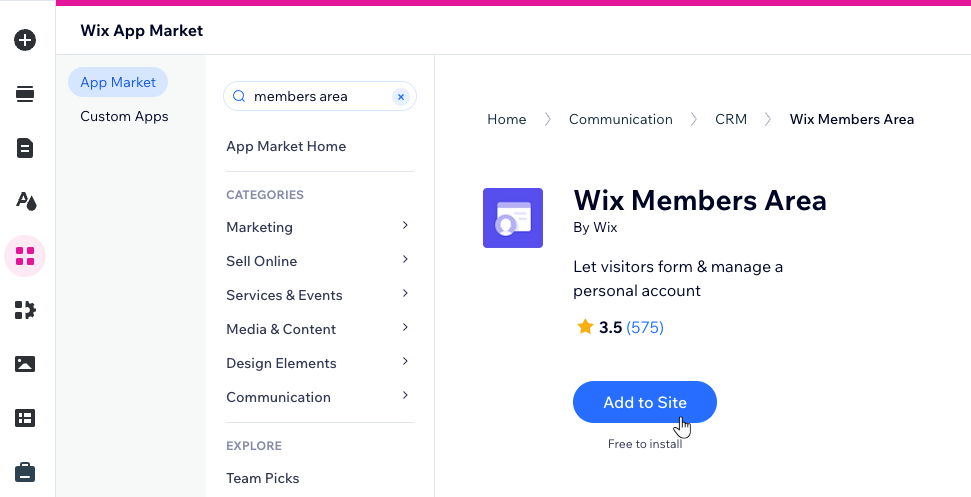
Allowing readers to unsubscribe from your blog
No matter how a reader signed up, they can always unsubscribe if they no longer want to receive email notifications about blog posts. Learn how readers can unsubscribe below:
Readers who signed up through a subscribe form
Every email notification sent to your readers includes an Unsubscribe link at the bottom. Readers can click this link to unsubscribe at any time. You can view a list of readers who unsubscribed using the Unsubscribed filter in your contact list.
Readers who signed up as members
Members automatically receive email notifications whenever you publish a post. They can choose to unsubscribe from these notifications while remaining members of your blog. If a member asks you how they can unsubscribe, you can provide the following instructions:
To unsubscribe from my blog:
- Click the login bar at the top of your site.
- Click Profile.
- Click Settings.
- Click Unsubscribe to stop receiving emails about new posts and updates.

FAQs
Click a question below to find out more information.
How can I change the text in the subject line of my emails sent to subscribers?
Some of my readers are subscribed but are not receiving my emails, what should I do?
I have Wix Blog and Members Area, how can I optimize both to build a community?



