Claiming and Applying Vouchers After Upgrading Your Site
3 min
In this article
- Claiming a voucher
- Applying a voucher
- Checking the expiration date of a voucher
- FAQs
As a promotional gift, you may receive complimentary vouchers with the initial purchase of any yearly or multi-year site plan. For example, select plans include a 1 year free domain voucher.
Claiming a voucher
To use a voucher, you'll need to first claim it within 2 months of purchasing your plan. You can then apply it to your site.
To claim a voucher:
- Go to Premium Vouchers in your Wix account.
- Click Claim Voucher or Get Your Domain next to the voucher you want to claim.

Applying a voucher
Once you've claimed your voucher, follow the on-screen instructions to apply it. Make sure to apply your voucher by the Valid until date listed on the voucher.
To apply a voucher:
- Go to Premium Vouchers in your Wix account.
- Click Go to (Company) under Claimed next to the voucher you want to apply.
- Follow the on-screen instructions to redeem it.

Checking the expiration date of a voucher
You can view the expiration dates of your vouchers to the right of each voucher listed. The Valid until date is the date by which you must claim your voucher before it expires. If you have already claimed your voucher but haven't applied it yet, this is the date by which you must apply your voucher before it expires.
To check the expiration date of a voucher:
- Go to Premium Vouchers in your Wix account.
- View the expiration date to the right of the relevant voucher.
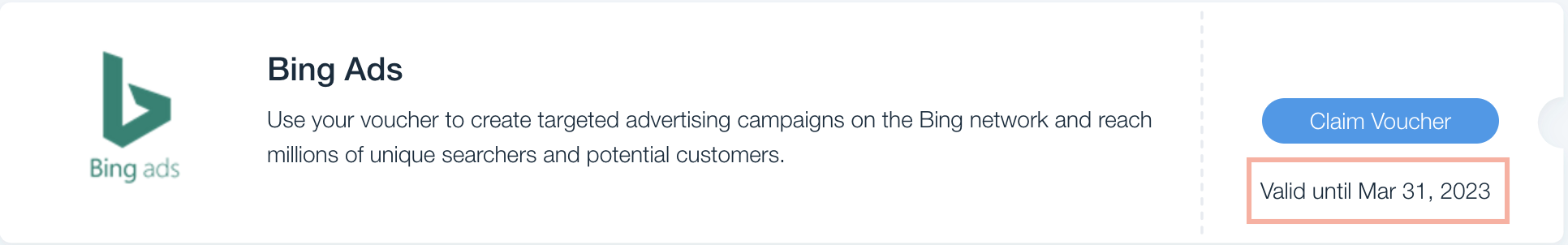

FAQs
Here are some common questions about claiming and applying vouchers.
When do I receive vouchers?
Can I get vouchers if I am on a monthly billing cycle for my Premium plan?
Why is the expiration date different before and after I click 'claim'?
I got different vouchers from what I was expecting. Why is this?
How long before the domain voucher expires?
I'm a collaborator on someone else's site and I need to purchase a domain. Can I apply a voucher?


