Adding QuickBooks Online through Wix
3 min
In this article
- QuickBooks plan features
- Purchasing a QuickBooks plan
- FAQs
Manage your income and expenses in one place with QuickBooks. Save time by retrieving orders from your Wix site, streamlining your bookkeeping solutions, and automating data entry.
Purchase your QuickBooks Online subscription directly from your site's dashboard. Once you've set up your account, you can view and manage your plan from the QuickBooks page.
QuickBooks plan features
Choose the plan that's right for your business. All plans are on a monthly billing cycle and include tax tracking, insights and reports, and unlimited custom invoices.
Simple Start
Essentials
Plus
Advanced
- Smart expense organization
- Accounting Agent
- Payments Agent
- AI-powered reconciliation
- Customer Agent
- Recurring invoices
- Automated bookkeeping
- 5 free ACH bank transfers/mo for bills
- AI-powered profit & loss insights
- Anomaly detection and resolution
- Budgeting
- For 5 users, plus your accountant
Purchasing a QuickBooks plan
Once you've selected the QuickBooks Online plan that's right for your business, you can purchase your plan through Wix.
To purchase a QuickBooks plan:
- Go to QuickBooks Online in your site's dashboard.
- Click Get QuickBooks Online.
- Select a plan and proceed to checkout to complete the purchase.
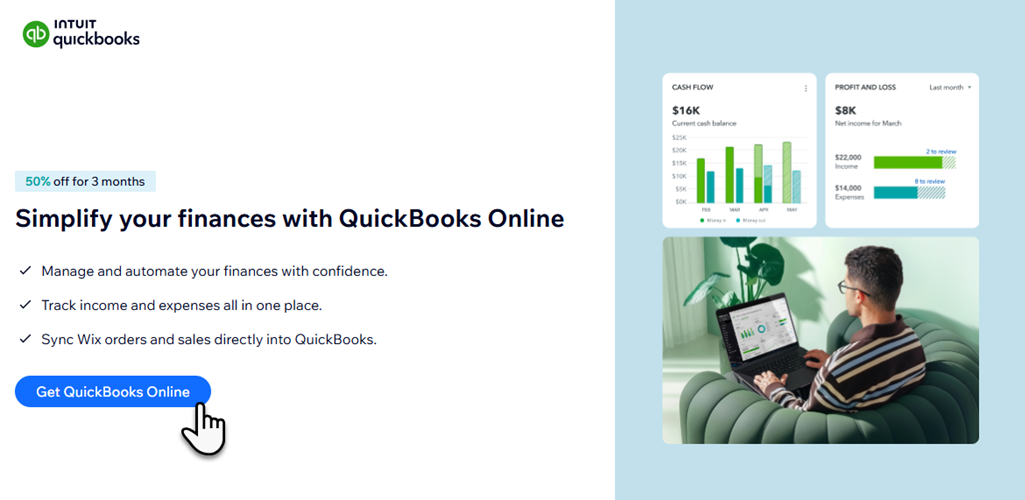
FAQs
Click a question below to learn more about QuickBooks.
Can I purchase more than one QuickBooks subscription for my account?
How do I update my payment method?
How do I cancel my QuickBooks subscription?


 next to the relevant subscription and select Update payment method.
next to the relevant subscription and select Update payment method.