Transferring a Free Site to Another Wix Account
4 min
In this article
- Transferring a free site to another Wix account
- FAQs
You can transfer ownership of a free site to another Wix account at any time.
The free site URL is in the form of siteprefix.wixsite.com/siteaddress. The site prefix is specific to your account, so when you transfer the site to another account the site's URL will also change.
Transferring a free site to another Wix account
To carry out the site transfer, you need the recipient's email address. Once you send the transfer invite, the recipient has 3 days to accept it via email.
Before you begin:
Once you transfer the site, the site ownership is transferred and all future subscription payments are managed by the new owner. You can choose to simply add someone as a collaborator instead of transferring ownership. Learn more about Roles and Permissions.
To transfer a site:
- Go to your site's dashboard.
- Click the Site Actions icon
 at the top of the page.
at the top of the page. - Select Transfer site.
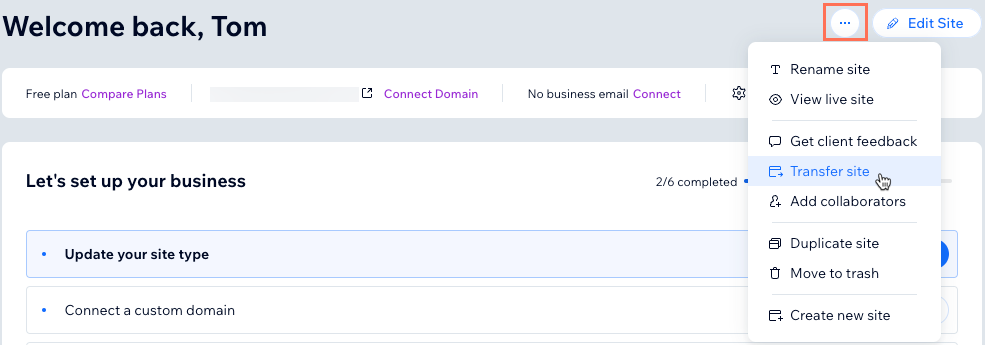
- Enter the recipient's email address. If necessary, choose whether the recipient is a client, agency or freelancer, or someone else.
Tip: If the person you're transferring to does not yet have an account, they'll be prompted to create one when accepting the transfer. - Click Continue.
- (Optional) Select the checkbox next to the relevant options:
- Keep my role as Co-Owner of this site after the transfer: Become a collaborator on the site after the transfer. You will have the Admin (Co-Owner) role, which the new site owner can remove at any time.
- Create a copy of this site and keep it in my account: Create a copy of the site in your account after the transfer.
- Click Continue.
- Confirm that the site transfer details are correct and click Transfer Ownership.
- Click Got it.
Note: The recipient has 3 days to accept the invite. If they accept, you will receive an email once the transfer is complete.
Tip:
Go to Roles and Permissions to track and manage your transfers.
FAQs
Click a question below to learn more about transferring a free site.
Why is my site transfer failing?
What happens to my file uploads (images, videos, etc.) if I transfer my site to another account?
What happens to my site contacts when I transfer my site to a new account?
What happens to my components in Velo when I transfer a site?
What happens to my site members' access to member-only pages?
Do Wix Email Marketing campaigns transfer to the new account?
Can I transfer my site to more than one account?
What happens if I have Wix Stores on my site?
Can I transfer a purchased logo to another account?
After transferring my site, is my blog affected?


