Wix App: An Overview
4 min
In this article
- Manage and promote your business on the go
- Build and manage your online store
- Stay on top of your bookings
- Chat live with your visitors
- Add additional Wix apps
- Create a mobile experience for your members
- Update your site anytime
Run your business from anywhere. The Wix app puts your site and business tools in your pocket—so you can grow, manage, and connect with customers wherever you are. Whether you’re offering services, selling online, or building a community, you can do it all on the go.
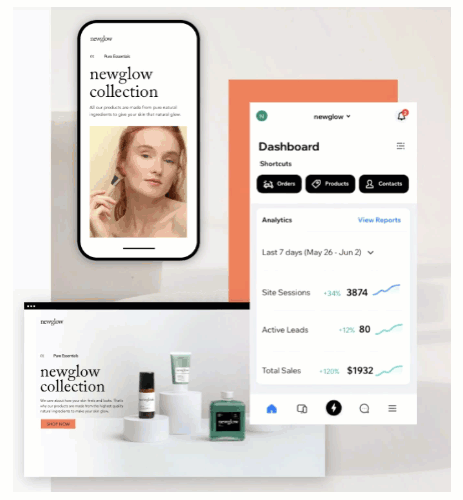
Manage and promote your business on the go
With the Wix app, your key business tools are always within reach. Promote your offerings with social posts and email campaigns, publish blog content, and offer exclusive paid plans—all from your phone.
You can also send push notifications to keep your audience informed in real time.

Build and manage your online store
The Wix app gives you full control over your store, no matter where you are. Add new products, update inventory, fulfill orders, and provide tracking info from your phone. Accept payments, offer discounts, and track store performance with real-time analytics that help you respond quickly and boost sales.

Stay on top of your bookings
Manage your services from your phone with tools designed for busy schedules. View upcoming sessions, check in clients, update staff availability, and accept commission-free payments on-site. You can also sell pricing plans directly from the app—building loyalty and encouraging repeat bookings without slowing down.

Track analytics in real time
Get a full picture of your site’s performance and make data-driven decisions wherever you are. The Wix app gives you access to live data on site visits, traffic sources, campaign results, store sales, blog engagement, and more.
You can filter by time period and track trends as they happen—so you always know what’s working and where to focus your efforts next.

Chat live with your visitors
Use Wix Chat in the app to see who’s visiting your site and start a conversation in real time. View visitor details—like their location, current page, and time on site—and respond directly to questions.
You can also set up automated greetings to welcome visitors and send discount coupons to keep them engaged, even when you're not available.

Add additional Wix apps
Unlock additional capabilities by adding Wix apps directly to your site from your phone. Whether you're managing bookings, events, or online courses, you can add and use these tools right from the Wix app:
- Bookings: Accept appointments and manage your schedule.
- Events: Sell tickets and track RSVPs.
- Groups: Start discussions and build community spaces.
- Blog: Share updates, images, and stories.
- Pricing Plans: Offer subscription-based content or services.
- Online Programs: Teach structured courses with milestones.
- Stores: Manage products, track orders, and process sales.
- Members: Keep your community connected and engaged.
You can also set up notifications for things like new purchases, event RSVPs, invoices, and messages—so you and your team stay updated in real time.

Tip:
After adding an app, head to your site on desktop to complete setup and design how it appears on your site.
Create a mobile experience for your members
Invite your members to join through a dedicated members app—like Spaces by Wix—or build your own native mobile app. Members can browse products, book appointments, read blog posts, join groups, and receive push updates—all from the palm of their hand.
They can also interact with each other through groups and chat—helping grow your community and keep members engaged.
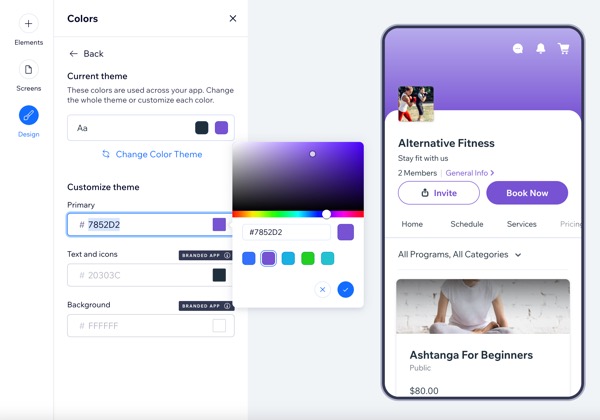
Learn more about choosing your preferred Wix mobile app for members.
Update your site anytime
Use the Wix app to keep your site fresh and professional on the go. Update your logo, branding, colors, or content directly from your phone. Make quick edits to images, text, and buttons right in the app—so your site stays current, even when you're away from your desk.
You can also customize how your site appears in your member app to keep everything consistent with your brand. For more complex updates, you can always switch to desktop editing.

Ready to get started?
Download the Wix app to manage your site, assist your customers, and grow your brand—anytime, anywhere.


