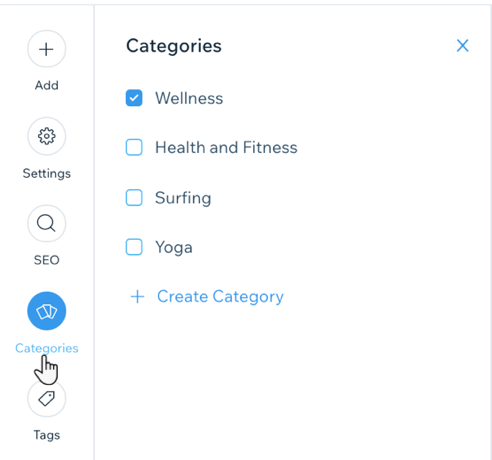Wix Blog: Assigning a Category to a Post
1 min
Use categories to organize your blog content and help reader find the posts they're interested in. You can assign up to 10 categories to any blog post.
Note:
A maximum of 50 categories can be created / seen in your dashboard.
To assign a category to a post:
- Create a blog post.
- In your Post Composer, click the Categories tab in the panel on the left.
- Click to select the categories you want to assign. (Up to 10 categories).
Tip: Click Create Category to create a new category. - Click Publish.