Wixel: About your AI credits
3 min
In this article
- Checking your AI credit balance
- When do credits renew?
- FAQs
AI credits determine how often you can use Wixel's AI capabilities. Each time you generate or modify an image with an AI tool, one AI credit is used—whether you save the result or not.
For certain tools like the AI image generator, where multiple options are created per use (e.g. 4 images), it still only counts as one credit per generation.
Checking your AI credit balance
You can check your current AI credit balance from the My Account page in Wixel.
To check your AI credit balance:
- Go to Wixel.
- Click your profile at the top right corner.
- Select My Account.
- View your current balance and your credit renewal details under Your credit balance.

Tip:
You can also check your balance while working on your project, at the top right corner of your screen.

When do credits renew?
Your credits automatically reset based on your plan. Unused AI credits do not roll over to the next renewal period.
- Free plan: Receive 10 credits daily, renewing daily, at midnight GMT daily.
- Pro plan: Receive 1,000 credits monthly, renewing on the upgrade date.
Need more AI credits?
FAQs
Click a question below to learn more about AI credits in Wixel.
Can I see my credit balance on the Wixel mobile app?
What AI capabilities use AI credits?
Can I purchase AI credits without upgrading my plan?
How do I save my AI-generated images?


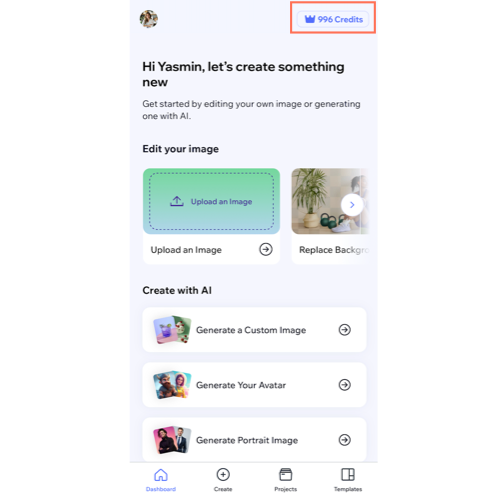
 to save it to your device.
to save it to your device.