Wix Vibe: Understanding Dynamic Content
5 min
In this article
- Manage your content with the CMS collections
- Customize dynamic content through AI and CMS
- Backing up and restoring CMS collections
- Scale your site with dynamic pages
- FAQs
Dynamic content is a powerful feature in Wix Vibe that lets your site display information that changes based on data, logic, or user input. This enables your site to display personalized or updated content, such as images from a CMS (Content Management System) collection or usernames that appear when someone logs in. You don’t need to make manual edits or recreate elements each time your data changes.
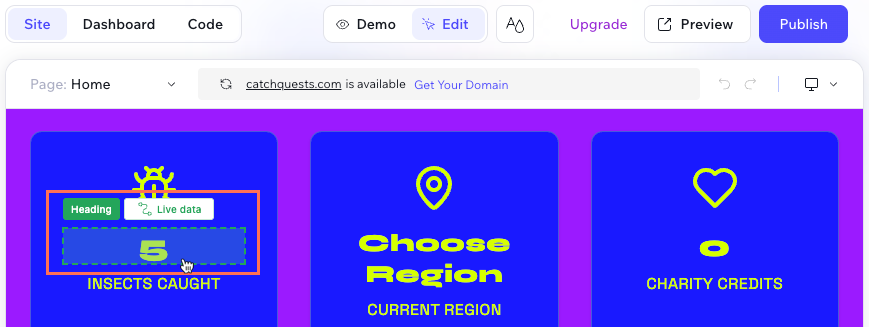
Manage your content with the CMS collections
Wix Vibe generates dynamic designs in your editor and creates CMS collections in your site’s dashboard. These collections show the data connected to your site’s elements. You can modify the field structure of these collections by asking the AI chat or by manually adjusting the fields in your CMS collection.
Learn more about managing CMS collections.
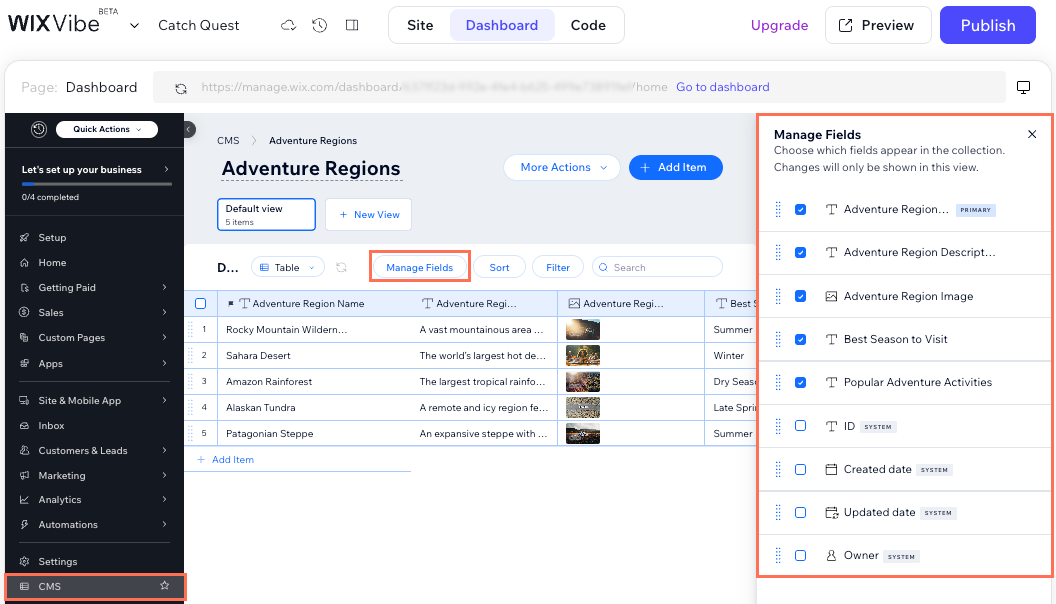
Important:
Before deleting a field from your CMS collection, check that it isn’t used in your site’s design. Removing a connected collection field breaks the link and can cause elements to display incorrectly. For example, deleting a price field connected to a pricing table leaves the price column empty.
Customize dynamic content through AI and CMS
Since dynamic content updates automatically from external sources or logic, you can’t edit it directly on the stage in edit mode.
In edit mode, you can identify which elements are connected to dynamic data by hovering over them. Dynamic elements display a green Live data label, indicating that their content is linked to an external source such as a CMS collection. This helps you quickly see which parts of your site update automatically based on your data.

To update dynamic content:
- If it’s connected to your site’s CMS, edit the data directly in the CMS collection in your site’s dashboard or ask the AI chat to update it for you.
- For content driven by other logic or APIs, ask the AI chat to update it.
When you update data in a CMS collection, you don’t need to republish your site. The new data appears automatically anywhere it’s displayed on your live site. Refresh the site preview in your editor to see your updates.
Backing up and restoring CMS collections
CMS collections store their versions and backups separately from your main site versions. Restoring an earlier site version does not restore your CMS collections. To manage or restore previous collection data, use the CMS collection backup tools directly or ask the AI chat to restore data. After restoring, you can ask the AI chat to fix conflicts and reconnect site elements to your CMS collections or remove elements that are no longer relevant.
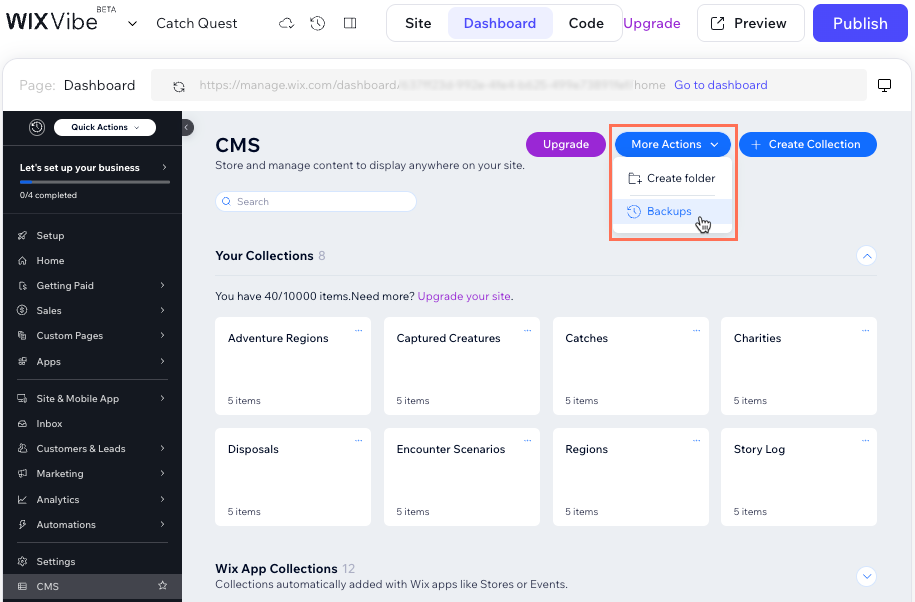
Scale your site with dynamic pages
Dynamic pages use a single design template connected to your CMS collection. Each item in the collection generates its own unique page with a consistent design and unique URL. This lets you efficiently manage large amounts of content while keeping a cohesive look and feel. Design changes apply to all connected pages, helping you maintain your site’s style.
For example, a single product page design can generate unique pages for every product in your store; each showing specific product details like images, descriptions, and prices. This way, you don’t need to create separate pages manually for each product.
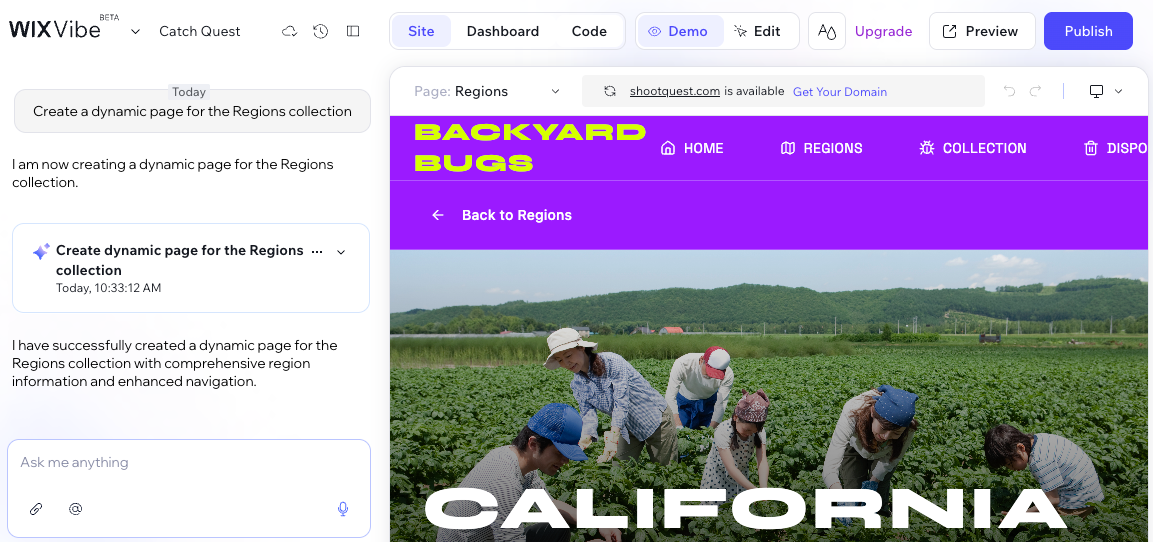
FAQs
Click below for answers to common questions about dynamic content and Wix Vibe.
Why can’t I edit dynamic content directly on the editor's stage?
How do I manage and edit my CMS collections?
Does restoring my site to an earlier version restore CMS collection content?
How can I fix conflicts or reconnect elements between my site and collections?
Can I use Wix Automations with my Wix Vibe site?
What are dynamic pages and how do they work?
Can I use CMS 'Mirror on Site' sorting to control the order of items on my site?


