Wix Pipelines: Overview
3 min
In this article
- Stay on top of every stage
- Automate your process
- Customize pipelines for your unique workflow
Wix Pipelines gives you a clear, visual way to manage multi-step processes like sales, bookings, and new leads in one workspace. You can track progress by stage, assign work to teammates, and connect key items such as invoices, pay links, and price quotes to each card. This keeps everything you need in one place as you move leads and clients through your pipeline.
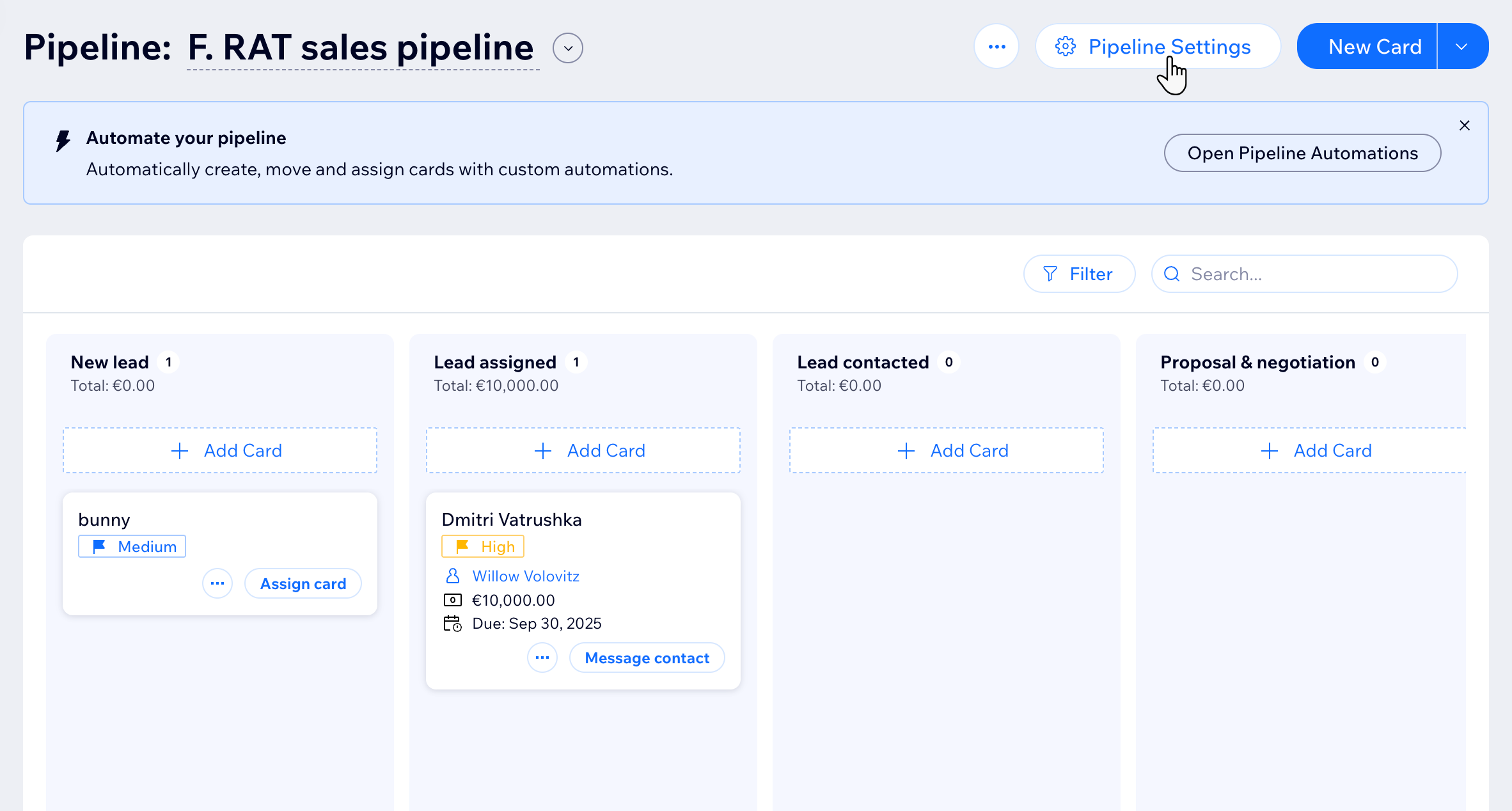
Stay on top of every stage
View your pipeline at a glance using a visual board. Each stage, like New lead or Proposal sent, is shown as a column, keeping you organized as you move cards from step to step. Quickly add new leads, create custom stages for your process, and move cards with simple drag-and-drop actions.
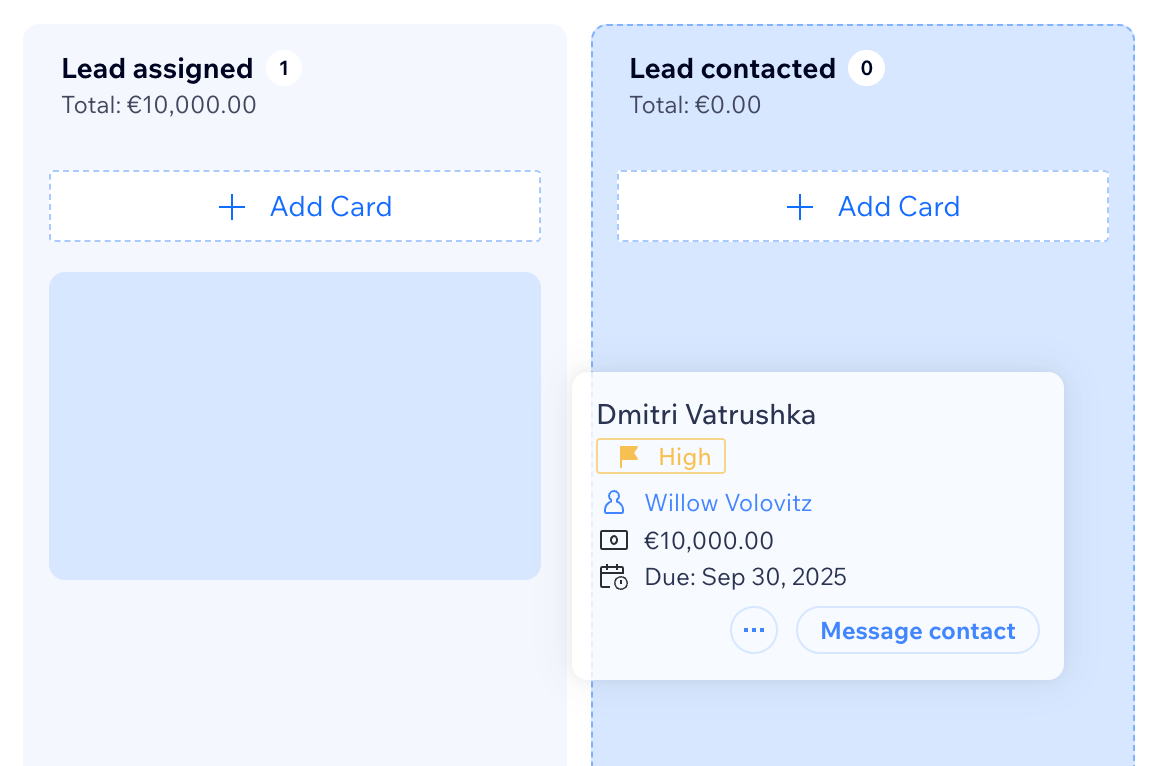
Learn more about setting up your pipelines.
Automate your process
Automations
Automations keep your pipeline up to date by handling repetitive work for you. From the Pipeline automations panel, you can turn on ready‑made flows like Create card on new submission, so every new inquiry automatically becomes a card in the right stage without you needing to add it yourself. Use the Pipeline automations panel to create and edit the flows for your pipeline.
Your pipeline comes with suggested automations you can set up in a click, such as creating a card in the New lead stage when a specific form is submitted, moving a card to Lead assigned when it is assigned, or moving it to Invoice sent when an invoice goes out. You can edit these suggestions or create your own automations so cards are always created, updated, and moved to the right stage at the right time.
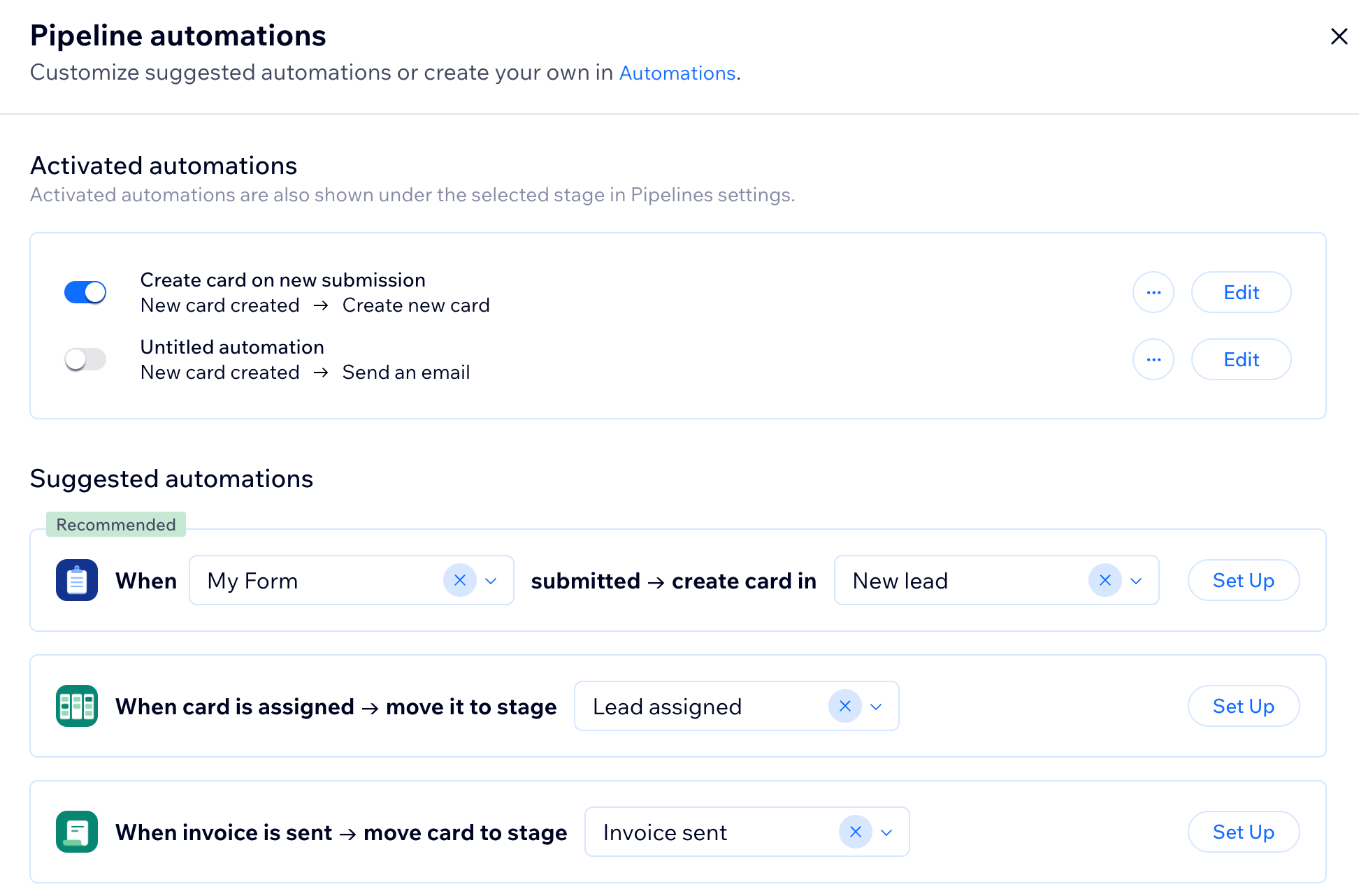
Settings
From the Pipeline settings panel, you can open each stage and turn its automations on or off, so the right actions run at every step.
You can review all automations connected to a pipeline and fine-tune them at any time. Each automation can use tools, like the Find card action to locate the right card and update it based on real-time triggers, whether that means moving it to a new stage or changing its details.
This flexibility lets you shape each pipeline around your business, save time on manual updates, and stay focused on building client relationships and closing deals.
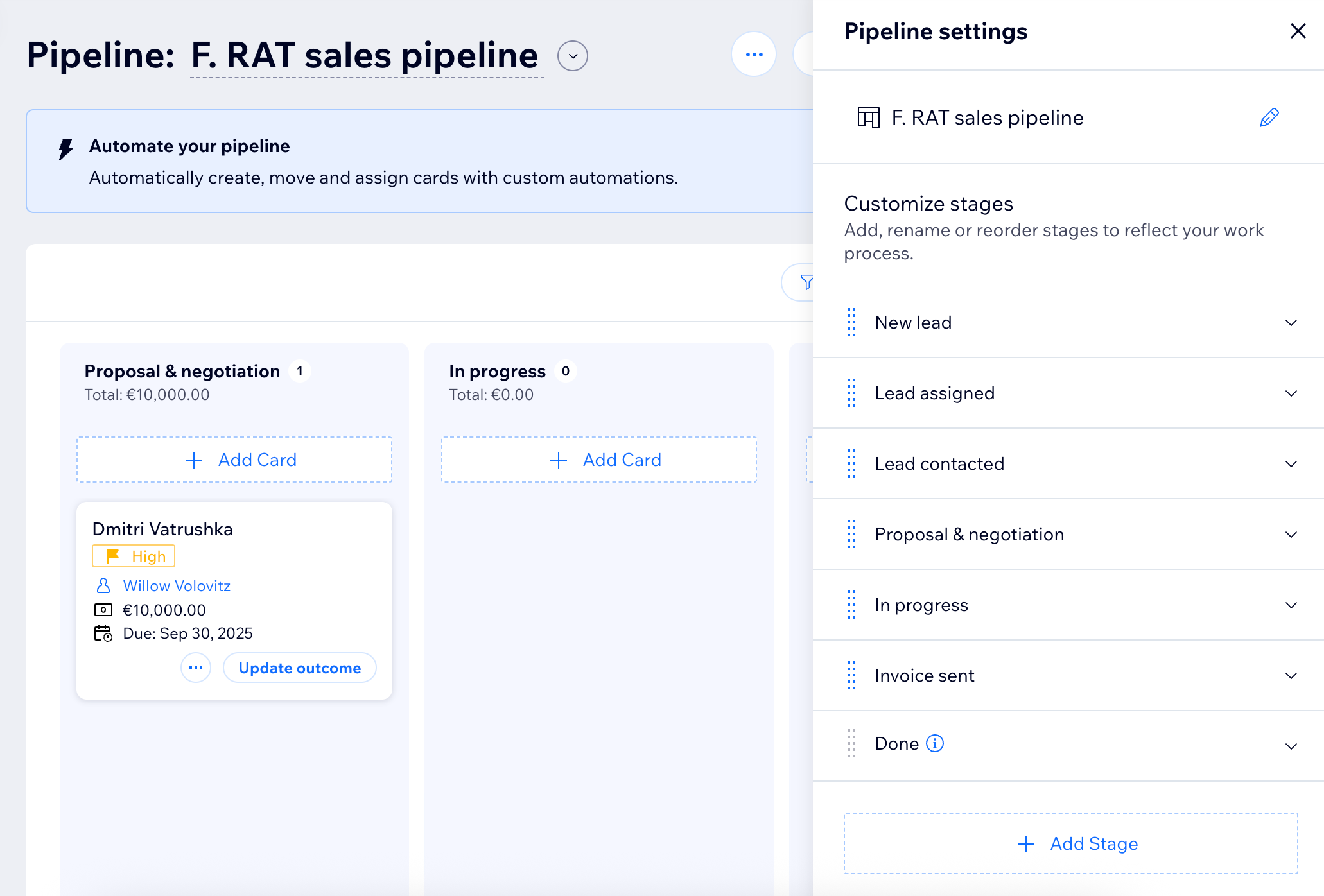
Learn more about automating your pipelines.
Customize pipelines for your unique workflow
Create as many pipelines as you need. For example, one for event bookings and another for product sales. Rename or reorder stages, select your main action per stage. Pipelines fit your process, no matter how simple or complex. There's no limit on number of pipelines or cards, but there is a limit of 30 stages per pipeline.
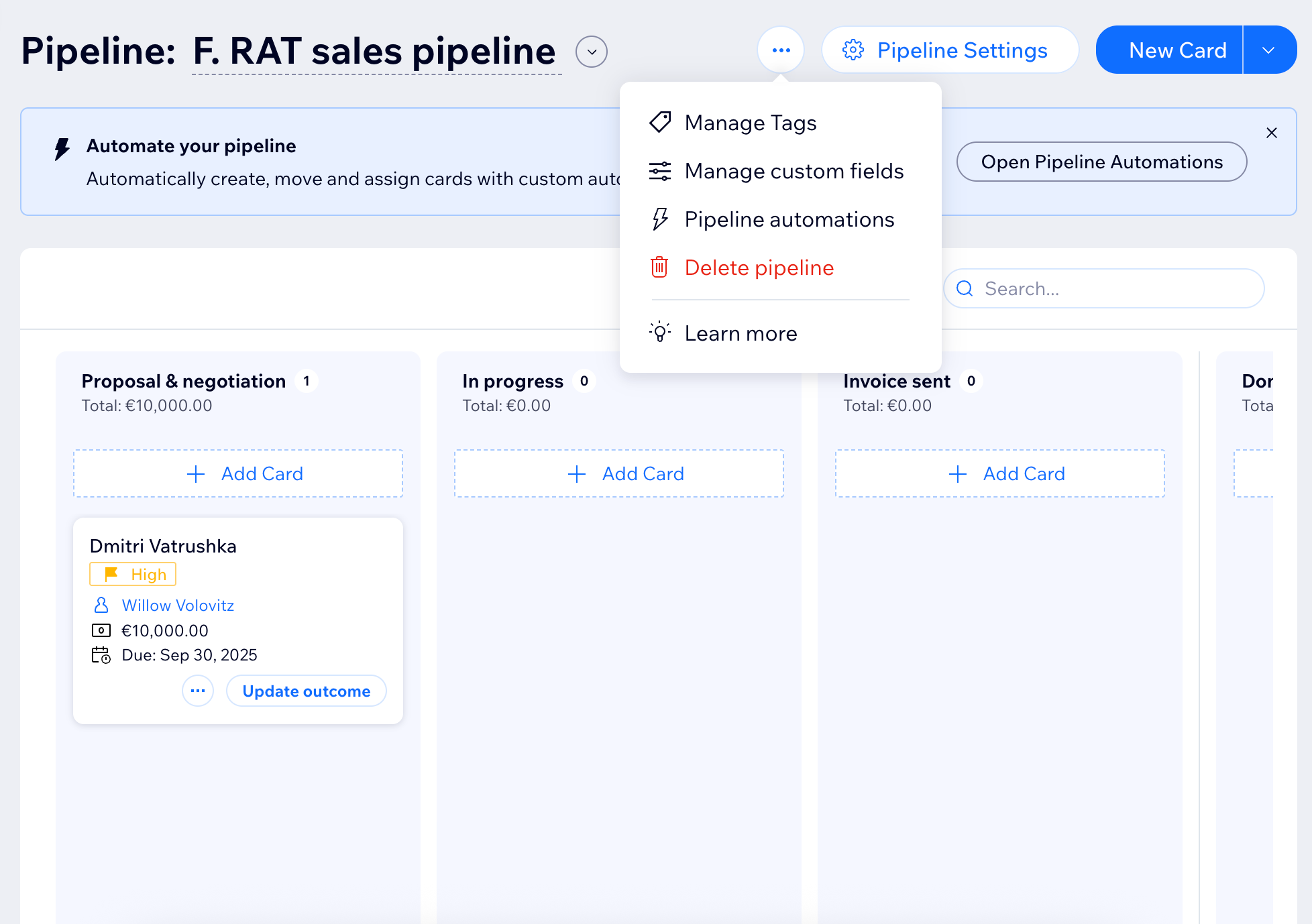
Learn more about customizing your pipelines.


