Wix Multilingual: Deleting Wix Multilingual from Your Site
4 min
In this article
- Deleting Wix Multilingual from your site
- FAQs
If you no longer need the Wix Multilingual app on your site or wish to change your site's main language, you can completely remove it. Deleting the app will permanently erase all editor translations, and translations from any Wix apps you have installed.
Before removing Wix Multilingual, consider these precautionary measures:
- Duplicating your site so you'll have access to your previous translations, site design and layout.
- Exporting your translations so that you can reference or import translations back to your site after re-adding Wix Multilingual.
Deleting Wix Multilingual from your site
You can delete Wix Multilingual if you're sure you want to permanently remove all the translations from your site. You'll be taken to your editor to finish deleting the Wix Multilingual app if your site has visual elements that were translated.
Dashboard
Wix Editor
Studio Editor
- Go to Manage Apps in your site's dashboard.
- Click the More Actions icon
 next to Wix Multilingual.
next to Wix Multilingual. - Select Delete.
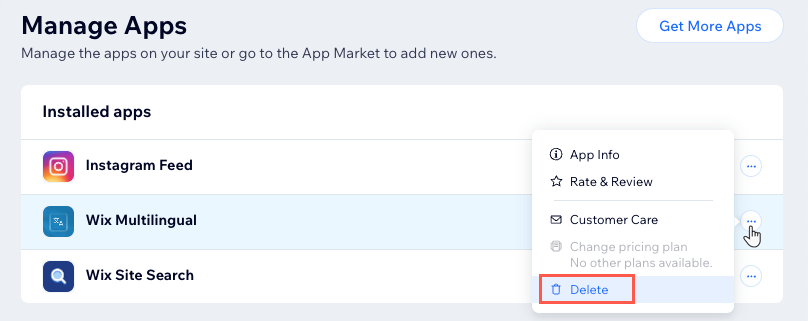
- (Optional) If the app has visual elements on your site, click Go to Editor.
- Enter a reason for deleting and click Delete App.
- Publish your site so changes go live.
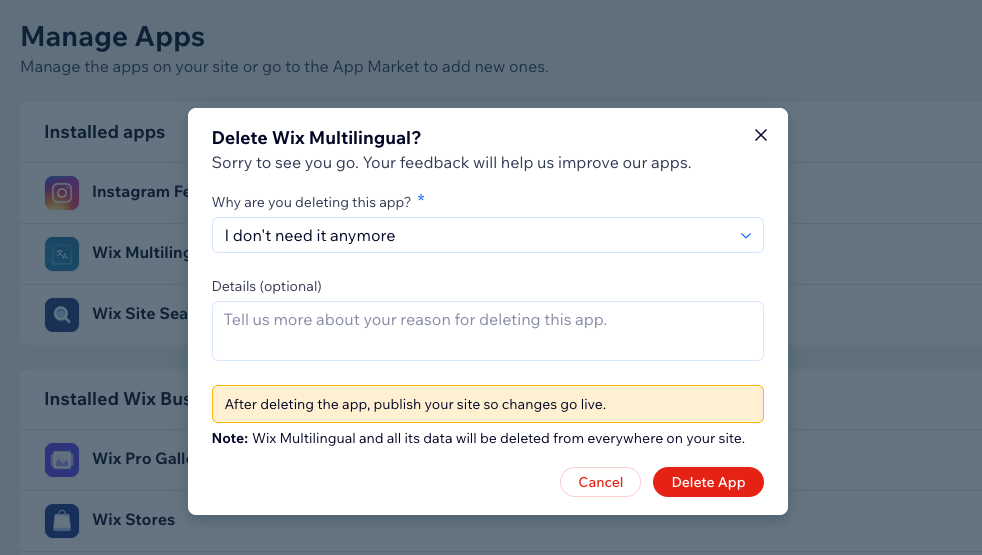
FAQs
Click a question below to learn more.
What happens to my word credit when I delete the app?
Why do I still see Wix Multilingual in my dashboard after deleting the app?
How do I check how many word credits I have left?



