Wix Multilingual: Creating a Multilingual Site with Right-to-Left Content
4 min
Is your site's main language read right-to-left but your secondary language is read left-to-right? You can change the direction and order of text, media and Wix apps to fit your language needs.
Before you begin:
Add and set up Wix Multilingual on your site and translate it in the Translation Manager.
To create a multilingual site with right-to-left content:
- Go to your editor.
- Click the Switch languages drop-down menu at the top of the editor.
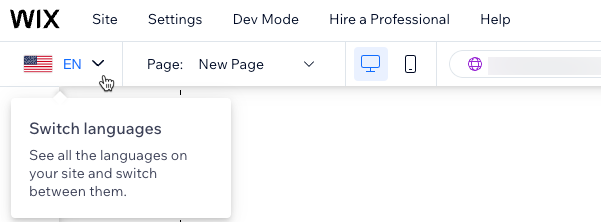
- Select the language you want to edit.
- Decide what you want to change:
Text
Social bar
Single image
Image gallery
Single Video Player
Wix applications
Tips:
- Learn about using Multi-State Boxes to switch from LTR to RTL.
- You can also customize your site menu per language.
- If you'd like to see additional RTL capabilities in the future, vote for this feature.


 and the Change text direction icon
and the Change text direction icon  .
.

 .
.



