Wix Events: Canceling an Event
3 min
In this article
- Canceling an event
- FAQs
If you need to cancel a published event, you can do so in a few clicks. Once you cancel an event, all registered guests automatically receive a cancellation email.
Before you cancel:
- Check to see that cancellation emails are enabled and decide if you want to customize the message inside the email. Learn how to enable and edit cancellation emails.
- You cannot restore an event once you cancel it. However, you can duplicate the canceled event and publish it again.
Canceling an event
You can cancel a published event from your site's dashboard or the Wix mobile apps. Circumstances for canceling an event are entirely up to you.
Important:
For ticketed events with ticket sales, you need to cancel the event and refund orders.
Dashboard
Wix app
Wix Studio app
- Go to Events in your site's dashboard.
- Click the More Actions icon
 next to the published event you want to cancel.
next to the published event you want to cancel. - Click Cancel event.
- Click Cancel Event to confirm.
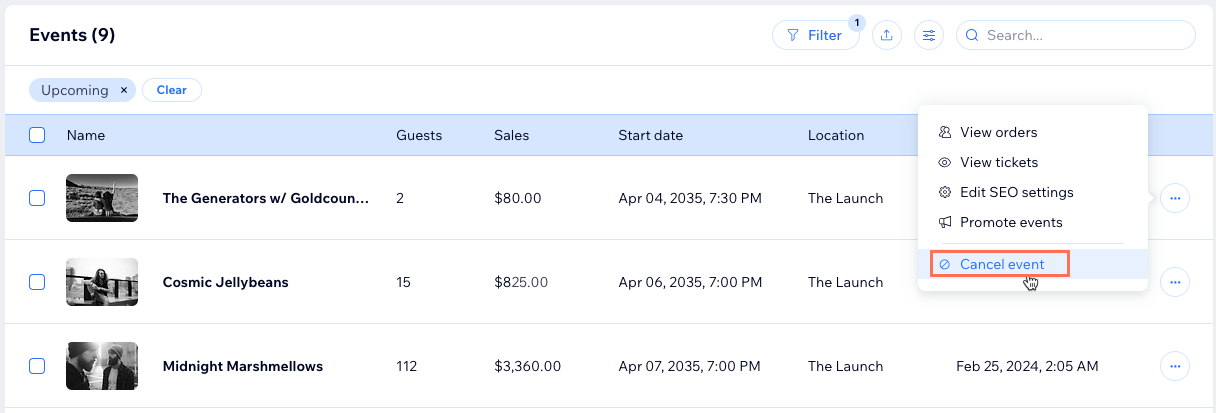
FAQs
Click a question to learn more about canceling events.
How can I duplicate an event that I canceled?
How can I access the guest list of a canceled event?
Are guests automatically added back to a duplicated event?


 .
.
