Wix Contacts: Overviewing Your Contact List
3 min
In this article
- Manage all your contacts in one place
- Take action on contact details directly from the dashboard
- Organize contacts with segments
- Grow and engage your contacts list
The newly updated Contacts dashboard in your Wix site is designed to give you more control and comprehensive tools to manage your customers, leads, and site members. Quickly view, sort, and manage your contacts from one place.

Manage all your contacts in one place
The Table View in the Contacts dashboard gives you quick access to essential contact details, such as:
- Contact name and email.
- Member status.
- Labels for categorization.
- Last activity.
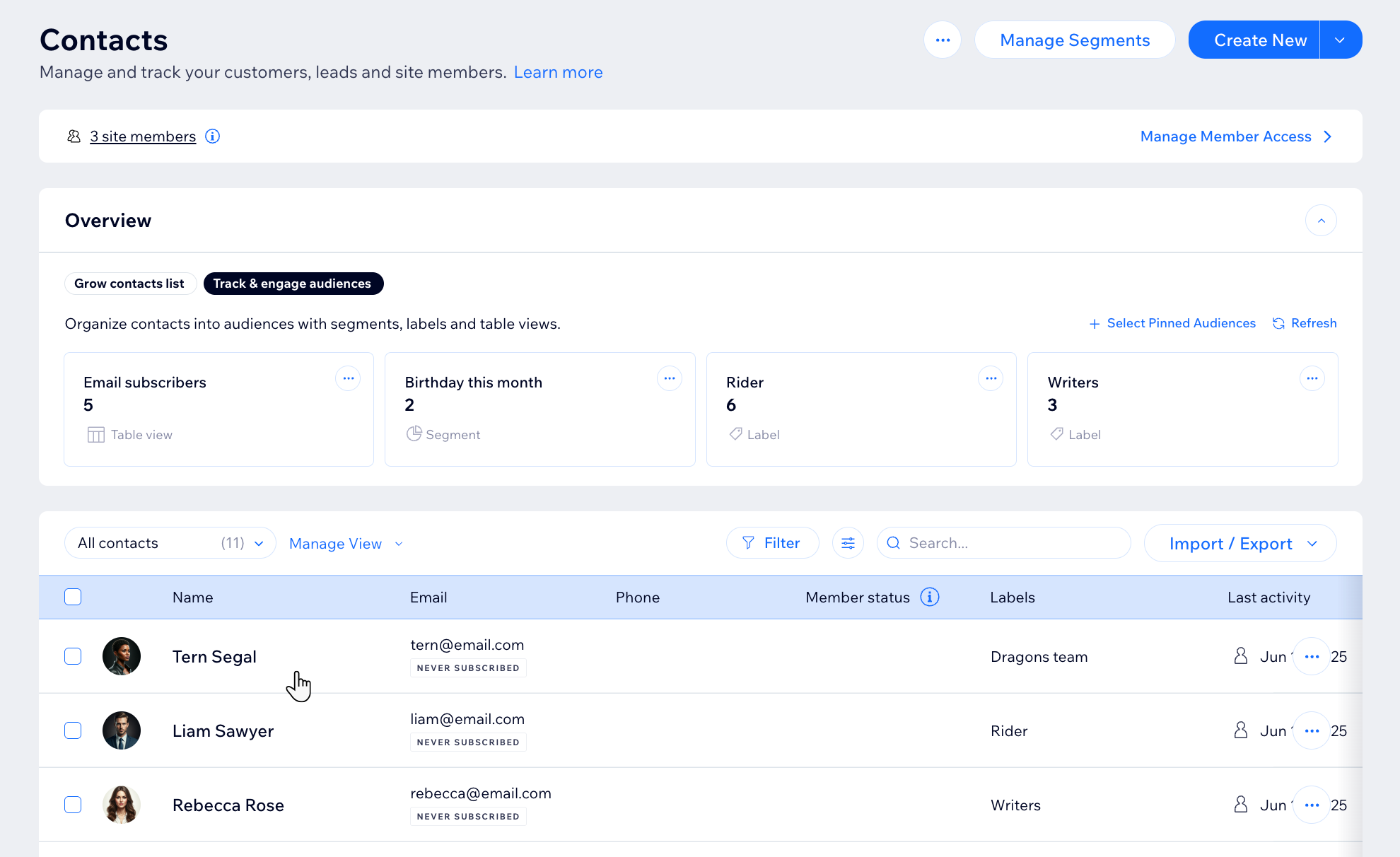
Go to Contacts in your site's dashboard.
Take action on contact details directly from the dashboard
Easily access actions to manage individual contacts directly from the dashboard. These actions include:
- Edit: Update contact details like name, email address, and phone number.
- Change Password: Assist contacts in resetting their passwords securely.
- Manage Roles: Assign or update roles for site members to grant them specific permissions.
- Delete: Remove outdated or unnecessary contacts from your list.

Learn more about managing your contact list.
Organize contacts with segments
The new Contacts Overview provides multiple segments to help you organize and track your audience. Segments let you create tailored groups based on contact behavior, demographics, and activity. Examples of built-in or customizable segments include:
- Email subscribers: Contacts who have subscribed to your communications.
- Birthday this month: Target audience members celebrating their birthdays.
- Engaged with emails: Focus on contacts actively interacting with your email campaigns.

Learn more about defining your target audience and creating contact segments.
Grow and engage your contacts list
The section Grow Contacts List makes it simple to import data or collect contact information directly on your website:
- Import contacts: Add existing email addresses, phone numbers, and other details to expand your list.
- Wix Forms: Integrate forms on your site to gather details from visitors and convert them into contacts.
- Wix Chat: Interact with visitors in real-time and collect info through a pre-chat form.
- Wix Members Area: Encourage visitors to sign up and become members of your site to build long-term relationships.



