Wix Blog: Importing Blog Posts from Another Wix Site
4 min
In this article
- Importing blog posts from another Wix site
- FAQ's
You can import blog posts from one Wix site to another. This is a great way to merge content from multiple blogs into one blog.
This is particularly beneficial if you have an old Wix site filled with valuable posts that you'd hate to lose. Instead of leaving those posts unused on an inactive site, you can import them to your active blog. This way, you ensure that all your hard work continues to engage readers and drive traffic.
Important:
- In this article we refer to two different sites, your source site and your destination site. Your source site is the site you want to transfer content from, and your destination site is the site you want to transfer content to.
- Your destination site must be in the same Wix account as your source site.
- Your destination site must have Wix Blog already installed.
Importing blog posts from another Wix site
From your destination site's dashboard, you can import posts from your source site.
To import blog posts:
- Go to Blog in the dashboard of the site you want to transfer posts to.
- Click the More Actions drop-down at the top right.
- Click Import posts.
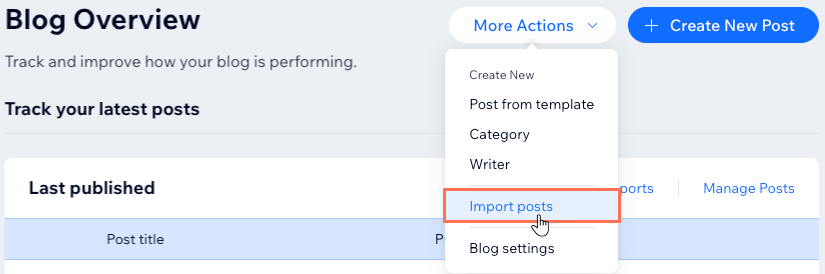
- Select Wix and click Next.
- Click Get Started.
- Select the site you want to import the content from.
Note: You only see the sites that have Wix Blog installed. - Click Next.
- Select the checkbox to confirm that you own or are licensed to use this content.
- Click Import Posts.
Note: Once you start the import process, there is no way to cancel it. - Wait for the import to finish.
FAQ's
We've compiled a list of some of the main FAQ's about the import process.
Who can move the blog posts between sites?
What is imported?
What is not imported?
Will my existing posts be deleted?
Is there a risk of duplicating posts with the transfer?
Is there a limit to the amount of posts I can transfer?
How many video hours can I import?
How long does the process take?
My blog has more than one author. Do I need to do something special?
What about my SEO?
My source site has Wix Multilingual, what can I do?


