Wix Analytics: About Your Accounting Reports
3 min
In this article
- The types of accounting reports
- FAQs
View all the financial figures of your business and keep up to date with bookkeeping. The Wix Analytics accounting reports summarize your transactions and sales. You can also view a report for clients who have overdue payments.
Depending on your business you will see different reports. For example, you will only see the Stores Sales Summary report if you have Wix Stores on your site.
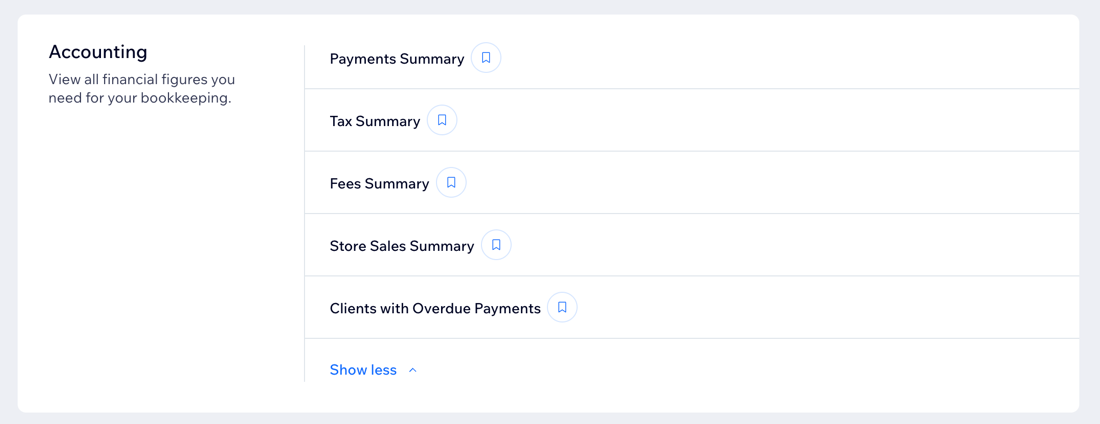
How to access your accounting reports:
Go to All Reports in your site's dashboard and scroll down to the Accounting section.
The types of accounting reports
Learn about the various accounting reports available in Wix Analytics to help manage your business's financial data. Access detailed reports of your store's sales, transactions, and overdue payments.
Click a report type below to learn more about it:
Payments Summary
Tax Summary
Fees Summary
Stores Sales Summary
Clients with Overdue Payments
FAQs
Click a question below to learn more about your Wix Analytics accounting reports.
Why is the data different in my Wix Payments dashboard and Analytics reports?
Why does the tax column show 0 in my reports?
Why are customers who paid are shown as unpaid in the 'Clients with Overdue Payments' report?


