Email Marketing: Improving Your Bounce Rate
6 min
In this article
- The different email bounce types
- Soft bounce
- Hard bounce
- Other types of bounces
- How bounced emails can affect your Wix account
- Finding bounced email types
- Improving the bounce rate
- FAQs
An email bounce rate is the percentage of emails that never make it to a recipient's inbox. The emails "bounce" back to the sender. Think of it like posting a letter to an old friend that comes back as undelivered.
There are different reasons why an email might bounce. Knowing what causes them and ways to prevent them can help you reduce the number of emails that get bounced. This can help improve your sender reputation.
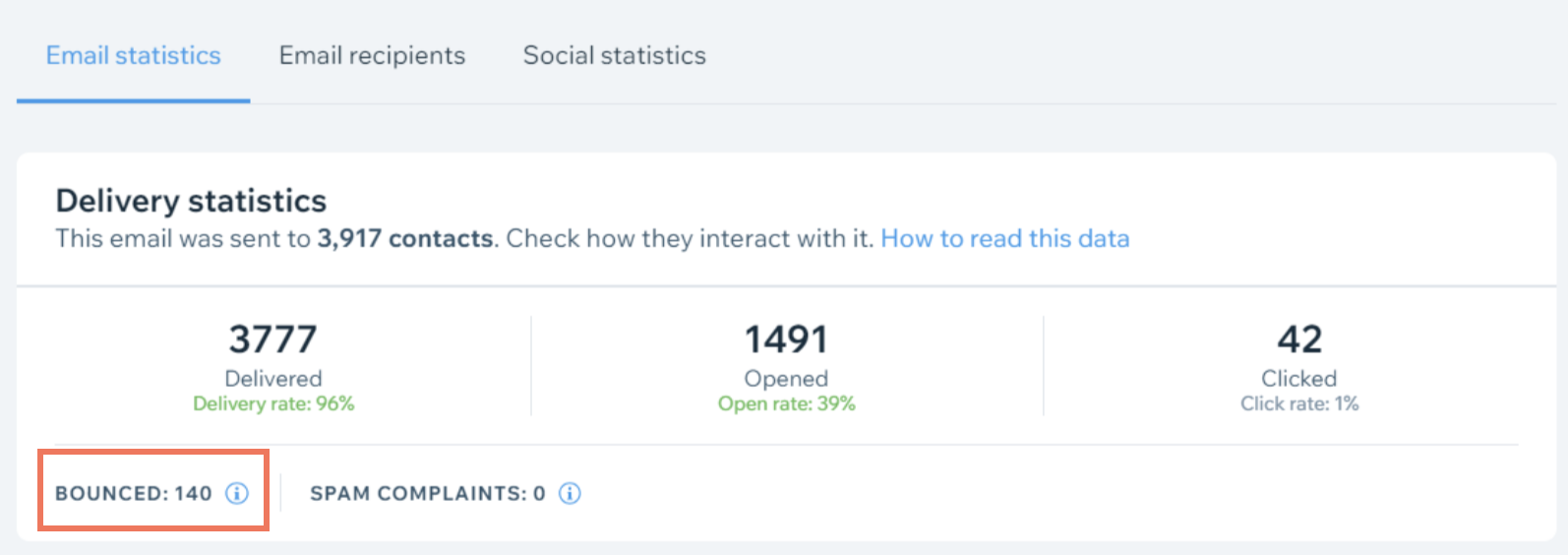
The different email bounce types
Emails bounce for different reasons. Some issues that caused the bounce can be temporary (soft bounce), and some are permanent (hard bounce).
You can view bounce rates from the Delivery statistics panel of any email in the Email Marketing tab in your site's dashboard.
Soft bounce
A soft bounce occurs when a temporary issue prevents the delivery of an email to its recipient. Some common reasons include:
- The recipient's mailbox is full.
- The recipient's email server has technical issues.
- The email message is too large.
Since a soft bounce is a temporary issue, emails that are marked as soft bounced in email campaign statistics will not be marked as bounced.
Hard bounce
A hard bounce is caused by a permanent issue that prevents the delivery of an email to its recipient. Some common reasons include:
- The recipient email address is invalid, meaning it might contain spelling mistakes, no longer be in use or it might not exist.
- The recipient email server has blocked delivery.
Other types of bounces
Bounced by a local blacklist means that you received spam complaints in the past or if you continue sending emails to email addresses that have bounced before, your campaign can be rejected and bounced.
How bounced emails can affect your Wix account
Just like your business reputation, a good sender reputation is easy to maintain but takes more effort to regain when negatively impacted. A small number of bounced emails is expected and can occur even if you’ve done everything to prevent them.
If your bounced email rate is higher than normal, Wix can take the necessary safety measures to keep the negative impact to a minimum, and make sure you can improve your reputation sooner.
- Declined emails: Wix may decline distributing some of your email campaigns until you clean your mailing list and slowly rebuild your reputation as a sender.
- Reduced email allowance: Your email allowance (the number of contacts you can send email campaigns too) might be reduced if you have a large number of bounced emails.
- Deactivated account: If you continue to have a high bounce rate over a long period of time, your Wix account may be deactivated due to a breach of the Wix Email Marketing Terms of Use.
Finding bounced email types
Download the list of bounced emails to understand why certain recipients didn't receive your email campaign. This list specifies if each bounce was a soft or hard bounce. It helps you address each issue effectively.
To find bounced email types:
- Go to Email Marketing in your site's dashboard.
- Click the Check Stats icon
 on any published campaign.
on any published campaign. - Click the Email recipients tab.
- Select Bounced under the Filter by drop-down.
- Click Download at the top right.

- Open the file to see each recipient and the reason for the bounced email.

Improving the bounce rate
The number of bounced emails from your campaigns is used to establish your sender reputation and impacts how many recipients you can reach with your campaigns.
It's always possible to take steps to improve your bounce rate and thus your sender reputation over time. Click below to learn more.
Create a good quality mailing list
Check bounced emails regularly
Review your mailing list regularly
FAQs
Click a question below to learn more about email bounce rates.
How can I see my email campaign's bounce rates?
Can I see specific contacts that bounced an email campaign?
Does Wix do anything to help maintain my sender reputation against bounces?
Why are some email marketing campaigns bouncing from German mail services?


 on any sent or published campaign.
on any sent or published campaign. 
