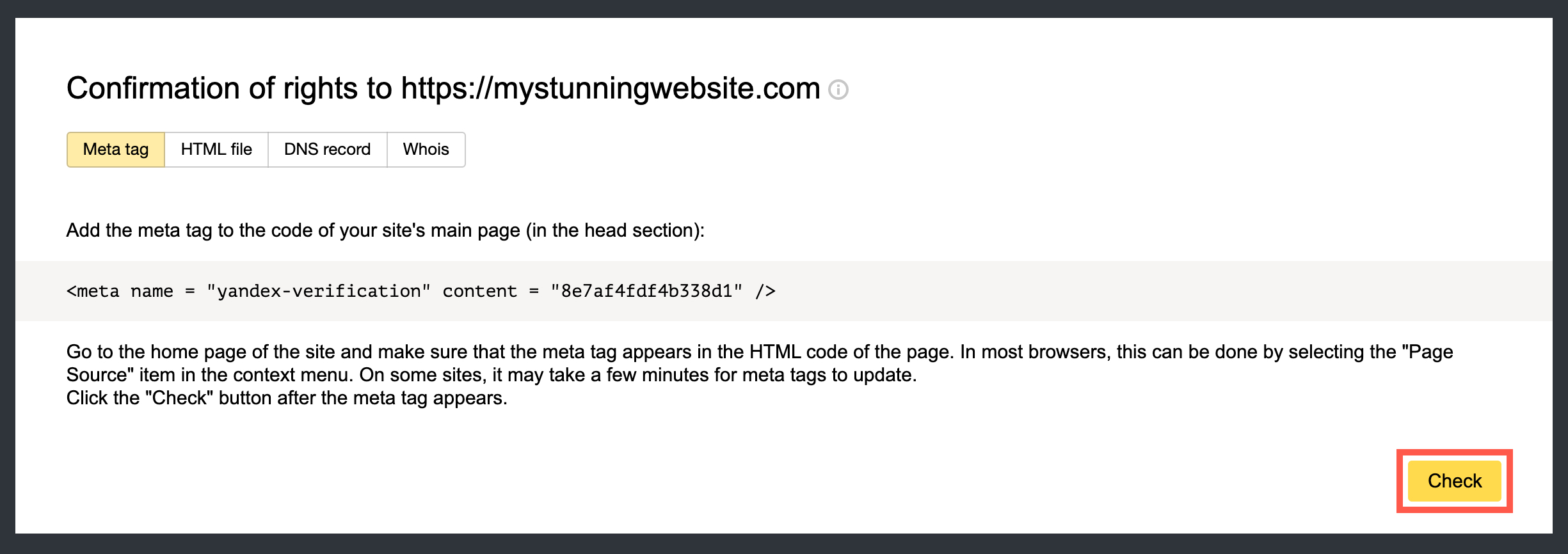Verifying Your Domain with Yandex
2 min
In this article
- Step 1 | Get your meta tag from Yandex
- Step 2 | Add your meta tag to your Wix site
- Step 3 | Complete the site verification on Yandex Webmaster
Verifying ownership of your domain on search engines helps to improve your presence in search results. You can verify your site with Yandex by adding a meta tag to your Wix site.
Step 1 | Get your meta tag from Yandex
First, you need to get a meta tag for your site from your Yandex Webmaster account.
To get your meta tag:
- Log in to your Yandex.Webmaster account.
- Click Get Started.
- Click Add.
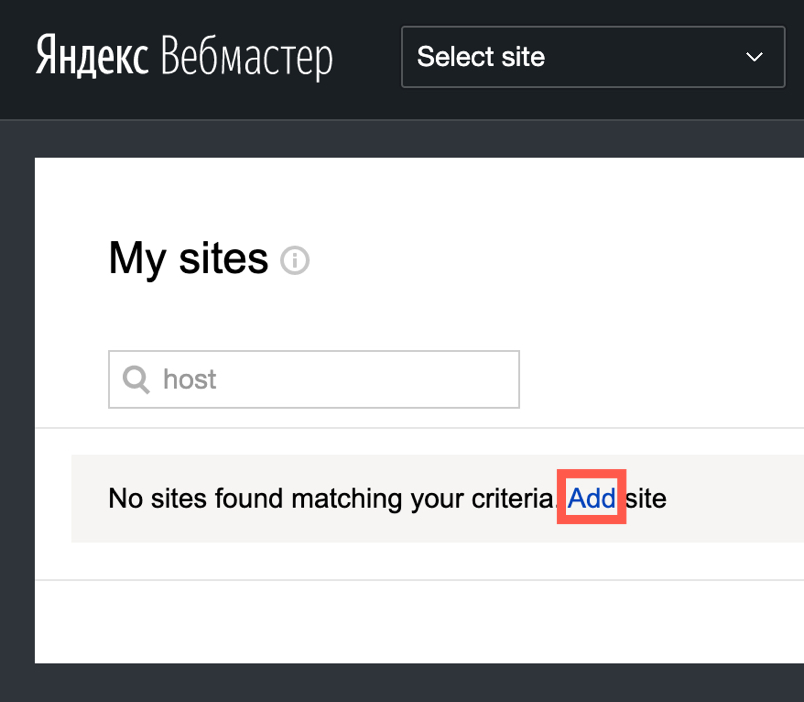
- Enter your website URL.
- Click Add to.
- Copy your meta tag.
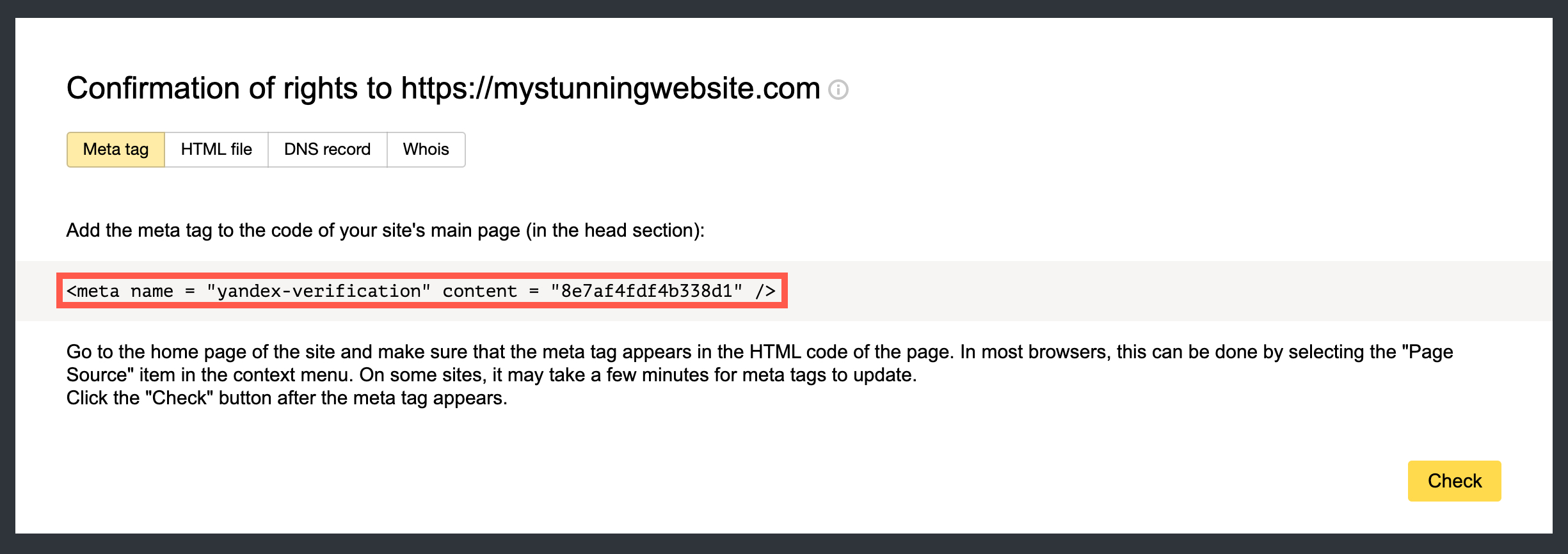
- Leave the Yandex screen open.
Step 2 | Add your meta tag to your Wix site
Next, you need to add the meta tag from Yandex Webmaster to your Wix site using the Site Verification tool.
To add your meta tag:
- In a new tab, go to your SEO Dashboard.
- Select Go to Site Verification under Tools and settings.
- Click on Yandex to expand.
- Enter the meta tag.
- Click Save.
Step 3 | Complete the site verification on Yandex Webmaster
The final step is to use Yandex Webmaster to verify the meta tag that you've added to your site.
To verify your site:
- Go back to the Yandex Webmaster.
- Click Check.