Using a Different Account with the Same Payment Provider
3 min
In this article
- Viewing your provider credentials
- Switching to a different account
- FAQs
If you have more than one account with a third-party payment provider, you can switch to your preferred account to accept payments on your Wix site.
If you're not sure which provider account you currently have connected to your Wix site, you can check which provider you have connected and view your current credentials before you switch.
Viewing your provider credentials
- Go to Accept Payments on your site's dashboard.
- Click Manage next to the payment provider / method you want to check.
- View your current provider credentials in the Account information section.
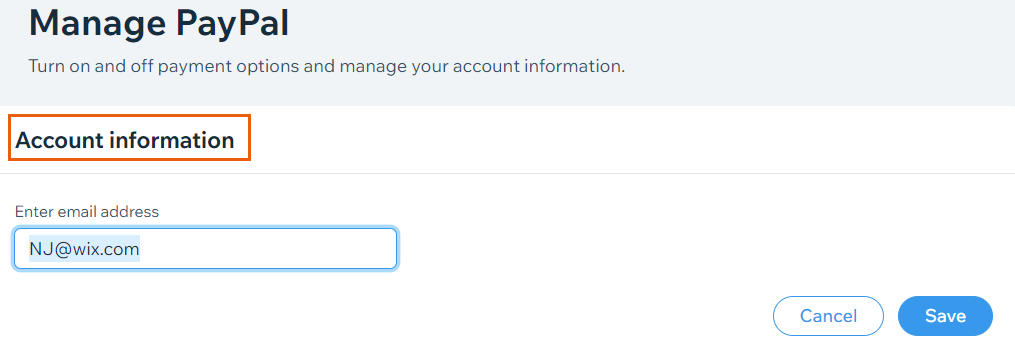
Switching to a different account
- Go to Accept Payments on your site's dashboard.
- Click Manage next to the payment provider / method you want to change.

- Follow the relevant steps depending on your provider:
- PayPal:
- Enter the email address of your desired account in the Account information section.
- Click Save.
- Stripe:
- Click Change account and go to Stripe to manage your Stripe accounts.
- Other payment providers:
- Enter the credentials of your desired account in the Account information section.
- Click Save.
- PayPal:
FAQs
Click a question below to learn more about accepting payments.
How do I check which payment provider account I have connected to my site?
I'm using Wix Hotels. How do I set up my payments?
Can I switch between PayPal with Wix Payments and PayPal as a third-party provider?
I have active payments in my existing PayPal account. What happens to them if I switch to PayPal with Wix Payments?


