Wix Events: Understanding Wix Analytics Reports
2 min
In your Wix Events analytics reports you'll find insightful data about how guests RSVP to events, how your ticket orders change over time, and what your most popular events are. Use this information to identify trends, monitor sales, and improve future events.
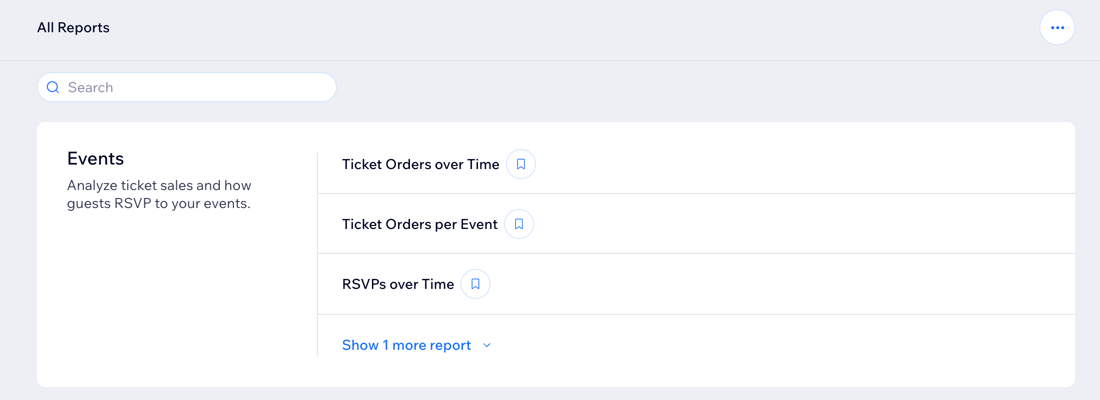
How to access your Wix Events reports:
Go to All Reports in your site's dashboard and scroll down to the Events section.
Types of Wix Events reports
Understanding the different types of Wix Events reports helps you gain insights into your event performance and attendee behavior. These reports provide data on ticket orders, RSVPs, and check-in rates over specified time periods, and more.
Click a report type below to learn more about it:
Ticket Orders over Time
Ticket Orders per Event
RSVPs over Time
RSVPs per Event


