Wix Analytics: About Your Subscriptions Reports
3 min
With Subscriptions reports you can explore sales, the status of pricing plans and product subscriptions, and recurring invoices. Find out which of your subscriptions generate the most revenue, expected revenue from in the next six months, which subscriptions are due to expire, and more.
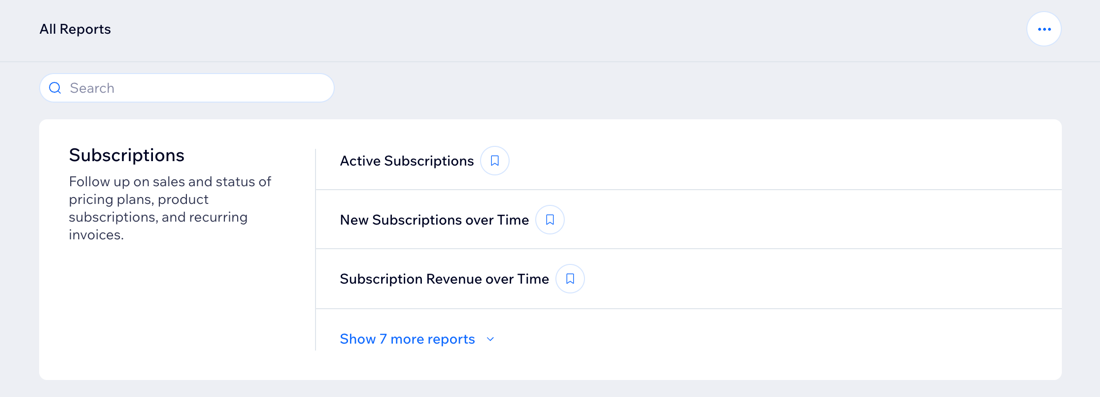
How to access your Subscriptions reports:
Go to All Reports in your site's dashboard and scroll down to the Subscriptions section. You can also check out the Subscriptions Overview to view all the key metrics for your business.
Types of Subscriptions reports
Access the report you need to gain insights into your subscriptions and revenue trends. Analyze active subscriptions, revenue, new subscriptions, and more to understand their performance better.
Click a report type below to learn more about it:
Active Subscriptions
New Subscriptions over Time
Subscription Revenue over Time
Revenue by Subscription
New Subscriptions
Expected Revenue from Recurring Payments
Active Subscriptions over Time
Expiring Subscriptions
Retention over Time
Ended Subscriptions Breakdown
Want to customize your report?
You can customize the data you're viewing and the way it's displayed. You can also save the views you want to return to later. Learn more about customizing your report.


