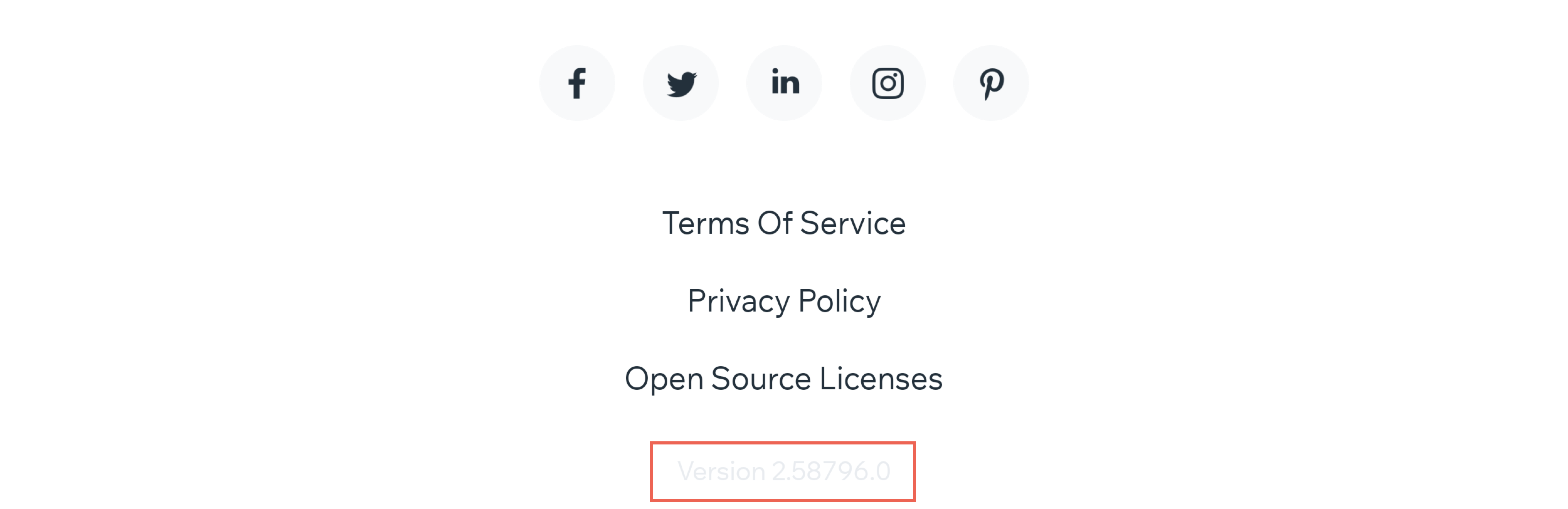Wix Mobile Apps: Troubleshooting Issues in the Spaces by Wix App
6 min
In this article
- General issues
- Troubleshooting technical Issues
- Still need help?
We've compiled a list of some general issues related to the Spaces by Wix app. Click the issue you're experiencing to learn how to troubleshoot it.
General issues
Click an issue below to learn how to resolve it:
I'm not able to find my site
Users can't find my site in the search bar
I'm not getting notified about live site visitors
I'm not seeing push notifications
I want to change the language of my app
I want to leave a site
I want to cancel my pending request (for sites that require join approval)
I want to delete my account
Troubleshooting technical Issues
To avoid any issues with the Spaces app, make sure you are using a device that supports the app and that you're running the most updated version.
Follow the steps below to resolve any technical issues:
Check that your app is up to date
Check that you're using a supported device
Log out of the Spaces app and log back in
Still need help?
What information should I include if I need to reach out for assistance?


 at the top right.
at the top right.
 at the bottom.
at the bottom.
 at the bottom.
at the bottom.