Saving and Charging Customer Credit Cards
2 min
In this article
- How it works
- Adding the "save card" checkbox to the Checkout Page
- Charging a saved card
Keeping clients' card details on file makes it convenient to collect future payments. This allows you to charge clients, with their permission, even when they're not currently at your business.
Important:
- Use this payment method correctly to avoid charging customers unexpectedly.
- Make sure you read this article to learn how to save cards responsibly.
- To charge clients' saved cards, you must use Wix Payments, Evergreen Payments Northwest, Isracard or Tranzila as your payments provider.
How it works
You can add a checkbox to the Checkout Page. When customers who are site members pay with a credit or debit card, they can select the checkbox. This allows you to securely save cards on file and charge customers later, with their consent and knowledge.
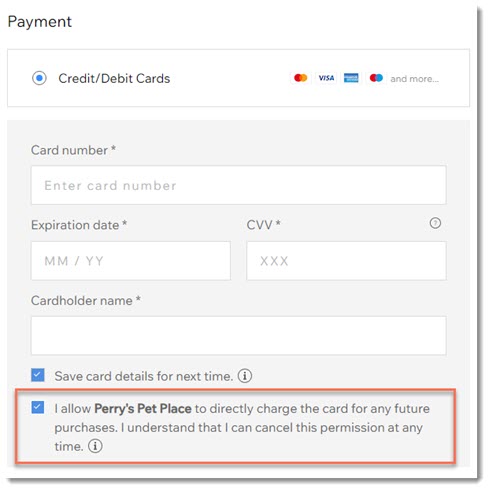
Note:
This checkbox isn't the same as the "Save card details for next time" checkbox. That allows a customer to save their card in their personal My Wallet part of the Members Area.
Adding the "save card" checkbox to the Checkout Page
To add the checkbox, go to the Payments section in the Checkout settings. There, you can click the toggle next to Save customers' cards on file to enable it.
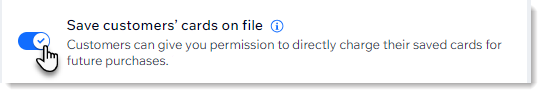
Charging a saved card
After a card has been saved on file, you can use it to complete payment for future orders, as long as you have your customer's consent to do so. This feature is available with Wix Stores, Wix Bookings, and Wix Restaurants Orders (New).
Important:
Your customer should be notified about the transaction and given as many details as possible. This is a requirement of card schemes such as Visa and Mastercard. Additionally, clear communication builds trust and helps the customer to recognize the payment. If they don’t recognize the payment, they may issue a chargeback.
Learn more about saving and charging customers' credit and debit cards.


